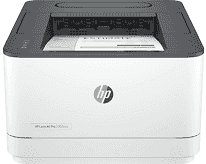
The effectiveness of HP LaserJet Pro 3002dwe Driver HP LaserJet Pro 3002dwe Driver significantly impacts how well it operates. For instance, it influences the device’s printing functions, supporting Automatic duplex printing. Also, the print speed according to ISO and Letter is up to 35 ppm (pages per minute) and 33 ppm according to ISO and A4. In addition, the First page out black (letter and ready) is as fast as 6.6 seconds. At the same time, the first out page (A4 and Ready) is as quick as 7.0 seconds.
HP LaserJet Pro 3002dwe Driver for Windows
Supported OS: Windows 11 (64-bit), Windows 10 (32-bit), Windows 10 (64-bit), Windows 8.1 (32-bit), Windows 8.1 (64-bit), Windows 8 (32-bit), Windows 8 (64-bit), Windows 7 (32-bit), Windows 7 (64-bit)
| Filename | Size | Download |
|---|---|---|
| PCL6 Universal Print Driver for Windows 11, 10, 8.1, 8, 7 32-bit.exe | 19.44 MB | Download |
| PCL6 Universal Print Driver for Windows 11, 10, 8.1, 8, 7 64-bit.exe | 22.11 MB | Download |
| PostScript Universal Print Driver for Windows 11, 10, 8.1, 8, 7 32-bit.exe | 20.70 MB | Download |
| PostScript Universal Print Driver for Windows 11, 10, 8.1, 8, 7 64-bit.exe | 23.26 MB | Download |
| USB Connected PCL6 Universal Print Driver for Windows 11, 10, 8.1, 8, 7 32-bit.exe | 19.80 MB | Download |
| USB Connected PCL6 Universal Print Driver for Windows 11, 10, 8.1, 8, 7 64-bit.exe | 22.44 MB | Download |
| USB Connected PostScript Universal Print Driver for Windows 11, 10, 8.1, 8, 7 32-bit.exe | 21.07 MB | Download |
| USB Connected PostScript Universal Print Driver for Windows 11, 10, 8.1, 8, 7 64-bit.exe | 23.59 MB | Download |
| Easy Start Printer Setup Software for windows 11 and 10.exe | 16.35 MB | Download |
| Easy Start Printer Setup Software for Windows 7 32-bit and 64-bit.exe | 16.35 MB | Download |
Driver and Software for Mac OS
Supported OS: macOS Ventura 13, macOS Monterey 12, macOS Big Sur 11, macOS Catalina 10.15, macOS Mojave 10.14
| Filename | Size | Download |
|---|---|---|
| Easy Start Printer Setup Software for Mac OS X 10.14 to 13.pkg | 80.16 MB | Download |
Specifications
The supported duty cycle (monthly and letter) is up to 50,000 and the recommended monthly page volume is between 350 to 2500 pages. Also, the supported print languages include PCL5c, PCL6, PS, PCLmS, PDF, URF, PWG, and PCLm. Moreover, the supported mobile printing capability includes HP smart App, Mopria certified, Wi-Fi Direct printing, HP ROAM for Business, and optional ROAM Queue printing. In addition, it works with Laser print technology and has wireless capability.
In addition, the driver of HP LaserJet Pro 3002dwe works with 800 MHz and maximum memory of 256 MB for fast and efficient operations. Similarly, it supports various Operating systems, including Microsoft Windows 11 and 10 (32- or 64-bit), 2 GB of hard disc space, and an internet connection. In addition, it is compatible with Microsoft internet explorer for Windows 10 or below, Edge (Win11), Apple macOS v10.15 Catalina, and macOS v11 Big Sur.
Moreover, the compatible paper types include cut sheets, plain, glossy film and label papers, envelopes, card stock, and envelopes. In addition, the supported media sizes are A4, A5, A5-R, A6, B5 (JIS), B6 (JIS), Oficio (216×340) and 16K (195×270 mm and 197 x 273 mm). At the same time, the supported media sizes comprise Japanese Postcard, Double Japan Postcard Rotated, Japanese Envelope Chou #3, and Envelopes. In addition, the supported custom media sizes include 76 to 216 width and 127 to 356mm length. Download HP LaserJet Pro 3002dwe driver from Hp website