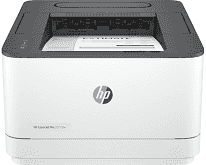
Printing with HP LaserJet Pro 3002dw machine requires an efficient driver for a top-quality result. For instance, the driver supports duplex printing with 50,000 pages of monthly duty cycle. At the same time, the recommended monthly page volume ranges from 350 to 2500 pages. Similarly, it supports a print technology of up to 1200 x 1200 dpi and works with Laser print technology. However, the supported print languages include PCL5c, PCL6, PS, PCLmS, PDF, URF, PWG, and PCLm.
HP LaserJet Pro 3002dw Driver for Windows
Supported OS: Windows 11 (64-bit), Windows 10 (32-bit), Windows 10 (64-bit), Windows 8.1 (32-bit), Windows 8.1 (64-bit), Windows 8 (32-bit), Windows 8 (64-bit), Windows 7 (32-bit), Windows 7 (64-bit)
| Filename | Size | Download |
|---|---|---|
| Full Feature Drivers and Software for Windows 11, 10, 7 32-bit and 64-bit.exe (Recommended) | 167.23 MB | Download |
| PCL 6 V3 Printer Driver – no installer for Windows 11, 10, 7 32-bit and 64-bit.exe | 15.29 MB | Download |
| PCL 6 V4 Printer Driver – no installer for Windows 11, 10, 7 32-bit and 64-bit.exe | 11.51 MB | Download |
| PCL6 Universal Print Driver for Windows 7 8 8.1 10 32 bit.exe | 19.44 MB | Download |
| PCL6 Universal Print Driver for Windows 7 8 8.1 10 11 64 bit.exe | 22.11 MB | Download |
| PostScript Universal Print Driver for Windows 7 8 8.1 10 32 bit.exe | 20.70 MB | Download |
| PostScript Universal Print Driver for Windows 7 8 8.1 10 11 64 bit.exe | 23.26 MB | Download |
| USB Connected PCL6 Universal Print Driver for Windows 7 8 8.1 10 32 bit.exe | 19.80 MB | Download |
| USB Connected PCL6 Universal Print Driver for Windows 7 8 8.1 10 11 64 bit.exe | 22.44 MB | Download |
| USB Connected PostScript Universal Print Driver for Windows 7 8 8.1 10 32 bit.exe | 21.07 MB | Download |
| USB Connected PostScript Universal Print Driver for Windows 7 8 8.1 10 11 64 bit.exe | 23.59 MB | Download |
| Easy Start Printer Setup Software for Windows 11 and 10.exe | 16.35 MB | Download |
| Easy Start Printer Setup Software for Windows 7 32-bit and 64-bit.exe | 16.31 MB | Download |
Driver and Software for Mac OS
Supported OS: macOS Ventura 13, macOS Monterey 12, macOS Big Sur 11, macOS Catalina 10.15, macOS Mojave 10.14
| Filename | Size | Download |
|---|---|---|
| Easy Start Pro for Mac OS X 10.14 to 13.pkg | 80.16 MB | Download |
Specifications
In addition, the supported mobile printing capability includes HP Smart App, Apple AirPrint, Mopria Certified, and Wi-Fi Direct printing. Also, it works with a processor of speed of 800 MHz and a maximum memory of 256 MB for fast and effective operation. However, the compatible operating systems include Microsoft Windows 11, 10, and 7 SPI of 32-bit or 64-bit. Also, it requires 2 GB available hard disc space, an Internet connection, and Microsoft Internet Explorer or Edge. Similarly, it is compatible with Apple macOS v10.15 Catalina, macOS v11 Big Sur, and macOS v12 Monterey.
Moreover, the supported media types include cut sheets, plain, glossy film, labels, envelopes, and postcards. Also, the supported media sizes are A4, A5, A5-R, A6, B5 (JIS), B6 (JIS), Oficio (216×340), 16K (195 x 270mm and 197 x 273mm) and 10x15cm. At the same time, it supports Japanese postcards, double Japan Postcard rotated, and Japanese Envelope Chou #3. Meanwhile, it supports a main input tray with 250 sheets or 19 envelopes capability and a 150-sheet output tray.
Furthermore, the supported custom media sizes include 76 to 216 mm in width and 127 to 356mm in length. At the same time, it supports only one black cartridge with HP 139A Original Black LaserJet Toner Cartridge as a replacement cartridge. In addition, it works with HP 139X Original Black LaserJet Toner Cartridge with 4,000 pages yield. Download HP LaserJet Pro 3002dw driver from Hp website