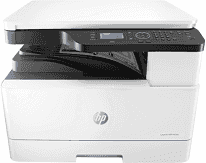
This printer is a multifunction device that can print at the speed of 21 pages per minute (ppm) at a minimum rate. On the other hand, the maximum rate is up to 30 ppm with both color and monochrome printing. The printer function includes printing, copying, and scanning documents to deliver impressive outputs. At the same time, the print method is a laser print technology and with similar qualities. These capabilities make it possible for the device to become suitable for both medium and small-scale businesses.
HP LaserJet MFP M436n Driver for Windows
Supported OS: Windows 11 (64-bit), Windows 10 (32-bit), Windows 10 (64-bit), Windows 8.1 (32-bit), Windows 8.1 (64-bit), Windows 8 (32-bit), Windows 8 (64-bit), Windows 7 (32-bit), Windows 7 (64-bit), Windows Vista (32-bit), Windows Vista (64-bit), Windows XP (32-bit), Windows XP (64-bit)
| Filename | Size | Download |
|---|---|---|
| Full Solution Drivers and Software for windows 11, 10, 8.1, 8, 7, Vista, XP 32-bit and 64-bit.exe (Recommended) | 148.60 MB | Download |
| Print Driver – no installer for windows 11, 10, 8.1, 8, 7 32-bit and 64-bit.exe | 10.91 MB | Download |
| Print and Scan Driver for windows 11, 10, 8.1, 8, 7 32-bit and 64-bit.exe | 29.29 MB | Download |
| Critical Software Update for windows 7 8 8.1 10.exe | 184.07 kB | Download |
| PCL 6 v3 Print Driver – no installer for windows.exe | 10.67 MB | Download |
| PCL-6 v4 Print Driver – no installer for windows 8 8.1 10.exe | 18.30 MB | Download |
| PCL 6 v3 Drivers for windows.exe | 28.76 MB | Download |
| PCL6 Universal Print Driver for Windows 7 8 8.1 10 32 bit and 11.exe | 18.29 MB | Download |
| PCL6 Universal Print Driver for Windows 7 8 8.1 10 64 bit and 11.exe | 20.67 MB | Download |
| USB connected PCL6 Universal Print Driver for Windows 7 8 8.1 10 32 bit and 11.exe | 18.40 MB | Download |
| USB connected PCL6 Universal Print Driver for Windows 7 8 8.1 10 64 bit and 11.exe | 20.74 MB | Download |
Driver for Linux
Linux (32-bit), Linux (64-bit)
| Filename | Size | Download |
|---|---|---|
| Print Driver for Linux | 5.34 MB | Download |
This model of HP printer can accommodate envelope input capacity for occasional use only. Similarly, the output capacity of the printer is up to 250 sheets of printed papers at maximum. Other documents handling properties include a standard input capacity of 350 sheets of plain paper. However, there is another tray for 250 sheets of plain paper as well as another optional tray. Another fascinating property is that the printer’s maximum input capacity reaches 600 sheets of plain paper.
It has a display component of a 4-line liquid crystal display (LCD) screen with an acoustic pressure emission of 49 dB(A). Similarly, the acoustic pressure emissions of a bystander in an active scan are about 52 dB(A). The operating temperature of this model HP LaserJet MFP M436n is between 10 and 300C and a storge range of -20 and 400C.In terms of the operating humidity, the acceptable range is between 20 and 80% while a non-operating range is 10-90%.
The speed of the printer is up to 30 pages per minute (ppm) with the automatic document feeder (ADF) accessory. However, when scanning at the duplex mode, the rate is 12 ppm with the ADF accessory in place. In terms of the cartridges and printheads, the printer allows one print cartridge at a time. Download HP LaserJet MFP M436n driver from Hp website