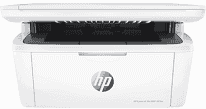
The name of the product, HP LaserJet MFP M28w already implies a multifunction device with a unique identifier of W2G55A. There is a preinstalled HP Original Introductory Black Laserjet Toner Cartridge that can take 500 pages of paper. The printer package also contains a support flyer, setup poster, warranty guide, software drivers, and documentation on CD-ROM and USB. Also, it has connectivity options include a wireless component, a hi-speed USB port, and a builtin Wi-Fi 802.11b/g/n feature.
HP LaserJet MFP M28w Driver for Windows
Supported OS: Windows 11 (64-bit), Windows 10 (32-bit), Windows 10 (64-bit), Windows 8.1 (32-bit), Windows 8.1 (64-bit), Windows 8 (32-bit), Windows 8 (64-bit), Windows 7 (32-bit), Windows 7 (64-bit)
| Filename | Size | Download |
|---|---|---|
| Full Software Solution for windows 11, 10, 8.1, 8, 7 32-bit and 64-bit.exe (Recommended) | 144.74 MB | Download |
| Universal Scan – Full Feature Drivers and Software for Windows 11, 10, 8.1 32-bit and 64-bit.exe (Recommended) | 411.05 MB | Download |
| Universal Scan – Full Feature Drivers and Software for Windows 7 32-bit and 64-bit.exe (Recommended) | 410.79 MB | Download |
| Basic Software Solution for windows 7, 8, 8.1, 10 32-bit.exe | 52.55 MB | Download |
| Basic Software Solution for windows 7 8 8.1 10 11 64 bit.exe | 60.17 MB | Download |
| Universal Scan – Basic Feature Drivers and Software for Windows 10 8.1 32 bit.exe | 78.75 MB | Download |
| Universal Scan – Basic Feature Drivers and Software for Windows 11, 10, 8.1 64-bit.exe | 98.99 MB | Download |
| Universal Scan – Basic Feature Drivers and Software for Windows 7 32 bit.exe | 78.69 MB | Download |
| Universal – Scan Basic Feature Drivers and Software for Windows 7 64-bit.exe | 98.83 MB | Download |
| Easy Start Printer Setup Software for Windows 11 and 10.exe | 16.31 MB | Download |
| Easy Start Printer Setup Software for Windows 8, 8.1 32-bit and 64-bit.exe | 16.31 MB | Download |
| Easy Start Printer Setup Software for Windows 7 32-bit and 64-bit.exe | 16.31 MB | Download |
Driver and Software for Mac OS
Supported OS: macOS Ventura 13, macOS Monterey 12, macOS Big Sur 11, macOS Catalina 10.15, macOS Mojave 10.14, macOS High Sierra 10.13, macOS Sierra 10.12, OS X El Capitan 10.11, OS X Yosemite 10.10, OS X Mavericks 10.9
| Filename | Size | Download |
|---|---|---|
| Easy Start Printer Setup Software for Mac OS X 10.9 to 13.zip | 10.89 MB | Download |
Driver for Linux
Linux (32-bit), Linux (64-bit)
| Filename | Size | Download |
|---|---|---|
| Helip installer.run | 21.17 MB | Download |
This printer can copy documents at speed up to 19 copies per minute (CPM) within a range of 25 – 400%. Also, the resolution is about 600 x 400 dots per inch (dpi), and a maximum copy of 99 pages. The copy settings also involve number selection, contrast adjustment, paper optimization, and some other adjustments. In the environment of use of the HP LaserJet MFP M28w, certain factors are prominent for use for maximum productivity. Such factors include a non-operating humidity range between 10 and 90% without condensation.
Furthermore, the operating humidity lies within 30 and 70% without condensation. At the same time, the recommended operating temperature is between 17.5 to 250C. Whereas, while the printer is in storage, the range of heat that is acceptable is between -20 and 600C. This printer can also survive in a mercury-free environment where other factors are in place. Similarly, the maximum internal memory of HP LaserJet MFP M28w is about 32 MB of RAM.
A fantastic feature of the printer is the support for mobile printing features, including Google Cloud Print 2.0, and Apple AirPrint. The latter requires devices with the software while other options include Wi-Fi Direct and HP Smart App. The network protocols are consistent with IPv4, IPv6, IP Direct Mode, Bonjour, LPD, SLP, BOOTP, and WS-Discovery. Download HP LaserJet MFP M28w driver from Hp website