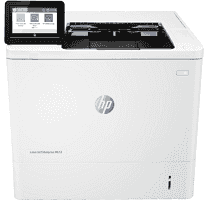
Printing with the HP LaserJet Enterprise M612dn already obviously shows that the machine uses the LaserJet print technology capable of excellent product quality at great speed. In about 7.9 seconds, this printer will print the first black page from the sleep mode, when using an A4 paper. However, when the printer works from the ready method, the first page out in black comes out as fast as 5.0 seconds with letter paper size. In this printer, the size of the HP LaserJet Enterprise M612dn PCL-6 V4 printer driver for win 64 bit has 10.26 MB.
HP LaserJet Enterprise M612dn Driver for Windows
Supported OS: Windows 11 (64-bit), Windows 10 (32-bit), Windows 10 (64-bit), Windows 8.1 (32-bit), Windows 8.1 (64-bit), Windows 8 (32-bit), Windows 8 (64-bit), Windows 7 (32-bit), Windows 7 (64-bit)
| Filename | Size | Download |
|---|---|---|
| Full Feature Driver and Software for Windows 7 8 8.1 10 and 11.exe (Recommended) | 77.18 MB | Download |
| PCL-6 V3 Printer Driver no installer for Windows 7 8 8.1 10 and 11.exe | 14.26 MB | Download |
| PCL-6 V4 Printer Driver no installer for Windows 8.1 10 and 11.exe | 10.24 MB | Download |
| PCL6 Universal Print Driver for Windows 11, 10, 8.1, 8, 7 32-bit.exe | 19.44 MB | Download |
| PCL6 Universal Print Driver for Windows 11, 10, 8.1, 8, 7 64-bit.exe | 22.11 MB | Download |
| PostScript Universal Print Driver for Windows 11, 10, 8.1, 8, 7 32-bit.exe | 20.70 MB | Download |
| PostScript Universal Print Driver for Windows 11, 10, 8.1, 8, 7 64-bit.exe | 23.26 MB | Download |
| USB Connected PCL6 Universal Print Driver for Windows 11, 10, 8.1, 8, 7 32-bit.exe | 19.80 MB | Download |
| USB Connected PCL6 Universal Print Driver for Windows 11, 10, 8.1, 8, 7 64-bit.exe | 22.44 MB | Download |
| USB Connected PostScript Universal Print Driver for Windows 11, 10, 8.1, 8, 7 32-bit.exe | 21.07 MB | Download |
| USB Connected PostScript Universal Print Driver for Windows 11, 10, 8.1, 8, 7 64-bit.exe | 23.59 MB | Download |
| Easy Start Printer Setup Software for Windows 11 and 10.exe | 16.35 MB | Download |
| Easy Start Printer Setup Software for Windows 8, 8.1 32-bit and 64-bit.exe | 16.35 MB | Download |
| Easy Start Printer Setup Software for Windows 7 32-bit and 64-bit.exe | 16.35 MB | Download |
Driver and Software for Mac OS
Supported OS: macOS Ventura 13, macOS Monterey 12, macOS Big Sur 11, macOS Catalina 10.15, macOS Mojave 10.14, macOS High Sierra 10.13, macOS Sierra 10.12, OS X El Capitan 10.11, OS X Yosemite 10.10, OS X Mavericks 10.9
| Filename | Size | Download |
|---|---|---|
| Easy Start Printer Setup Software for Mac OS X 10.9 to 13.zip | 10.89 MB | Download |
Specifications
But with an A4 paper, the time for the first-page output is not more than 5.1 seconds. The first page out black can print as fast as 7.8 seconds from the letter-sized paper’s sleep mode. Some of this machine’s energy-saving features are the HP auto on/off technology that saves power and the instant-on technology that saves ink.
The machine also has some printer smart software features such as the print preview, duplex printing, and multiple pages per print such as 2, 4, 6, 9, and 16. Other similar features include the ability to collate print, add watermarks, store print jobs, and an easy-access USB port. The average print rate of this machine is about 51 pages per minute for black and white documents.
As a laser technology-based printer, it is also suitable for enterprise use but is a single function device for printing only. This device’s connectivity protocols are the HP Jetdirect 3100w BLE, NFC, Wireless accessory 3JN69A, and the HP Jetdirect LAN Accessory 8FP31A. Standard connectivity interface options include the hi-speed USB 2.0 device and host, 1 Gigabit Ethernet 10/100/1000T network, and a hardware integration pocket.
This machine’s standard paper input capacity is up to 100 sheets of plain paper through the multipurpose feeder. It also has up to 550 sheets of plain paper through the input feeder. On the other hand, the machine’s output paper capacity is up to 500 sheets while the maximum is 1300 printed sheets. Download HP LaserJet Enterprise M612dn Printer driver from HP website