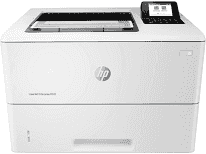
The HP LaserJet Enterprise M507n model comes with information on the compatible operating systems and the drivers, including the UPD PCL6/PS Printer driver and a User Guide. Moreover, the supported OS versions include Windows Client OS (32/64 bit), Windows 7 Starter Edition SP1, Windows 8 Pro/Enterprise, Enterprise N, and Windows 8.1. Besides, it is compatible with Apple Mac OS’s latest versions.
HP LaserJet Enterprise M507n Driver for Windows
Supported OS: Windows 11 (64-bit), Windows 10 (32-bit), Windows 10 (64-bit), Windows 8.1 (32-bit), Windows 8.1 (64-bit), Windows 8 (32-bit), Windows 8 (64-bit), Windows 7 (32-bit), Windows 7 (64-bit)
| Filename | Size | Download |
|---|---|---|
| Full Feature Drivers and Software for Windows 11, 10, 8.1, 8, 7 32-bit and 64-bit.exe (Recommended) | 76.68 MB | Download |
| PCL 6 V3 Printer Driver – no installer for Windows 11, 10, 8.1, 8, 7 32-bit and 64-bit.exe | 14.30 MB | Download |
| PCL 6 V4 Printer Driver – no installer for Windows 11, 10, 8.1 32-bit and 64-bit.exe | 10.27 MB | Download |
| PCL6 Universal Print Driver for Windows 11, 10, 8.1, 8, 7 32-bit.exe | 19.44 MB | Download |
| PCL6 Universal Print Driver for Windows 11, 10, 8.1, 8, 7 64-bit.exe | 22.11 MB | Download |
| PostScript Universal Print Driver for Windows 11, 10, 8.1, 8, 7 32-bit.exe | 20.70 MB | Download |
| PostScript Universal Print Driver for Windows 11, 10, 8.1, 8, 7 64-bit.exe | 23.26 MB | Download |
| USB Connected PCL6 Universal Print Driver for Windows 11, 10, 8.1, 8, 7 32-bit.exe | 19.80 MB | Download |
| USB Connected PCL6 Universal Print Driver for Windows 11, 10, 8.1, 8, 7 64-bit.exe | 22.44 MB | Download |
| USB Connected PostScript Universal Print Driver for Windows 11, 10, 8.1, 8, 7 32-bit.exe | 21.07 MB | Download |
| USB Connected PostScript Universal Print Driver for Windows 11, 10, 8.1, 8, 7 64-bit.exe | 23.59 MB | Download |
| Easy Start Printer Setup Software for Windows 11 and 10.exe | 16.35 MB | Download |
| Easy Start Printer Setup Software for Windows 8, 8.1 32-bit and 64-bit.exe | 16.35 MB | Download |
| Easy Start Printer Setup Software for Windows 7 32-bit and 64-bit.exe | 16.35 MB | Download |
Driver and Software for Mac OS
Supported OS: macOS Ventura 13, macOS Monterey 12, macOS Big Sur 11, macOS Catalina 10.15, macOS Mojave 10.14, macOS High Sierra 10.13, macOS Sierra 10.12, OS X El Capitan 10.11, OS X Yosemite 10.10, OS X Mavericks 10.9
| Filename | Size | Download |
|---|---|---|
| Easy Start Printer Setup Software for Mac OS X 10.9 to 13.zip | 10.89 MB | Download |
Specifications
The machine is a print-only device with a rate of 40 pages per minute (ppm) for black and color documents. In a month, this machine can also produce up to 80,000 pages using laser print technology. However, the recommended monthly volume ranges between 2000 and 10,000 pages in a single month. Also, it supports the use of up to 4 different cartridges, one each for black, cyan, yellow, and magenta colors.
The machine driver works according to the ISO/IEC 24734 standard for document printing except for the first test documents. However, the first page printout time is about 6.6 seconds for a black form from the ready mode. On the other hand, a color page will produce the first page at the rate of 7.5 seconds. Besides, black document printing with this machine delivers a print resolution of HP ImgeREt 3600 component while the other alternative is the Pantone calibrated feature.
This device’s display component is also about 4.3 inches in a color graphics display (CGD) with a touchscreen. At the same time, this component can also rotate at an adjustable angle. More so, the machine driver has an internal processor that can produce a speed of 1.2 GHz. Simultaneously, the supported print languages include HP PCL 6, HP PCL 5c, HP postscript level 3 emulation, and native PDf printing. Also, the device has an automatic paper sensor with two standard trays for input.
On the other hand, the machine’s driver can accommodate three optional trays to perform similar functions. Similarly, the mobile printing capability features include HP ePrint, Apple AirPrint, ROAM option for easy printing, and Near Field Communication (NFC) touch-to-print option. By standard, connecting with this device consists of the hi-speed USB 2.0 port, 1 Gigabit/Fast Ethernet 10/100/1000 Base-TX network, and a hardware integration pocket. Download HP LaserJet Enterprise M507n driver from Hp website