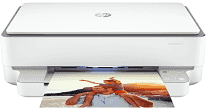
The HP ENVY 6030 printer model is a multifunction printer that can print, copy, and scan documents. It also supports using a hi-speed USB 2.0 port and a Wi-Fi 802.11ac in a dual-band wireless component. Copying with this device also supports the use of both color and monochrome documents. It can also produce up to 9 copies from a single original paper. Besides, the zoom level of the machine is between 25 and 200% in a 1% gradual increment. Also, the HP ENVY 6030 supports Full Feature Driver for Windows.
HP ENVY 6030 Driver for Windows
Supported OS: Windows 11 (64-bit), Windows 10 (32-bit), Windows 10 (64-bit), Windows 8.1 (32-bit), Windows 8.1 (64-bit), Windows 8 (32-bit), Windows 8 (64-bit), Windows 7 (32-bit), Windows 7 (64-bit)
| Filename | Size | Download |
|---|---|---|
| Full Feature Driver and Software for Windows 7, 8, 8.1, 10 32-bit and 64-bit.exe (Recommended) | 192.35 MB | Download |
| Full Feature Driver and Software – Offline Use Only for Windows 11, 10, 7 32-bit and 64-bit.exe (Recommended) | 195.29 MB | Download |
| Universal Scan – Full Feature Drivers and Software for Windows 11, 10, 8.1 32-bit and 64-bit.exe | 411.19 MB | Download |
| Universal Scan – Full Feature Drivers and Software for Windows 7 32-bit and 64-bit.exe | 410.79 MB | Download |
| Universal Scan – Basic Feature Drivers and Software for Windows 10 8.1 32 bit.exe | 78.81 MB | Download |
| Universal Scan – Basic Feature Drivers and Software for Windows 11, 10, 8.1 64-bit.exe | 99.17 MB | Download |
| Universal Scan – Basic Feature Drivers and Software for Windows 7 32 bit.exe | 78.69 MB | Download |
| Universal Scan – Basic Feature Drivers and Software for Windows 7 64-bit.exe | 98.83 MB | Download |
| Easy Start Printer Setup Software for Windows 11 and 10.exe | 16.35 MB | Download |
| Easy Start Printer Setup Software for Windows 7 32-bit and 64-bit.exe | 16.35 MB | Download |
Driver and Software for Mac OS
Supported OS: macOS Big Sur 11, macOS Catalina 10.15, macOS Mojave 10.14, macOS High Sierra 10.13, macOS Sierra 10.12, OS X El Capitan 10.11, OS X Yosemite 10.10, OS X Mavericks 10.9
| Filename | Size | Download |
|---|---|---|
| Easy Start Driver for mac OS.zip | 9.06 MB | Download |
Specifications
Its copy resolution is up to 300 x 300 dots per inch (dpi). The acoustic power emission from this device model during active printing is up to 6.7 B(A). In addition, the acoustic pressure emission is about 56 dB(A) when printing at the rate of 5 pages per minute (ppm). Meanwhile, the recommended operating humidity ranges between 25 and 75% in a non-condensation mode. But when the machine is not in operation, it still permits humidity ranges between 20 and 80%.
On the other hand, the recommended temperature when the machine is in operation is between 15 and 300C. However, the storage temperature is between -40 and 600C in a mercury-free environment. The mobile printing services of the machine include the use of the HP Smart app, Apple AirPrint, and Mopria certification. In paper handling, the input capacity of the first tray is up to 100 sheets of plain paper or 40 index cards. However, the output tray can take up to 25 sheets.
The machine supports’ standard media sizes include A4, A5, B5, C6, A6, and DL envelopes. However, the media types consist of plain paper, HP photo papers, Hp matte brochure or professional paper, and HP matte presentation paper. Other types are photo inkjet paper,s matte inkjet papers, glossy inkjet papers, plain paper, and light or recycled paper. Download HP ENVY 6030 All-in-One Printer driver from HP website