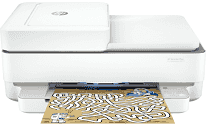
The HP Deskjet Plus Ink Advantage 6475 printer model is a home and office printer with a multifunctional printer. More so, the HP Deskjet Plus Ink Advantage 6475 has an internal driver for duplex printing and supports various OS versions. It also has a sheetfed output handling tray for up to 25 sheets of printed papers as a Deskjet printer. The input tray of the machine can hold up to 100 sheets of plain paper in the standard measure. Meanwhile, it can take ten envelopes, 30 sheets of 4×6 photo papers, or 40 cards inside the same tray.
HP Deskjet Plus Ink Advantage 6475 Driver for Windows
Supported OS: Windows 11 (64-bit), Windows 10 (32-bit), Windows 10 (64-bit), Windows 8.1 (32-bit), Windows 8.1 (64-bit), Windows 8 (32-bit), Windows 8 (64-bit), Windows 7 (32-bit), Windows 7 (64-bit)
| Filename | Size | Download |
|---|---|---|
| Full Feature Driver and Software for Windows 7, 8, 8.1, 10 32-bit and 64-bit.exe (Recommended) | 192.33 MB | Download |
| Full feature Driver and Software – Offline Use Only for Windows 11, 10, 7 32-bit and 64-bit.exe (Recommended) | 195.31 MB | Download |
| Universal Scan – Full Feature Drivers and Software for Windows 11, 10, 8.1 32-bit and 64-bit.exe | 411.19 MB | Download |
| Universal Scan – Full Feature Drivers and Software for Windows 7 32-bit and 64-bit.exe | 410.79 MB | Download |
| Universal Scan – Basic Feature Drivers and Software for Windows 8.1 10 32 bit.exe | 78.81 MB | Download |
| Universal Scan – Basic Feature Drivers and Software for Windows 8.1 10 11 64 bit.exe | 99.17 MB | Download |
| Universal Scan – Basic Feature Drivers and Software for Windows 7 32 bit.exe | 78.69 MB | Download |
| Universal Scan – Basic Feature Drivers and Software for Windows 7 64-bit.exe | 98.83 MB | Download |
| Easy Start Printer Setup Software for Windows 11 and 10.exe | 16.35 MB | Download |
| Easy Start Printer Setup Software for Windows 7 32-bit and 64-bit.exe | 16.35 MB | Download |
Driver and Software for Mac OS
Supported OS: macOS Catalina 10.15, macOS Mojave 10.14, macOS High Sierra 10.13, macOS Sierra 10.12, OS X El Capitan 10.11, OS X Yosemite 10.10, OS X Mavericks 10.9
| Filename | Size | Download |
|---|---|---|
| Easy Start Driver for mac OS.zip | 9.06 MB | Download |
Specifications
Scanning with this machine at the average speed and on letter-sized paper has a rate of 7 images per minute (ipm). This rate applies to black and white documents, while the rate of color documents is three ipm. In terms of the technology, it works with the inkjet method that requires two ink cartridges. Concerning the power input voltage, the acceptable range is between 100 and 240 volts of an AC. Besides, the frequency of operation is 50/60 Hz.
On the other hand, the power consumption is about 0.10 watts for the off mode and 4.0 watts at the ready mode. Besides, the power supply type is an inbuilt universal supply. But the first page out time is as fast as 18 seconds for an A4 paper at the ready mode. However, color printing, in the same manner, has a rate as quickly as 21 seconds. This machine can produce up to 1000 pages under ideal conditions. Meanwhile, the manufacturer recommends users use between 100 and 400 pages.
It also supports the HP PCL 3 GUI print language through the internally built HP thermal inkjet print method. While scanning, the maximum scan size is 215.9 x 297 mm and supports RAE, PDF, and JPG formats. The HP Deskjet Plus Ink Advantage 6475 also has an automatic document feeder, which can hold 35 sheets of plain paper. Its scanning feature also has a single pass in its ADF. Download HP Deskjet Plus Ink Advantage 6475 driver from Hp website