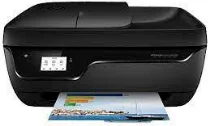
HP Deskjet Ink Advantage 3836 is the powerful All-in-one color compact printer. With this fantastic HP printer, anyone can effortlessly tackle any type scanning, copying, or printing job. Like other printers, Wi-Fi enabled on this printer by default which allows the user to print the document using HP mobile cloud printing service wirelessly. The quality of this printer is premium and small in size which fit your space without any problem. This AIO printer is designed to produce prints with decent speed without compromising the quality of the output document print.
HP DeskJet Ink Advantage 3836 Driver for Windows
Supported OS: Windows 11 (64-bit), Windows 10 (32-bit), Windows 10 (64-bit), Windows 8.1 (32-bit), Windows 8.1 (64-bit), Windows 8 (32-bit), Windows 8 (64-bit), Windows 7 (32-bit), Windows 7 (64-bit), Windows Vista (32-bit), Windows Vista (64-bit), Windows XP (32-bit)
| Filename | Size | Download |
|---|---|---|
| Full Feature Drivers and Software for windows 11, 10, 8.1, 8, 7, Vista, XP 32-bit and 64-bit.exe (Recommended) | 160.74 MB |
Download
0 Downloads
|
| Full Feature Drivers and Software for windows Vista 64-bit.exe | 138.21 MB |
Download
0 Downloads
|
| Basic Drivers – IT Professional Use only for Windows 10 8.1 8 7 vista xp 32 bit.exe | 58.79 MB |
Download
0 Downloads
|
| Basic Drivers – IT Professional Use only for Windows 11, 10, 8.1, 8, 7 64-bit.exe | 62.44 MB |
Download
0 Downloads
|
| Basic Driver for Windows Vista 64-bit.exe | 47.07 MB |
Download
0 Downloads
|
| Easy Start Printer Setup Software for Windows 11 and 10.exe | 15.75 MB |
Download
0 Downloads
|
| Easy Start Printer Setup Software for Windows 8, 8.1 32-bit and 64-bit.exe | 15.75 MB |
Download
0 Downloads
|
| Easy Start Printer Setup Software for Windows 7 32-bit and 64-bit.exe | 15.75 MB |
Download
0 Downloads
|
| ePrint Software – Network and Wireless Connected Printers for windows 7, 8, 8.1, 10 32-bit.exe | 26.22 MB |
Download
0 Downloads
|
| ePrint Software – Network and Wireless Connected Printers for windows 7, 8, 8.1, 10 64-bit.exe | 31.19 MB |
Download
0 Downloads
|
| Or Download HP DeskJet Ink Advantage 3836 driver from Hp website | ||
Driver and Software for Mac OS
Supported OS: macOS Ventura 13, macOS Monterey 12, macOS Big Sur 11, macOS Catalina 10.15, macOS Mojave 10.14, macOS High Sierra 10.13, macOS Sierra 10.12, OS X El Capitan 10.11, OS X Yosemite 10.10, OS X Mavericks 10.9
| Filename | Size | Download |
|---|---|---|
| Easy Start Printer Setup Software for Mac OS X 10.9 to 13.zip | 10.89 MB |
Download
0 Downloads
|
| Or Download HP DeskJet Ink Advantage 3836 driver from Hp website | ||
HP DeskJet Ink Advantage 3836 All-in-One Printer cartridges
HP664 Black Ink Cartridge (~120 pages), HP 664 colour Ink Cartridge (~100 pages)
Specifications
According to HP, the main feature of this printer is its all-in-one performance including copying, scanning, E-printing, Airprinting, and HP Instant Ink. Engaging with HP instant ink, you will never run out of ink; you have to enroll in HP instant ink. When we talk about E-Printing, HP mobile app is available makes wireless printing easier by using the smart mobile phone. You can Air print using your iPhone or iPad Wi-Fi direct function. You will find a small LCD touchscreen on the left side of the printer.
HP Deskjet Ink Advantage 3836 also has an ADF (Automatic Document Feeder). ADF is a hardware component that is attached to the top of the printer which allows the user to get both side printing. This printer can perform duplex printing for both Color as well as black and white document.
The HP Deskjet Ink Advantage 3836 can print up to 10 pages per minute and 7.5 color pages per minute which is not good enough at this price range. After testing the HP Deskjet Ink Advantage 3836, we find it prints around 11 grayscale pages per minute that is impressive because it exceeds the HP claim. But sadly, the color printing is very slow when we compare it with others. 5-Black and White duplex printing from mobile took around 2 minutes. On the other hand, from PC it took 1 min 30 secs for the same amount of duplex printing.
There are many different types and size of paper can be used with HP Deskjet Ink Advantage 3836 including A4, A5, A6, B5, and borderless paper also supported. It prints not only documents but also another paper type such as Cards and Envelopes.