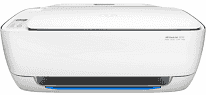
HP DeskJet 3632 all-in-one printer is a portable device with 157.5 x 454 x 310 mm (HWD) dimensions, weighing 4.2 Kg. The printer has a sleek design, well-suited for a quick response and high-quality printing. Moreover, Printer management is by an Embedded Web Server. The display control panel consists of an Icon LCD with a diagonal size of 28.7 mm. The printer functions on an Inkjet technology with durable cartridges that are also replaceable.
Connectivity.
HP DeskJet 3632 Driver for Windows
Supported OS: Windows 11 (64-bit), Windows 10 (32-bit), Windows 10 (64-bit), Windows 8.1 (32-bit), Windows 8.1 (64-bit), Windows 8 (32-bit), Windows 8 (64-bit), Windows 7 (32-bit), Windows 7 (64-bit), Windows Vista (32-bit), Windows Vista (64-bit), Windows XP (32-bit)
| Filename | Size | Download |
|---|---|---|
| Full Feature Drivers and Software for windows 11, 10, 8.1, 8, 7 32-bit and 64-bit.exe (Recommended) | 88.07 MB | Download |
| Full Feature Drivers and Software for windows Vista 64-bit.exe | 124.73 MB | Download |
| Full Feature Drivers and Software for windows Vista and XP 32 bit.exe | 88.07 MB | Download |
| Basic Drivers – IT Professional Use only for Windows 10, 8.1, 8, 7 32-bit.exe | 43.36 MB | Download |
| Basic Drivers – IT Professional Use only for Windows 11, 10, 8.1, 8, 7 64-bit.exe | 45.55 MB | Download |
| Basic Driver for Windows Vista 64-bit.exe | 45.55 MB | Download |
| Basic Driver for Windows Vista and XP 32 bit.exe | 43.36 MB | Download |
| Easy Start Printer Setup Software for Windows 11 and 10.exe | 16.29 MB | Download |
| Easy Start Printer Setup Software for Windows 8, 8.1 32-bit and 64-bit.exe | 16.29 MB | Download |
| Easy Start Printer Setup Software for Windows 7 32-bit and 64-bit.exe | 16.29 MB | Download |
| ePrint Software – Network and Wireless Connected Printers for windows 7, 8, 8.1, 10 32-bit.exe | 26.22 MB | Download |
| ePrint Software – Network and Wireless Connected Printers for windows 7, 8, 8.1, 10 64-bit.exe | 31.19 MB | Download |
| Or Download HP DeskJet 3632 All-in-One Printer driver from HP website | ||
Driver and Software for Mac OS
Supported OS: macOS Ventura 13, macOS Monterey 12, macOS Big Sur 11, macOS Catalina 10.15, macOS Mojave 10.14, macOS High Sierra 10.13, macOS Sierra 10.12, OS X El Capitan 10.11, OS X Yosemite 10.10, OS X Mavericks 10.9
| Filename | Size | Download |
|---|---|---|
| Easy Start Printer Setup Software for Mac OS X 10.9 to 13.zip | 10.89 MB | Download |
| Or Download HP DeskJet 3632 All-in-One Printer driver from HP website | ||
HP DeskJet 3632 All-in-One Printer cartridges
HP 63 Black Ink Cartridge (~190 pages), HP 63 Tri-color Ink Cartridge (~165 pages)
Specifications
The printer-enabled mobile printing solutions allow you to print on the go without having to carry your PC. In the same vein, the supported media include HP. ePrint, HP Smart App, Apple AirPrint, HP Print Service. The supported print services also include scheduled delivery printables. This function can make printing easy and ready.
For Windows devices, the minimum RAM size must not be less than 1GB with a 1 GHz processor. The browsers supported with this printer include Internet Explorer 7 and higher versions, Firefox and Google Chrome. It is also compatible with Adobe Acrobat readers.
The input tray is capable of holding 60 sheets of plain paper while the output tray can only take 25. Moreover, the other supported media sizes are photo paper, envelopes, legal, letter, cards, A4, A5, A6, B5, B6, C5, C6, US media sizes, transparencies, etc.
The device language is the HP PCL 3 GUI. HP DeskJet 3632 printer is capable of high-quality monochrome and color printing. The print method is the Drop-on-demand for the Thermal Inkjet Technology. More so, the print speed depends on the format of the print. No automatic duplexing for the printer. That means that to print on both sides of the paper, and the paper will have manual turning.
The scanning function has a twain-compliant interface. The color scanning resolution is at 24-bit depth and 8-bit for grayscale. However, the maximum scan size produced by the printer is 216 x 297 mm at a resolution of 1200 x 1200 PPI.