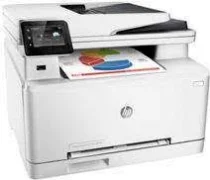
Are you in search for a color printer which supports professional outputs? HP Color LaserJet Pro MFP M274n is a product you should consider. It is quite easy to operate and very suitable for daily jobs. This printer is an all-in-one device with the ability to not only print but also copy and scan. It also offers a reasonable price for its quality. You do not have to overspend on acquiring the device nor in maintaining it. Both are pocket-friendly. In my candid opinion, I think HP designed this product specifically to fit into busy workplaces with a high volume of tasks in little time. Moreover, HP Color LaserJet Pro MFP M274n is a multipurpose functioning device with the ability to scan, copy and print with laser technology. The printer comes in a reasonable dimension of size; 498 x 322 x 384 mm (WHD) and it weighs about 15.3 Kg.
HP Color LaserJet Pro MFP M274n Driver for Windows
Supported OS: Windows 10 (32-bit), Windows 10 (64-bit), Windows 8.1 (32-bit), Windows 8.1 (64-bit), Windows 8 (32-bit), Windows 8 (64-bit), Windows 7 (32-bit), Windows 7 (64-bit), Windows Vista (32-bit), Windows Vista (64-bit), Windows XP (32-bit)
| Filename | Size | Download |
|---|---|---|
| Full Software and PCL6 Driver for Windows 10 8.1 8 7 32-bit and 64-bit.exe (Recommended) | 95.68 MB | Download |
| PCL6 Printer Driver – no installer for Windows 7 8 8.1 10.exe | 11.56 MB | Download |
| PCL6 v4 Printer Driver – no installer for windows 8 8.1 10.exe | 8.93 MB | Download |
| PCL6 Printer Driver for Windows 7 8 8.1.exe | 71.26 MB | Download |
| PCL6 Printer Driver for windows XP and Vista 32 bit.exe | 127.80 MB | Download |
| PCL6 Printer Driver – no installer for windows XP and Vista 32 bit.exe | 15.74 MB | Download |
| ePrint Software – Network and Wireless Connected Printers for windows 7, 8, 8.1, 10 32-bit.exe | 26.22 MB | Download |
| ePrint Software – Network and Wireless Connected Printers for windows 7, 8, 8.1, 10 64-bit.exe | 31.19 MB | Download |
| Or Download HP Color LaserJet Pro MFP M274n driver from HP website | ||
Driver and Software for Mac OS
Supported OS: macOS Ventura 13, macOS Monterey 12, macOS Big Sur 11, macOS Catalina 10.15, macOS Mojave 10.14, macOS High Sierra 10.13, macOS Sierra 10.12, OS X El Capitan 10.11, OS X Yosemite 10.10, OS X Mavericks 10.9
| Filename | Size | Download |
|---|---|---|
| Easy Start Printer Setup Software for Mac OS X 10.9 to 13.zip | 10.89 MB | Download |
| Or Download HP Color LaserJet Pro MFP M274n driver from HP website | ||
Specifications
HP Color LaserJet Pro MFP M274n comes with an impressive resolution of 1200 x 1200 dpi which makes the scanned product a lot better than printed material. The copy resolution comes at 600 x 600 dpi. The printer itself has an inbuilt 800 MHz processor and a 256 MB RAM.
The inbuilt cartridge can print up to 1500 black and white pages whereas the colored cartridge will print up to 700 sheets of cyan, magenta or yellow. The printing function of this device is double-sided enabled, having a duplex technology that manually configured. Monochrome printing runs at 18 pages per minute (ppm), and the colored print also runs at the same speed. After the command sent, the first page is usually produced within 11.5 seconds for black and less than 13 seconds for colored jobs. A total of 2,500 pages per month recommended.
The printer makes a high speed of production without compromising quality in any way. The printed material comes out with a professional touch. The HP Color LaserJet Pro MFP M274n interestingly, not only speeds through tasks but also has immense workflow features. The printer can adequately manage a good flow of information sent to the printer and produce good quality content. It uses a JetAdvantage technology for business flow and impressive innovations when it comes to printing jobs.
The package includes the printing machine itself, a printed document on a software CD-ROM, an installation guide, a power cord, a black HP original LaserJet cartridge with 1500 pages print capacity and another HP LaserJet cartridge for colored, with the yield of 700 pages.