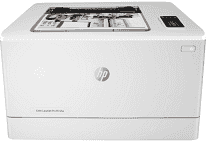
The HP Color LaserJet Pro M155a model belongs to the HP Color LaserJet Pro M150 series compatible cartridges. For instance, the HP LaserJet color cartridge can produce 700 pages of cyan, magenta, and yellow-colored documents. On the other hand, the black cartridge can take approximately 800 pages in black. This HP Color LaserJet Pro M155a supports an internal driver that is compatible with various OS versions. The compatible connectivity option is the hi-speed SUB 2.0 port.
HP Color LaserJet Pro M155a Driver for Windows
Supported OS: Windows 11 (64-bit), Windows 10 (32-bit), Windows 10 (64-bit), Windows 8.1 (32-bit), Windows 8.1 (64-bit), Windows 8 (32-bit), Windows 8 (64-bit), Windows 7 (32-bit), Windows 7 (64-bit), Windows Vista (32-bit), Windows XP (32-bit)
| Filename | Size | Download |
|---|---|---|
| Full Feature Driver and Software for Windows.exe (Recommended) | 143.26 MB | Download |
| Basic Software Solution for Windows XP, Vista, 7, 8, 8.1, 10 32-bit.exe | 61.21 MB | Download |
| Basic Software Solution for Windows 7 8 8.1 10 64 bit and 11.exe | 64.83 MB | Download |
| PCL6 Universal Print Driver for Windows 11, 10, 8.1, 8, 7 32-bit.exe | 19.44 MB | Download |
| PCL6 Universal Print Driver for Windows 11, 10, 8.1, 8, 7 64-bit.exe | 22.11 MB | Download |
| PostScript Universal Print Driver for Windows 11, 10, 8.1, 8, 7 32-bit.exe | 20.70 MB | Download |
| PostScript Universal Print Driver for Windows 11, 10, 8.1, 8, 7 64-bit.exe | 23.26 MB | Download |
| USB Connected PCL6 Universal Print Driver for Windows 11, 10, 8.1, 8, 7 32-bit.exe | 19.80 MB | Download |
| USB Connected PCL6 Universal Print Driver for Windows 11, 10, 8.1, 8, 7 64-bit.exe | 22.44 MB | Download |
| USB Connected PostScript Universal Print Driver for Windows 11, 10, 8.1, 8, 7 32-bit.exe | 21.07 MB | Download |
| USB Connected PostScript Universal Print Driver for Windows 11, 10, 8.1, 8, 7 64-bit.exe | 23.59 MB | Download |
| Easy Start Printer Setup Software for Windows 11 and 10.exe | 16.35 MB | Download |
| Easy Start Printer Setup Software for Windows 8, 8.1 32-bit and 64-bit.exe | 16.35 MB | Download |
| Easy Start Printer Setup Software for Windows 7 32-bit and 64-bit.exe | 16.35 MB | Download |
Driver and Software for Mac OS
Supported OS: macOS Catalina 10.15, macOS Mojave 10.14, macOS High Sierra 10.13, macOS Sierra 10.12, OS X El Capitan 10.11, OS X Yosemite 10.10, OS X Mavericks 10.9
| Filename | Size | Download |
|---|---|---|
| Easy Start Driver for mac OS.zip | 9.06 MB | Download |
Specifications
When the printer is in use, it produces an acoustic power emission of 6.1 B(A) during active printing. Meanwhile, the recommended operating humidity range is between 30 and 79% with no condensation. However, in a non-operating environment, the humidity range is between 0 and 95%. In terms of the temperature, the operating range is between 15 and 270C. On the other hand, the storage range is between -20 and 400C.
The internal memory of this device includes 128 MB of DR and another 128 MB of NAND flash memory. The input capacity of the tray can load up to 150 sheets of plain paper, while the output tray can only accommodate 100 sheets of printed paper. The compatible paper sizes in the HP Color LaserJet Pro M155a printer model include letter, legal, executive, oficio, photo paper, postcard, envelopes, and monarch. On the other hand, the supported media types include plain paper, cardstock, transparencies, bond, glossy, pre-punched, and preprinted papers.
The device’s physical dimensions include a width of 392 mm, a depth of 435 mm, and 244.2 mm. However, its net weight is about 13.3 kg, which is equivalent to 29.3 lbs. The printer can produce a quality resolution of 600 x 600 dots per inch (dpi). It can also produce up to 30,000 pages in a month, according to the recommended volume. Download HP Color LaserJet Pro M155a Printer driver from the HP website