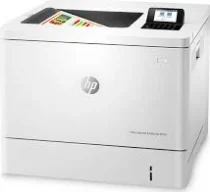
The HP Color LaserJet Enterprise M554dn belongs to the Enterprise M554 printer series with slightly different conditions and features. Print printing at the default normal print mode is up to 35 pages per minute (ppm) for black and color document printing. Also, the first page out time for black documents is as fast as 6.7 seconds. However, the first page out time for color pages is as fast as 7.6 seconds. The machine also supports a print resolution of HP ImageREt 3600 technology and a calibrated Pantone. In this, the size of the HP Color LaserJet Enterprise M554dn Basic series PCL-6 V4 Printer Driver is 9.37 MB.
HP Color LaserJet Enterprise M554dn Driver for Windows
Supported OS: Windows 11 (64-bit), Windows 10 (32-bit), Windows 10 (64-bit), Windows 8.1 (32-bit), Windows 8.1 (64-bit), Windows 8 (32-bit), Windows 8 (64-bit), Windows 7 (32-bit), Windows 7 (64-bit)
| Filename | Size | Download |
|---|---|---|
| Full Software Solution for windows 11, 10, 8.1, 8, 7 32-bit and 64-bit.exe (Recommended) | 112.18 MB | Download |
| PCL 6 V3 Printer Driver – no installer for Windows 11, 10, 7 32-bit and 64-bit.exe | 10.85 MB | Download |
| PCL 6 V4 Printer Driver – no installer for Windows 8.1 10 32-bit and 64-bit.exe | 9.37 MB | Download |
| PCL6 Universal Print Driver for Windows 11, 10, 8.1, 8, 7 32-bit.exe | 19.44 MB | Download |
| PCL6 Universal Print Driver for Windows 11, 10, 8.1, 8, 7 64-bit.exe | 22.11 MB | Download |
| PostScript Universal Print Driver for Windows 11, 10, 8.1, 8, 7 32-bit.exe | 20.70 MB | Download |
| PostScript Universal Print Driver for Windows 11, 10, 8.1, 8, 7 64-bit.exe | 23.26 MB | Download |
| USB Connected PCL6 Universal Print Driver for Windows 11, 10, 8.1, 8, 7 32-bit.exe | 19.80 MB | Download |
| USB Connected PCL6 Universal Print Driver for Windows 11, 10, 8.1, 8, 7 64-bit.exe | 22.44 MB | Download |
| USB Connected PostScript Universal Print Driver for Windows 11, 10, 8.1, 8, 7 32-bit.exe | 21.07 MB | Download |
| USB Connected PostScript Universal Print Driver for Windows 11, 10, 8.1, 8, 7 64-bit.exe | 23.59 MB | Download |
Driver and Software for Mac OS
Supported OS: macOS Ventura 13, macOS Monterey 12, macOS Big Sur 11, macOS Catalina 10.15, macOS Mojave 10.14, macOS High Sierra 10.13, macOS Sierra 10.12, OS X El Capitan 10.11, OS X Yosemite 10.10, OS X Mavericks 10.9
| Filename | Size | Download |
|---|---|---|
| Easy Start Printer Setup Software for Mac OS X 10.9 to 13.zip | 10.89 MB | Download |
Specifications
This machine supports up to 4 different cartridges, each for cyan, magenta, yellow and black. The replacement cartridge options include the following;
– W2120A HP 212A Black Original LaserJet Toner Cartridge that can print up to 5,500 pages
– HP 212A Cyan, Magenta, and Yellow Original LaserJet Toner Cartridge for approximately 4,500 pages
– W2120X HP 212X High Yield Black Original LaserJet Toner Cartridge for approximately 13,000 pages
– HP 212X High Yield Cyan, Magenta, and Yellow Original LaserJet Toner Cartridge, each of which can print up to 10,000 pages
This device can produce up to 80,000 pages in a month, the maximum number of pages per month of imaged output. However, the manufacturer recommends a monthly volume of between 2000 and 8500 pages while using modern laser print technology. It also has a display component that is about 2.7 inches (about 6.86 cm) of a QVCA LCD with color graphics and a 24-keypad. It also has a processor speed of 1.2 GHz.
The supported print languages include HP PCL 6, HP PCL 5c, HP postscript level 3 emulation, XPS, and native PDF printing. It also has an automatic paper sensor and two standard trays with an optional third one. Besides, some of the machine’s mobile printing capabilities include HP ePrint, Apple AirPrint, and NFC touch-to-print (an optional feature). Others are the Mopria certification and ROAM quality for easy printing. Download HP Color LaserJet Enterprise M554dn driver from Hp website