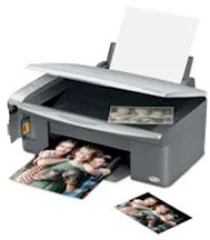
The Epson Stylus CX4800 printer model comprises a 4-color drop-on-demand Micropiezo inkjet technology. It also contains DURABrite ultra pigment ink that can resist smudge, water, and fade. Meanwhile, it can also produce 5760 x 1400 optimized dots per inch (dpi). At the same time, its minimum ink droplet size is about three picolitres (pl). Similarly, Epson Stylus CX4800 has an internal driver capable of 2-sided or duplex printing with excellent compatibility for OS versions.
Epson Stylus CX4800 Driver for Windows
Supported OS: Windows 11 (64-bit), Windows 10 (32-bit), Windows 10 (64-bit), Windows 8.1 (32-bit), Windows 8.1 (64-bit), Windows 8 (32-bit), Windows 8 (64-bit), Windows 7 (32-bit), Windows 7 (64-bit), Windows Vista (32-bit), Windows Vista (64-bit), Windows XP (32-bit), Windows XP (64-bit)
| Filename | Size | Download |
|---|---|---|
| Drivers and Utilities Combo Package for Windows 10 8.1 8 32 bit.exe (Recommended) | 20.92 MB | Download |
| Drivers and Utilities Combo Package for Windows 11 10 8.1 8 64 bit.exe (Recommended) | 21.19 MB | Download |
| Drivers and Utilities Combo Package for Windows 7 vista 32 bit.exe (Recommended) | 20.79 MB | Download |
| Drivers and Utilities Combo Package for Windows 7, vista 64-bit.exe (Recommended) | 20.94 MB | Download |
| Drivers and Utilities Combo Package for Windows XP 32-bit.exe (Recommended) | 15.87 MB | Download |
| Drivers and Utilities Combo Package for Windows XP 64-bit.exe (Recommended) | 17.76 MB | Download |
| Printer Driver for Windows 10 8.1 8 32 bit.exe | 7.18 MB | Download |
| Printer Driver for Windows 10 8.1 8 64 bit.exe | 7.45 MB | Download |
| Printer Driver for Windows 7 32 bit.exe | 6.96 MB | Download |
| Printer Driver for Windows 7, vista 64-bit.exe | 7.10 MB | Download |
| Printer Driver for Windows XP 32-bit.exe | 5.94 MB | Download |
| Printer Driver for Windows XP 64-bit.exe | 6.70 MB | Download |
| TWAIN Driver and EPSON Scan Utility for Windows 11 10 8.1 8 7 vista.exe | 11.89 MB | Download |
combo package consists of the following items:
- Printer Driver
- Scanner Driver
- Status Monitor
- Epson EasyPrint
Driver and Software for Mac OS
Supported OS: macOS Sonoma 14, macOS Ventura 13, macOS Monterey 12, macOS Big Sur 11, macOS Catalina 10.15, macOS Mojave 10.14, macOS High Sierra 10.13, macOS Sierra 10.12, OS X El Capitan 10.11, OS X Yosemite 10.10, OS X Mavericks 10.9, OS X Mountain Lion 10.8, OS X Lion 10.7, Mac OS X Snow Leopard 10.6, Mac OS X Leopard 10.5
| Filename | Size | Download |
|---|---|---|
| Printer Driver for mac OS X 10.14 to 14.dmg | 119.79 MB | Download |
| ICA Scanner Driver for Image Capture utility for mac OS X 10.5 to 14.dmg | 31.45 MB | Download |
| Drivers and Utilities Combo Package for mac OS X 10.5 and 10.6.dmg | 20.96 MB | Download |
| TWAIN Driver and EPSON Scan Utility for mac OS X 10.5.dmg | 12.09 MB | Download |
Specifications
Printing black documents can run at the rate of 20 pages per minute (ppm), while color documents run at the speed of 19 ppm. Besides, the recommended ink cartridges that can serve as replacement supports black, cyan, magenta, and yellow. Moreover, it works with a color flatbed component and an imaging sensor with the feel of a color CIS line sensor. Its scan area is a maximum of 8.5 inches x 11.7 inches. Also, it has an optical resolution of 1200 dpi.
The hardware resolution is 1200 x 2400 dpi, while the interpolated resolution is 9600 x 9600 dpi. However, its color depth is also about 48-bit, with a copy size for photo paper. The system compatibility works for a hi-speed USB 2.0 port and device. At the same time, the Epson Stylus CX4800 machine supports the use of CompactFlash type I and II, memory stick, memory stick PRO, memory stick duo that requires an adapter. It can also work with Microdrive, MultiMediaCard, and xD-Picture Card.
The supported operating systems include Windows 98 SE, Windows Me, Windows 2000, and Windows XP. On the other hand, it also supports Mac OS X 10.2.x to 10.3.x or later versions. Epson Stylus CX4800 also has a width of 6.9 inches, a depth of 13.9 inches, a height of 7.1 inches. Besides, its net weight is up to 8.74 lbs with ink cartridges. Download Epson Stylus CX4800 driver from Epson website