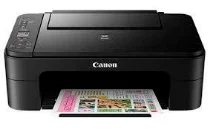
The Canon PIXMA TS3140 printer model has ideal functions that include printing, copying, scanning, cloud printing, and the use of Wi-Fi. In addition, Canon PIXMA TS3140 has an internal driver that supports various OS versions and manual duplex printing. Moreover, this machine produces a print resolution of up to 4800 x 1200 dots per inch (dpi). It also has 2 FINE cartridges, one each for color and black document printing. Monochrome print speed is approximately 7.7 images per minute (ipm).
Canon PIXMA TS3140 Driver for Windows
Supported OS: Windows 11 (64-bit), Windows 10 (32-bit), Windows 10 (64-bit), Windows 8.1 (32-bit), Windows 8.1 (64-bit), Windows 7 (32-bit), Windows 7 (64-bit)
| Filename | Size | Download |
|---|---|---|
| Full Driver and Software Package for Windows 11, 10, 8.1, 7 32-bit and 64-bit.exe (Recommended) | 20.77 MB | Download |
| MP Drivers for windows 11, 10, 8.1, 7 32-bit and 64-bit.exe (Recommended) | 89.51 MB | Download |
| Printers and Multifunction Printers security patch for Windows 11, 10, 8.1 32-bit and 64-bit.exe | 42.41 KB | Download |
| Printers and Multifunction Printers security patch for Windows 7 32-bit and 64-bit.exe | 42.41 kB | Download |
| XPS Printer Driver for windows 11, 10, 8.1, 7 32-bit and 64-bit.exe | 39.07 MB | Download |
| Or Download Canon PIXMA TS3140 driver from Canon website | ||
Driver for Linux
Linux (32-bit), Linux (64-bit)
| Filename | Size | Download |
|---|---|---|
| IJ Printer Driver for Linux – debian Packagearchive | 1.62 MB | Download |
| IJ Printer Driver for Linux – rpm Packagearchive | 535.26 KB | Download |
| IJ Printer Driver for Linux – Source file | 1.08 MB | Download |
| ScanGear MP for Linux – debian Packagearchive | 392.04 kB | Download |
| ScanGear MP for Linux – rpm Packagearchive | 345.64 KB | Download |
| ScanGear MP for Linux – Source file | 343.30 MB | Download |
| Or Download Canon PIXMA TS3140 driver from Canon website | ||
The color printing has a 4.0 ipm, and borderless printing has 65 seconds. In addition, the compatible cartridges are the standard PG-445 black and CL-446 color models. It is also compatible with optional XL models, including PG-445XL for black and CL-446XL for color printing. The standard cartridges can produce 180 pages each of black and color documents. The black XL cartridge model can print 400 pages, while the color XL counterpart can only print 300 pages.
The supported paper types in the Canon PIXMA TS3140 model include plain paper, photo paper plus glossy II, and photo paper polished “everyday use.” Meanwhile, the maximum paper input through the rear tray is up to 60 sheets of plain paper. On the other hand, it supports A4, B5, A5, legal and letter-sized documents, and photo papers. Its paperweight for fundamental paper limits between 64 and 105 gsm, while the Canon photo paper supports a maximum of 275 gsm.
Scanning with the Canon PIXMA TS3140 model supports the Contact image sensor (CIS) for flatbed photo and document scanners. In addition, the scan speed is about 15 seconds, while the optical resolution is up to 600 x 1200 dots per inch (dpi). Thus, the process also supports a maximum document size of 216 x 297 mm.