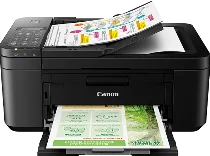
Some of the significant features of the Canon PIXMA TR4720 printer model include an auto 2-sided or duplex printing and borderless printing. It also has an internal driver that effectively carries out these functions. At the same time, it supports using a Canon PRINT Inkjet/SELPHY app, photo printing, and PIXMA chat print. Others include the PIXMA/MAXIFY Cloud Link (for smart devices only), wireless printing, template print, and black/color ink print-only function.
Canon PIXMA TR4720 Driver for Windows
Supported OS: Windows 11 (64-bit), Windows 10 (32-bit), Windows 10 (64-bit), Windows 8.1 (32-bit), Windows 8.1 (64-bit), Windows 7 (32-bit), Windows 7 (64-bit)
| Filename | Size | Download |
|---|---|---|
| MP Drivers for Windows 11, 10, 8.1, 7 32-bit and 64-bit.exe (Recommended) | 91.95 MB | Download |
| Or Download Canon PIXMA TR4720 driver from Canon website | ||
Driver for Linux
Linux (64-bit)
| Filename | Size | Download |
|---|---|---|
| IJ Printer Driver for Linux – debian Packagearchive | 1.13 MB | Download |
| IJ Printer Driver for Linux – rpm Packagearchive | 1.19 MB | Download |
| IJ Printer Driver for Linux – Source file | 2.43 MB | Download |
| ScanGear MP for Linux – debian Packagearchive | 393.91 kB | Download |
| ScanGear MP for Linux – rpm Packagearchive | 347.28 KB | Download |
| ScanGear MP for Linux – Source file | 343.39 MB | Download |
| Or Download Canon PIXMA TR4720 driver from Canon website | ||
The machine also prints at an average of 65 seconds for a 4 x 6 inches borderless photo. Meanwhile, black document printing has a rate of 8.8 images per minute (ipm), while color documents print at 4.4 ipm. This machine supports up to 960 nozzles for color printing and 320 nozzles for pigment black printing. There are a total of 1280 nozzles for printing from this device. At the same time, the machine can produce an output resolution of up to 4800 x 1200 dots per inch (dpi).
As for the paper handling, the front paper tray is the compatible function of the Canon PIXMA TR4720 model. When printing, this machine has an input capacity to hold up to 100 sheets of plain paper. However, there are 20 sheets of photo paper that this machine can use. The compatible standard paper sizes include 4 x 6, 5 x 7, 8 x 10, legal, letter, and envelopes.
However, the compatible paper types include plain paper, Canon high-resolution paper, photo paper pro platinum, and greeting card. As for the copy features, the options include 4-on-1, 2-on-1 copy, auto document feeder (ADF), auto exposure, borderless copy, and collated copy. When scanning through the ADF, the supported features include auto scan mode, document removal reminder, save to PC, scan to Canon PRINT app, and multi-page PDF.
Scanning with this machine supports the contact image sensor (CIS) with 600 x 1200 dpi (optical) resolution. The top document size is about 8.5 x 11.7 for letter and A4 paper through a flatbed component.