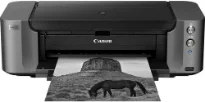
The power specifications for the machine is through a voltage between 100 and 240 volts at 50/60 Hz. On the other hand, power consumption depends on the model of the printer. For instance, when the machine is at the ‘off’ mode, the power usage is about 0.4 watts. Also, the standby mode uses approximately 2.1 watts, while the scanning lamp is off. However, the time to enter the standby mode is about 3 minutes after the printer has been idle. But the full printing mode uses approximately 18 watts of power at the optimum performance level.
Canon PIXMA PRO-10S driver Downloads for Microsoft Windows 32-bit – 64-bit and Macintosh Operating System.
Canon PIXMA PRO-10S Driver for Windows
Supported OS: Windows 11 (64-bit), Windows 10 (32-bit), Windows 10 (64-bit), Windows 8.1 (32-bit), Windows 8.1 (64-bit), Windows 8 (32-bit), Windows 8 (64-bit), Windows 7 (32-bit), Windows 7 (64-bit), Windows Vista (32-bit), Windows Vista (64-bit), Windows XP (32-bit)
| Filename | Size | Download |
|---|---|---|
| Full Driver and Software Package for Windows 10, 8.1, 8, 7, Vista, XP 32-bit and 64-bit.exe (Recommended) | 50.21 MB | Download |
| Printer Driver for Windows 11, 10, 8.1, 8, 7, Vista, XP 32-bit and 64-bit.exe | 20.57 MB | Download |
| XPS Printer Driver for Windows 11, 10, 8.1, 8, 7, Vista 32-bit and 64-bit.exe | 22.94 MB | Download |
| Printers and Multifunction Printers security patch for Windows 11, 10, 8.1 32-bit and 64-bit.exe | 42.41 kB | Download |
| Printers and Multifunction Printers security patch for Windows 7 32-bit and 64-bit.exe | 42.41 kB | Download |
| Or Download Canon PIXMA PRO-10S driver from Canon Website | ||
Driver and Software for Mac OS
Supported OS: macOS Sonoma 14, macOS Ventura 13, macOS Monterey 12, macOS Big Sur 11, macOS Catalina 10.15, macOS Mojave 10.14, macOS High Sierra 10.13, macOS Sierra 10.12, OS X El Capitan 10.11, OS X Yosemite 10.10, OS X Mavericks 10.9, OS X Mountain Lion 10.8, OS X Lion 10.7
| Filename | Size | Download |
|---|---|---|
| CUPS Printer Driver for MAC OS X 11 to 14.dmg | 24.34 MB | Download |
| Full Driver and Software Package for MAC OS X 10.13 to 10.15.dmg | 17.01 MB | Download |
| Full Driver and Software Package for MAC OS X 10.7 to 10.12.dmg | 16.18 MB | Download |
| CUPS Printer Driver for MAC OS X 10.7 to 10.15.dmg | 22.07 MB | Download |
| Or Download Canon PIXMA PRO-10S driver from Canon Website | ||
Supported Ink Catridges
Ink Catridges Cyan, Yellow, Magenta PGI-72, Ink Catridges Grey, Cyan PGI-72, Red Ink Catridge PGI-72, Photo Black, Matte Black Ink Catridges PGI-72, Ink Catridge Chroma Optimizer PGI-72
In an ideal environment, the machine requires a temperature between 5 and 350C. Also, the relative humidity is between 10 and 90% with no dew condensation. It produces an acoustic noise level of approximately 33.9 dB (A). In terms of the physical dimensions of the machine, it has a height of 215 mm, and the depth is about 385 mm. The device’s width is about 689 mm while it weighs close to 20 kg by net weight.
Canon PIXMA PRO-10S printer model has an inkjet print engine with ten single inks, LUCIA ink system with a Chroma optimizer. The minimum ink droplet size for the machine is about four picolitres and a compatible FINE print head. Photo lab quality speed while printing on an A3+ paper size is about 3 minutes and 35 seconds. Some of the consistent ink cartridge configurations include PGI-72PBK and PGI-72MBK/GY/C/M/Y/PC/PM/R models with different colors, including documents and photos.
The machine’s compatible media types include plain paper, glossy photo papers, canvas paper, and fine art paper. Besides, the media input paper supply is through the rear tray and can hold up to 150 sheets. Also, there is a manual feeder that will hold one layer at a time for extra paper supply.