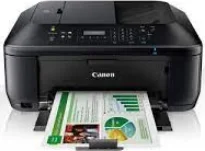
The value of the Canon PIXMA MX535 model includes a full dot liquid crystal display (LCD) for showing the status. It is also compatible with several languages such as English, French, Spanish, Portuguese, Finish, Italian, Portuguese, Bulgarian, Lithuanian, Ukrainian, Slovakian. The others include Latvian, Russian, Czech, Swedish, Polish, Dutch, Danish, Croatian, Indonesian, Turkish, Greek, Romanian, Traditional, and Simplified Chinese.
Canon PIXMA MX535 driver Downloads for Microsoft Windows 32-bit – 64-bit and Macintosh Operating System.
Canon PIXMA MX535 Driver for Windows
Supported OS: Windows 11 (64-bit), Windows 10 (32-bit), Windows 10 (64-bit), Windows 8.1 (32-bit), Windows 8.1 (64-bit), Windows 8 (32-bit), Windows 8 (64-bit), Windows 7 (32-bit), Windows 7 (64-bit), Windows Vista (32-bit), Windows Vista (64-bit), Windows XP (32-bit)
| Filename | Size | Download |
|---|---|---|
| Full Driver and Software Package for Windows 10, 8.1, 8, 7, Vista, XP 32-bit and 64-bit.exe (Recommended) | 48.86 MB | Download |
| MP Drivers for Windows 11, 10, 8.1, 8, 7, Vista, XP 32-bit and 64-bit.exe (Recommended) | 24.41 MB | Download |
| XPS Printer Driver for Windows 11, 10, 8.1, 8, 7, Vista 32-bit and 64-bit.exe | 17.98 MB | Download |
| Printers and Multifunction Printers security patch for Windows 11, 10, 8.1 32-bit and 64-bit.exe | 42.41 kB | Download |
| Printers and Multifunction Printers security patch for Windows 7 32-bit and 64-bit.exe | 42.41 kB | Download |
| Or Download Canon PIXMA MX535 driver from Canon Website | ||
Driver and Software for Mac OS
Supported OS: macOS Ventura 13, macOS Monterey 12, macOS Big Sur 11, macOS Catalina 10.15, macOS Mojave 10.14, macOS High Sierra 10.13, macOS Sierra 10.12, OS X El Capitan 10.11, OS X Yosemite 10.10, OS X Mavericks 10.9, OS X Mountain Lion 10.8, OS X Lion 10.7, Mac OS X Snow Leopard 10.6
| Filename | Size | Download |
|---|---|---|
| Full Driver and Software Package for MAC OS X 10.13 to 10.15.dmg | 10.56 MB | Download |
| Full Driver and Software Package for MAC OS X 10.6 to 10.12.dmg | 9.79 MB | Download |
| CUPS Printer Driver for MAC OS X 11 to 13.dmg | 15.26 MB | Download |
| CUPS Printer Driver for MAC OS X 10.7 to 10.15.dmg | 13.82 MB | Download |
| CUPS Printer Driver for MAC OS X 10.6.dmg | 15.69 MB | Download |
| ICA Driver for MAC OS X 11 and 12.dmg | 3.25 MB | Download |
| ICA Driver for MAC OS X 10.7 to 10.15.dmg | 2.08 MB | Download |
| ICA Driver for MAC OS X 10.6.dmg | 3.14 MB | Download |
| Or Download Canon PIXMA MX535 driver from Canon Website | ||
Driver for Linux
Linux (32-bit), Linux (64-bit)
| Filename | Size | Download |
|---|---|---|
| IJ Printer Driver for Linux – Source file | 7.33 MB | Download |
| IJ Printer Driver for Linux – rpm Packagearchive | 1.52 MB | Download |
| IJ Printer Driver for Linux – debian Packagearchive | 1.42 MB | Download |
| ScanGear MP for Linux – Source file | 2.46 MB | Download |
| ScanGear MP for Linux – debian Packagearchive | 1.19 MB | Download |
| ScanGear MP for Linux – rpm Packagearchive | 1.22 MB | Download |
| Or Download Canon PIXMA MX535 driver from Canon Website | ||
Canon PIXMA MX535 printer model has a width of 458 mm, a depth of 385mm, and a height of 200mm. Simultaneously, the machine’s net weight is about 8.5 kg for the printer alone without the package. Further still, the power source has an internal supply of 100 to 240 volts of an AC with 50/60 Hz. Conversely, the consumed power depends on the current printer model, such as standby, sleep, or productive work. At times, it may also determine the efficiency.
The manufacturer recommends that in the environment of using this Canon PIXMA MX535 machine, certain factors should be in place. For instance, the recommended temperature range is between 15 and 300C when the printer is in full action. The relative humidity of the environment should be between 10 and 80% with no dew condensation. At the same time, the maximum duty cycle of this machine in a month is up to 3000 pages for optimum yield.
Similarly, the device produces a maximum print resolution of up to 4800 x 1200 dots per inch (dpi). The print components also include 2 FINE cartridges, one for black and the other for color printing. It has a minimum ink droplet size of about two picolitres (pl) of the CHromaLife100+. As a multifunction printer, each print, scanning, copying, and faxing has a specific requirement. For instance, scanning is through the flatbed, ADF, and CIS color scanner components.