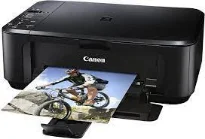
As a multifunction printer, the machine can print, copy, and scan documents at optimum quality and speed. For instance, in a typical operating environment, the device can work with a temperature range between 5 and 350C. But the relative humidity range is between 10 and 90% with no condensation for optimum delivery. If the machine is in storage, the approved temperature range is between 0 and 400C. But the humidity will remain between 5 and 95% with no condensation.
Canon PIXMA MG2170 driver Downloads for Microsoft Windows 32-bit – 64-bit and Macintosh Operating System.
Canon PIXMA MG2170 Driver for Windows
Supported OS: Windows 10 (32-bit), Windows 10 (64-bit), Windows 8.1 (32-bit), Windows 8.1 (64-bit), Windows 8 (32-bit), Windows 8 (64-bit), Windows 7 (32-bit), Windows 7 (64-bit), Windows Vista (32-bit), Windows Vista (64-bit), Windows XP (32-bit)
| Filename | Size | Download |
|---|---|---|
| MP Driver for Windows XP, Vista, 7, 8, 8.1, 10 32-bit and 64-bit.exe (Recommended) | 21.11 MB | Download |
| XPS Printer Driver for Windows Vista, 7, 8, 8.1, 10 32-bit and 64-bit.exe | 22.19 MB | Download |
| Or Download Canon PIXMA MG2170 driver from Canon Website | ||
Driver and Software for Mac OS
Supported OS: macOS High Sierra 10.13, macOS Sierra 10.12, OS X El Capitan 10.11, OS X Yosemite 10.10, OS X Mavericks 10.9, OS X Mountain Lion 10.8, OS X Lion 10.7, Mac OS X Snow Leopard 10.6, Mac OS X Leopard 10.5
| Filename | Size | Download |
|---|---|---|
| CUPS Printer Driver for MAC OS X 10.7 to 10.13.dmg | 13.87 MB | Download |
| CUPS Printer Driver for MAC OS X 10.5 and 10.6.dmg | 16.54 MB | Download |
| Printer Driver for MAC OS X 10.5.dmg | 7.29 MB | Download |
| Scanner Driver for MAC OS X 10.5 to 10.13.dmg | 10.38 MB | Download |
| ICA Driver for MAC OS X 10.7 to 10.13.dmg | 7.11 MB | Download |
| ICA Driver for MAC OS X 10.6.dmg | 8.60 MB | Download |
| Or Download Canon PIXMA MG2170 driver from Canon Website | ||
Driver for Linux
Linux (32-bit), Linux (64-bit)
| Filename | Size | Download |
|---|---|---|
| IJ Printer Driver for Linux – Source file | 9.13 MB | Download |
| IJ Printer Driver for Linux – rpm Packagearchive | 3.49 MB | Download |
| IJ Printer Driver for Linux – debian Packagearchive | 3.45 MB | Download |
| ScanGear MP for Linux – Source file | 4.05 MB | Download |
| ScanGear MP for Linux – debian Packagearchive | 1.33 MB | Download |
| ScanGear MP for Linux – rpm Packagearchive | 1.29 MB | Download |
| Or Download Canon PIXMA MG2170 driver from Canon Website | ||
Supported Ink Catridges
Ink Catridges CL-741 Cyan Yellow Magenta Colors, PG-740 Pigment Black Ink Catridge
In terms of the connectivity options, the machine interface options support a standard USB 2.0 hi-speed port. Similarly, this component must also be compatible with the USB 1.1 version for upward compatibility. It also helps a print width of 8 inches, which is about 203.2 mm for bordered printing. But borderless printing supports a print width of 8.5 inches, which is about 216 mm.
Furthermore, the supported internal power supply ranges between 100 and 240 volts for 50/60 Hz. Whereas, the power consumption will depend on the current model of the machine. For instance, the printing or copying process will use approximately 11 watts of power. But when the engine is at the standby mode, it uses only about 0.7 watts of power. Simultaneously, when the Canon device is in the ‘off’ way, the approximate power usage is only about 0.5 watts.
This machine has ideal external sides, such as a width of about 17.7 inches and a depth of 12 inches. The height of the device is about 6 inches while the weight is up to 5.3 kg, about 11.7lbs approximately. Furthermore, it contains a total of 1792 nozzles were 640 of those print black pigment. But there are 384 nozzles each for cyan, magenta, and yellow colors.