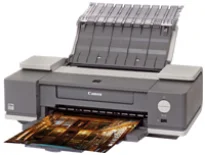
The maximum print output resolution of this machine is up to 4800 x 1200 dots per inch (dpi). At the same time, it has a print engine with 4-ink FINE print heads with a minimum of 2 picolitres (pl) ink volume. The print rate for photo lab quality for borderless printing on photo paper sizes is 51 seconds per page. Besides, when using an A3+ paper, the printer can produce 166 seconds per page.
Canon PIXMA iX4000 driver Downloads for Microsoft Windows 32-bit – 64-bit and Macintosh Operating System.
Canon PIXMA iX4000 Driver for Windows
Supported OS: Windows 10 (32-bit), Windows 10 (64-bit), Windows 8.1 (32-bit), Windows 8.1 (64-bit), Windows 8 (32-bit), Windows 8 (64-bit), Windows 7 (32-bit), Windows 7 (64-bit), Windows Vista (32-bit), Windows Vista (64-bit), Windows XP (32-bit), Windows XP (64-bit)
| Filename | Size | Download |
|---|---|---|
| Printer Driver for Windows XP, Vista, 7, 8, 8.1, 10 32-bit.exe (Recommended) | 8.40 MB | Download |
| Printer Driver for Windows XP, Vista, 7, 8, 8.1, 10 64-bit.exe (Recommended) | 8.63 MB | Download |
| Inkjet Printer Driver Add-On Module for Windows 7 32-bit and 64-bit.exe | 29.69 MB | Download |
| Or Download Canon PIXMA iX4000 driver from Canon Website | ||
Driver and Software for Mac OS
Supported OS: OS X El Capitan 10.11, OS X Yosemite 10.10, OS X Mavericks 10.9, OS X Mountain Lion 10.8, OS X Lion 10.7, Mac OS X Snow Leopard 10.6, Mac OS X Leopard 10.5
| Filename | Size | Download |
|---|---|---|
| CUPS Printer Driver for MAC OS X 10.7 to 10.11.dmg | 15.69 MB | Download |
| CUPS Printer Driver for MAC OS X 10.5 and 10.6.dmg | 17.31 MB | Download |
| Printer Driver for MAC OS X 10.5.dmg | 5.17 MB | Download |
| Or Download Canon PIXMA iX4000 driver from Canon Website | ||
Supported Ink Catridges
CLI-8Y Ink Catridge Yellow, Ink Catridge Magenta CLI-8M, Cyan Ink Catridge CLI-8C, Pigment Black Ink Catridge PGI-5BK
However, monochrome printing is at a rate of approximately 7.2 images per minute (ipm). But color printing is at the speed of 5.0 ipm. The four separate ink tanks in the machine Canon PIXMA iX4000 include PGI-5BK, CLI-8C, CLI-8M, and CLI-8Y. However, the PGI-5BK cartridge can print up to 380 pages of the black document at a 5% coverage level. Besides, the same round will produce 1400 pages according to the ISO/JIS-SCID N5 printing standard.
The Canon PIXMA iX4000 machine is compatible with plain paper, envelope, photo paper pro, photo paper plus glossy, and t-shirt transfer. Other paper types include photo paper plus double-sided, photo paper plus semi-gloss, glossy photo paper, and matte photo paper. Aside from that, its media input tray can hold up to 150 sheets of plain paper at its maximum holding capacity. In terms of the compatible media sizes, the options include A3, B5, A5, ledger, legal, letter, DL, and commercial envelopes.
The recommended media weight is between 64 and 105 gsm and supports Canon special media. The maximum weight of the latter is up to 273 gsm and also supports manual duplex printing. Connecting with other devices include an interface of USB 2.0 hi-speed port type and a direct print port. Also, there is a PictBridge port for connecting cameras for printing. However, this component is compatible with Exif 2.2 or earlier versions and a DPOF compliant feature.