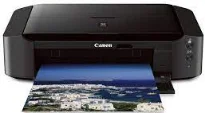
The Canon PIXMA iP8720 printer series has an excellent delivery that gives a full and perfect. Its width is about 23.3 inches in terms of physical dimensions, and the depth is 13.1 inches. It also has a height of 6.3 inches while the net weight is up to 18.6 lbs. The device also comes with a full-year limited warranty with an InstantExchange Program. This feature also covers for 1-year toll-free technical phone support from the manufacturer.
Canon PIXMA iP8720 driver Downloads for Microsoft Windows 32-bit – 64-bit and Macintosh Operating System.
Canon PIXMA iP8720 Driver for Windows
Supported OS: Windows 11 (64-bit), Windows 10 (32-bit), Windows 10 (64-bit), Windows 8.1 (32-bit), Windows 8.1 (64-bit), Windows 8 (32-bit), Windows 8 (64-bit), Windows 7 (32-bit), Windows 7 (64-bit), Windows Vista (32-bit), Windows Vista (64-bit), Windows XP (32-bit), Windows XP (64-bit)
| Filename | Size | Download |
|---|---|---|
| Full Driver and Software Package for Windows 11, 10, 8.1, 8, 7, Vista, XP 32-bit and 64-bit.exe (Recommended) | 48.73 MB | Download |
| Printer Driver for Windows 11, 10, 8.1, 8, 7, Vista 32-bit and 64-bit.exe | 16.75 MB | Download |
| Printer Driver for Windows XP.exe | 11.35 MB | Download |
| XPS Printer Driver for Windows 11, 10, 8.1, 8, 7, Vista 32-bit and 64-bit.exe | 14.67 MB | Download |
| Printers and Multifunction Printers security patch for Windows 11, 10, 8.1 32-bit and 64-bit.exe | 42.41 kB | Download |
| Printers and Multifunction Printers security patch for Windows 7 32-bit and 64-bit.exe | 42.41 kB | Download |
Driver and Software for Mac OS
Supported OS: macOS Ventura 13, macOS Monterey 12, macOS Big Sur 11, macOS Catalina 10.15, macOS Mojave 10.14, macOS High Sierra 10.13, macOS Sierra 10.12, OS X El Capitan 10.11, OS X Yosemite 10.10, OS X Mavericks 10.9, OS X Mountain Lion 10.8, OS X Lion 10.7, Mac OS X Snow Leopard 10.6
| Filename | Size | Download |
|---|---|---|
| CUPS Printer Driver for MAC OS X 11 to 13.dmg | 17.57 MB | Download |
| CUPS Printer Driver for MAC OS X 10.7 to 12.dmg | 16.26 MB | Download |
| CUPS Printer Driver for MAC OS X 10.6.dmg | 17.59 MB | Download |
| Full Driver and Software Package for MAC OS X 10.13 to 10.15.dmg | 11.47 MB | Download |
| Full Driver and Software Package for MAC OS X 10.6 to 10.12.dmg | 10.82 MB | Download |
Driver for Linux
Linux (32-bit), Linux (64-bit)
Ink Cartridge Details
PGI-250 Pigment Black Ink Cartridge
Cyan CLI-251 Ink Cartridge
CLI-251 Magenta Ink Cartridge
Ink Cartridge CLI-251 Yellow
CLI-251 Gray Ink Cartridge
Black CLI-251 Inkjet Cartridge
This machine has an auto sheet feeder with a paper load of 150 sheets of plain paper. The printer contains photo paper pro platinum, photo paper plus glossy II, photo paper polished, and matte photo paper, and has a buffer RAM of 80Kb for processing documents before printing. Some of the compatible media types for this machine include plain paper, high-resolution paper, and super high gloss paper.
On the part of paper sizes, the Canon PIXMA iP8720 model can work with letters, legal, photo paper, and envelope sizes. In the list of ink cartridges PGI-250 for Pigment Black and CLI-251 C/M/Y/Bk for cyan, magenta, yellow and black. Apart from the standard types, the machine is also compatible with the XL series that can print more volume than the traditional varieties. The compatible XL cartridges include PGI-250 XL for pigment black and CLI-251 C/Y/M/BK for cyan, yellow, magenta, and black colors.
This machine’s ink droplet sizes include three varieties, such as 1, 2, and 5 picolitres. Users can also expect that the device will produce a resolution of 600 x 600 dots per inch (dpi). Nevertheless, the maximum print resolution is up to 9600 x 2400 dpi, all other factors remaining equal. Furthermore, this machine can work with a total number of 6656 nozzles. In this set, the color nozzles are 5632, while the black nozzles are 1024. Download Canon PIXMA iP8720 driver from Canon Website