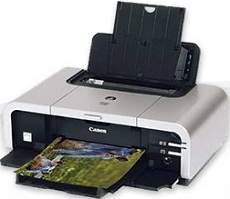
Users who acquire the Canon PIXMA iP5200R stand a high chance of obtaining amazing photo print quality and remarkable speed. The machine has a photo printing classification due to its exceptional features specific to high-quality photo output resolution. With an average print rate of 30 pages per minute (ppm), this machine will create impressive output. This same rate is equivalent to 2.0 seconds per page for black document printing.
Canon PIXMA iP5200R driver Downloads for Microsoft Windows 32-bit – 64-bit and Macintosh Operating System.
Supported Ink Catridges
Ink Catridge Black CLI-8BK, CLI-8C Cyan Ink Catridge, Magenta Ink Catridge CLI-8M, Yellow CLI-8Y Ink Catridge, Pigment Black Ink Catridge PGI-5BK
Canon PIXMA iP5200R printer driver for Windows
| Filename | Size | Download |
|---|---|---|
| Printer Driver for Windows XP, Vista, 7 32-bit.exe | 8.38 MB | Download |
| Printer Driver for Windows Vista and 7 64 bit.exe | 8.61 MB | Download |
| Inkjet Printer Driver Add On Module for windows Vista and 7.exe | 4.08 MB | Download |
Canon PIXMA iP5200R driver Supported Macintosh Operating Systems
| Filename | Size | Download |
|---|---|---|
| CUPS Printer Driver for MAC OS X 10.5 to 10.7.dmg | 10.34 MB | Download |
| Printer Driver for MAC OS X 10.5.dmg | 6.88 MB | Download |
Specifications
On the other hand, color printing at the same mode runs at 24ppm, which is about 2.5 seconds per page. Under the appropriate printer type, the machine has 512 nozzles in the black ink chamber. Conversely, the color print cartridge contains up to 1024 nozzles for printing in cyan and magenta. Two other cartridges that pertain to yellow and black colors contain 512 nozzles each. Whereas, the total number of vents in the ink tank is about 3584 nozzles.
Black document printing has a maximum output resolution of 600 x 600 dots per inch (dpi). But color printing at the same mode can have a top-quality resolution of up to 9600 x 2400 dpi. This machine can conveniently work with systems with Windows 7, XP, 2000, Me, 98 operating system versions. Apart from MS Windows, the device is also compatible with Mac OS X v10.2.1 to 10.4.x. Whereas, users can connect with the printer through the USB 2.0 hi-speed port and a direct print port.
However, the direct print port does not have its cable in the machine package. The user may need to get a compatible cable to use this feature. Besides, the machine has a wireless connectivity feature through the IEEE802.11b/g or IWWW802.3u or similar components. Finally, some of the compatible paper sizes include letter, legal, credit card, photo sizes, and US envelopes.