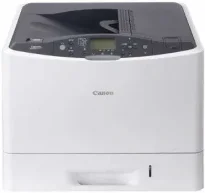
The Canon ImageCLASS LBP841Cdn printer model is capable of producing up to 75,000 printed pages in a month. The general specifications include a device memory of 512 MB of RAM while the operation panel has a 5-line LCD screen. Whereas, its physical dimensions include a width of 545 mm and a depth of 591 mm. The height of the device is up to 361.2 mm, while the weight is up to 34 kg.
Canon imageCLASS LBP841Cdn Driver for Windows
Supported OS: Windows 11 (64-bit), Windows 10 (32-bit), Windows 10 (64-bit), Windows 8.1 (32-bit), Windows 8.1 (64-bit), Windows 8 (32-bit), Windows 8 (64-bit), Windows 7 (32-bit), Windows 7 (64-bit), Windows Vista (32-bit), Windows Vista (64-bit)
| Filename | Size | Download |
|---|---|---|
| Generic Plus UFR II Printer Driver for windows 10 32 bit.exe (Recommended) | 32.29 MB | Download |
| Generic Plus UFR II Printer Driver for windows 11 10 64 bit.exe (Recommended) | 36.38 MB | Download |
| Generic Plus UFR II Printer Driver for windows 7 8.1 32 bit.exe (Recommended) | 29.24 MB | Download |
| Generic Plus UFR II Printer Driver for windows 7 8.1 64 bit.exe (Recommended) | 33.64 MB | Download |
| Generic Plus UFR II Printer Driver for windows Vista and 8 32 bit.exe | 26.99 MB | Download |
| Generic Plus UFR II Printer Driver for windows Vista and 8 64 bit.exe | 30.39 MB | Download |
| Generic Plus PCL6 Printer Driver for windows 10 32 bit.exe | 30.70 MB | Download |
| Generic Plus PCL6 Printer Driver for windows 11 10 64 bit.exe | 34.52 MB | Download |
| Generic Plus PCL6 Printer Driver for windows 7 8.1 32 bit.exe | 27.66 MB | Download |
| Generic Plus PCL6 Printer Driver for windows 7 8.1 64 bit.exe | 31.90 MB | Download |
| Generic Plus PCL6 Printer Driver for windows Vista and 8 32 bit.exe | 25.29 MB | Download |
| Generic Plus PCL6 Printer Driver for windows Vista and 8 64 bit.exe | 28.51 MB | Download |
| UFR II Printer Driver for windows Vista 7, 8.1, 10 32-bit.exe | 23.87 MB | Download |
| UFR II Printer Driver for windows Vista 7, 8.1, 10, 11 64-bit.exe | 26.52 MB | Download |
| UFR II Printer Driver for windows 8 32 bit.exe | 23.69 MB | Download |
| UFR II Printer Driver for windows 8 64 bit.exe | 26.32 MB | Download |
| UFR II-UFRII LT V4 Printer Driver for windows 11, 10, 8.1 32-bit and 64-bit.exe | 114.31 MB | Download |
| PCL6 V4 Printer Driver for windows 11, 10, 8.1 32-bit and 64-bit.exe | 97.37 MB | Download |
| Generic PCL6 V4 Printer Driver for windows 11, 10, 8.1 32-bit and 64-bit.exe | 37.27 MB | Download |
| Generic UFR II V4 Printer Driver for windows 11, 10, 8.1 32-bit and 64-bit.exe | 37.89 MB | Download |
| Generic UFR II Printer Driver for windows Vista 7 8 8.1 10 32 bit.exe | 15.96 MB | Download |
| Generic UFR II Printer Driver for windows Vista 7 8 8.1 10 11 64 bit.exe | 18.80 MB | Download |
| Generic PCL6 Printer Driver for windows Vista 7 8 8.1 10 32 bit.exe | 22.18 MB | Download |
| Generic PCL6 Printer Driver for windows Vista 7 8 8.1 10 11 64 bit.exe | 24.31 MB | Download |
| PCL6 Printer Driver for windows Vista 7 8 8.1 10 32 bit.exe | 22.86 MB | Download |
| PCL6 Printer Driver for windows Vista 7 8 8.1 10 11 64 bit.exe | 25.42 MB | Download |
| Or Download Canon imageCLASS LBP841Cdn driver from Canon website | ||
Driver and Software for Mac OS
Supported OS: macOS Sonoma 14, macOS Ventura 13, macOS Monterey 12, macOS Big Sur 11, macOS Catalina 10.15, macOS Mojave 10.14, macOS High Sierra 10.13, macOS Sierra 10.12, OS X El Capitan 10.11, OS X Yosemite 10.10, OS X Mavericks 10.9, OS X Mountain Lion 10.8, OS X Lion 10.7, Mac OS X Snow Leopard 10.6
| Filename | Size | Download |
|---|---|---|
| UFR II – UFRII LT Printer Driver and Utilities for Mac OS X 10.13 to 14.dmg | 102.51 MB | Download |
| UFR II – UFRII LT Printer Driver and Utilities for Mac OS X 10.12.dmg | 100.07 MB | Download |
| UFR II – UFRII LT Printer Driver and Utilities for Mac OS X 10.11.dmg | 63.26 MB | Download |
| UFR II – UFRII LT Printer Driver and Utilities for Mac OS X 10.10.dmg | 61.45 MB | Download |
| UFR II-UFRII LT Printer Driver and Utilities for Mac OS X 10.9.dmg | 60.38 MB | Download |
| UFR II-UFRII LT Printer Driver and Utilities for Mac OS X 10.8.dmg | 53.95 MB | Download |
| UFR II-UFRII LT Printer Driver and Utilities for Mac OS X 10.7.dmg | 52.15 MB | Download |
| UFR II-UFRII LT Printer Driver and Utilities for Mac OS X 10.6.dmg | 85.16 MB | Download |
| Or Download Canon imageCLASS LBP841Cdn driver from Canon website | ||
Driver for Linux
Linux (32-bit), Linux (64-bit)
| Filename | Size | Download |
|---|---|---|
| UFR II-UFRII LT Printer Driver for Linux | 63.77 MB | Download |
| Or Download Canon imageCLASS LBP841Cdn driver from Canon website | ||
Supported Toner Catridges
Toner Black Cartridge 335 : Upto 13,000 pages, Color Cartridge Cyan 335 : Approx. 16,500 pages, Magenta Cartridge 335 : Upto 16,500 pages, Yellow Color Cartridge 335 : Yield Upto 16,500 pages, Black Toner Cartridge 335E : Approx. 7,000 pages, Color Cyan Cartridge 335E : Upto 7,400 pages, Magenta Cartridge 335E : Upto 7,400 pages, Toner Yellow 335E Cartridge : Approx. 7,400 pages Yield based on ISO/IEC Standard
The maximum power consumption of the Canon imageCLASS LBP841Cdn printer model is about 1420 watts or even less. But during operation, the power usage is approximately 530 watts but about 22.5 watts at the standby mode. When the printer is asleep, the power usage with USB connection is about 3 watts. But when the link is through the Wired LAN connection, the approximate usage is 1.5 watts.
Furthermore, the power requirement of the machine Canon imageCLASS LBP841Cdn is within the range of 220 and 240 volts at 50/60 Hz. Then, the operating environment requires a temperature range between 10 and 300C. But in terms of the relative humidity, the recommended range is between 20 and 80% with no condensation. The compatible toner cartridges are standard black cartridge 33SE model that produces 7000 bundled pages.
The counterpart cartridge that prints in yellow, magenta, and cyan are the 33SE model with 7400 pages print capacity. On the other hand, the high yield cartridges include the model 335 for 13000 pages and model 335 for 16,500 pages. Writing on an A4 paper in monochrome and color is about 26 pages per minute (ppm). On the other hand, when using an A3 article, the rate is about 15 ppm for both monochrome and color printing. The minimum print resolution is 600 x 600 dots per inch (dpi), but the maximum print quality is 9600 x 600 dpi.