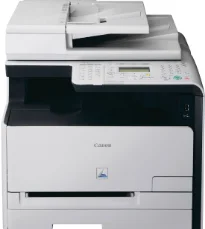
Canon Color imageCLASS MF8050Cn model is a color printer with multifunctional attributes that include printing, copying, faxing, and scanning. Under normal conditions, printing depends on the printer mode for either black or white documents. For instance, black printing has a print rate of 12 pages per minute (ppm) for letter-sized paper. Besides, color printing has a print rate of 8 ppm when using a letter-sized piece.
Canon Color imageClass MF8050Cn driver Downloads for Microsoft Windows 32-bit – 64-bit and Macintosh Operating System.
Canon Color imageCLASS MF8050Cn Driver for Windows
Supported OS: Windows 10 (32-bit), Windows 10 (64-bit), Windows 8.1 (32-bit), Windows 8.1 (64-bit), Windows 8 (32-bit), Windows 8 (64-bit), Windows 7 (32-bit), Windows 7 (64-bit), Windows Vista (32-bit), Windows Vista (64-bit), Windows XP (32-bit), Windows XP (64-bit)
| Filename | Size | Download |
|---|---|---|
| MF Drivers for Windows XP, Vista, 7, 8, 8.1, 10 32-bit.exe (Recommended) | 37.75 MB |
Download
0 Downloads
|
| MF Drivers for Windows XP, Vista, 7, 8, 8.1, 10 64-bit.exe (Recommended) | 41.79 MB |
Download
3 Downloads
|
| Printer Driver for Windows 7, 8, 8.1, 10 32-bit and 64-bit.exe | 3.09 MB |
Download
1 Downloads
|
| Patch for Network Scan and USB Scan for Windows 8, 8.1, 10 32-bit.exe | 3.63 MB |
Download
0 Downloads
|
| Patch for Network Scan and USB Scan for Windows 8 8.1 10 64 bit.exe | 3.96 MB |
Download
0 Downloads
|
Driver and Software for Mac OS
Supported OS: macOS Ventura 13, macOS Monterey 12, macOS Big Sur 11, macOS Catalina 10.15, macOS Mojave 10.14, macOS High Sierra 10.13, macOS Sierra 10.12, OS X El Capitan 10.11, OS X Yosemite 10.10, OS X Mavericks 10.9, OS X Mountain Lion 10.8, OS X Lion 10.7, Mac OS X Snow Leopard 10.6, Mac OS X Leopard 10.5
| Filename | Size | Download |
|---|---|---|
| MF Printer Driver and Utilities for Mac OS X 10.12 to 13.dmg | 36.60 MB |
Download
0 Downloads
|
| Scanner Driver and Utilities for Mac OS X 10.13 to 13.dmg | 87.52 MB |
Download
0 Downloads
|
| Fax Driver and Utilities for Mac OS X 10.13 to 13.dmg | 22.56 MB |
Download
0 Downloads
|
| Scanner Driver and Utilities for Mac OS X 10.12.dmg | 87.38 MB |
Download
0 Downloads
|
| Fax Driver and Utilities for Mac OS X 10.12.dmg | 21.62 MB |
Download
0 Downloads
|
| MF Printer Driver and Utilities for Mac OS X 10.11.dmg | 22.21 MB |
Download
0 Downloads
|
| Scanner Driver and Utilities for Mac OS X 10.11.dmg | 84.36 MB |
Download
0 Downloads
|
| Fax Driver and Utilities for Mac OS X 10.11.dmg | 15.10 MB |
Download
0 Downloads
|
| MF Printer Driver and Utilities for Mac OS X 10.10.dmg | 22.21 MB |
Download
0 Downloads
|
| Scanner Driver and Utilities for Mac OS X 10.10.dmg | 84.18 MB |
Download
0 Downloads
|
| Fax Driver and Utilities for Mac OS X 10.10.dmg | 14.47 MB |
Download
0 Downloads
|
| MF Printer Driver and Utilities for Mac OS X 10.9.dmg | 22.19 MB |
Download
0 Downloads
|
| Scanner Driver and Utilities for Mac OS X 10.9.dmg | 84.31 MB |
Download
0 Downloads
|
| Fax Driver and Utilities for Mac OS X 10.9.dmg | 15.17 MB |
Download
0 Downloads
|
| MF Printer Driver and Utilities for Mac OS X 10.8.dmg | 22.11 MB |
Download
0 Downloads
|
| Scanner Driver and Utilities for Mac OS X 10.8.dmg | 81.36 MB |
Download
0 Downloads
|
| Fax Driver and Utilities for Mac OS X 10.8.dmg | 14.23 MB |
Download
0 Downloads
|
| MF Printer Driver and Utilities for Mac OS X 10.7.dmg | 19.80 MB |
Download
0 Downloads
|
| Scanner Driver and Utilities for Mac OS X 10.7.dmg | 67.03 MB |
Download
0 Downloads
|
| Fax Driver and Utilities for Mac OS X 10.7.dmg | 12.16 MB |
Download
0 Downloads
|
| MF Printer Driver and Utilities for Mac OS X 10.6.dmg | 47.25 MB |
Download
0 Downloads
|
| Scanner Driver and Utilities for Mac OS X 10.6.dmg | 84.89 MB |
Download
0 Downloads
|
| Fax Driver and Utilities for Mac OS X 10.6.dmg | 37.79 MB |
Download
0 Downloads
|
| MF Printer Driver and Utilities for Mac OS X 10.5.dmg | 34.36 MB |
Download
0 Downloads
|
| Fax Driver and Utilities for Mac OS X 10.5.dmg | 36.39 MB |
Download
0 Downloads
|
| TWAIN Scanner Driver and Utilities for Mac OS X 10.5 to 10.11.dmg | 69.50 MB |
Download
0 Downloads
|
| UFR II Printer Driver for Mac OS X 10.5.dmg | 55.99 MB |
Download
0 Downloads
|
| Scanner Driver for Mac OS X 10.5.dmg | 35.26 MB |
Download
0 Downloads
|
| Fax Driver for Mac OS X 10.5.dmg | 11.87 MB |
Download
0 Downloads
|
Driver for Linux
Linux (32-bit), Linux (64-bit)
| Filename | Size | Download |
|---|---|---|
| UFR II – UFRII LT Printer Driver for Linux | 62.44 MB |
Download
0 Downloads
|
Specifications
Supported Toner Cartridges
Toner Cartridge 116 Black : Upto 2,300 pages
116 Cyan Toner Cartridge : Yield Upto 1,500 pages
Toner Cartridge Magenta 116 : Approx 1,500 pages
116 Yellow Toner Cartridge : Upto 1,500 pages
The average performance mode reaches up to 600 x 600 dots per inch (dpi). At the optimum level, the maximum print resolution is up to 2400 x 600 dpi. Furthermore, the Canon cartridge model 116 is the recommended model for cyan, magenta, yellow, and black color documents. This cartridge model can produce up to 1500 pages of cyan, yellow, and magenta in yield.
However, when printing black documents, the capacity of this cartridge is up to 2300 pages. Furthermore, the machine can print up to 30,000 pages in a single month. At the same time, these yields are according to the ISO/IEC print standards with the Canon UFR II LT host-based function. It is a color imaging technology that supports auto gradation adjustment, dual direct mapping, and pure black technology. Its output tray capacity is up to 125 sheets in a face-down manner.
Under faxing, the modem speed will reach 33 kbps with the Super G3 processor. Besides, the faxing resolution is up to 406 x 391 dpi when at the ultra-fine mode. It also has a memory capacity of up to 512 pages, while the speed dialing comprises 19 one-touch speed dials. Besides, it also has up to 181 coded dials with 199 destinations for group dialing. Its receive mode supports answering Fax/Tel auto switch, manual and fax only feature. Download Canon Color imageCLASS MF8050Cn driver from Canon Website