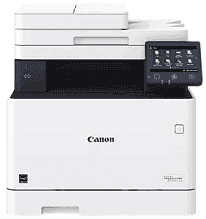
The effective functioning of the Canon Color image CLASS MF741Cdw driver determines the machine’s functions and operations. For instance, the device supports document printing, copying, and scanning. As for the print specification, it supports Laser Beam printing and a print speed of up to 28 ppm for letters and 22.9 ppm for Legal. At the same time, the First Print-Out time supported is approximately 7.5 seconds. Also, this machine produces a recommended monthly page volume of 750 to 4,000 pages.
Canon Color imageCLASS MF741Cdw Driver for Windows
Supported OS: Windows 11 (64-bit), Windows 10 (32-bit), Windows 10 (64-bit), Windows 8.1 (32-bit), Windows 8.1 (64-bit), Windows 7 (32-bit), Windows 7 (64-bit)
| Filename | Size | Download |
|---|---|---|
| MFDrivers for Windows 7, 8.1, 10 32-bit.exe (Recommended) | 181.47 MB |
Download
0 Downloads
|
| MFDrivers for Windows 7, 8.1, 10, 11 64-bit.exe (Recommended) | 179 MB |
Download
0 Downloads
|
| Generic UFR II V4 Printer Driver for Windows 11, 10, 8.1 32-bit and 64-bit.exe | 37.89 MB |
Download
0 Downloads
|
| UFR II – UFRII LT V4 Printer Driver for Windows 11, 10, 8.1 32-bit and 64-bit.exe | 114.31 MB |
Download
0 Downloads
|
| Generic Plus UFR II Printer Driver for Windows 10 32-bit.exe | 32.29 MB |
Download
0 Downloads
|
| Generic Plus UFR II Printer Driver for Windows 11, 10 64-bit.exe | 36.38 MB |
Download
0 Downloads
|
| Generic Plus UFR II Printer Driver for Windows 7, 8.1 32-bit.exe | 29.24 MB |
Download
0 Downloads
|
| Generic Plus UFR II Printer Driver for Windows 7, 8.1 64-bit.exe | 33.64 MB |
Download
0 Downloads
|
| Or Download Canon Color imageCLASS MF741Cdw driver from Canon website | ||
Driver and Software for Mac OS
Supported OS: macOS Sonoma 14, macOS Ventura 13, macOS Monterey 12, macOS Big Sur 11, macOS Catalina 10.15, macOS Mojave 10.14, macOS High Sierra 10.13, macOS Sierra 10.12, OS X El Capitan 10.11
| Filename | Size | Download |
|---|---|---|
| UFR II – UFRII LT Printer Driver and Utilities for Mac OS X 10.13 to 14.dmg | 102.51 MB |
Download
0 Downloads
|
| UFR II – UFRII LT Printer Driver and Utilities for Mac OS X 10.12.dmg | 100.74 MB |
Download
0 Downloads
|
| UFR II – UFRII LT Printer Driver and Utilities for Mac OS X 10.11.dmg | 63.59 MB |
Download
0 Downloads
|
| Scanner Driver and Utilities for Mac OS X 10.13 to 14.dmg | 87.58 MB |
Download
0 Downloads
|
| Scanner Driver and Utilities for Mac OS X 10.12.dmg | 87.38 MB |
Download
0 Downloads
|
| Scanner Driver and Utilities for Mac OS X 10.11.dmg | 84.36 MB |
Download
0 Downloads
|
| Fax Driver and Utilities for Mac OS X 10.13 to 14.dmg | 22.72 MB |
Download
0 Downloads
|
| Fax Driver and Utilities for Mac OS X 10.12.dmg | 21.62 MB |
Download
0 Downloads
|
| Fax Driver and Utilities for Mac OS X 10.11.dmg | 15.10 MB |
Download
0 Downloads
|
| Or Download Canon Color imageCLASS MF741Cdw driver from Canon website | ||
Driver for Linux
Linux (32-bit), Linux (64-bit)
| Filename | Size | Download |
|---|---|---|
| UFR II-UFRII LT Printer Driver for Linux | 62.44 MB |
Download
0 Downloads
|
| Or Download Canon Color imageCLASS MF741Cdw driver from Canon website | ||
Furthermore, the driver supports a 600 x 600 dpi print resolution and UFR II Languages. In addition, it supports Apple AirPrint, Canon PRINT Business, Mopria Print Service, and Google Cloud Print. Moreover, it supports a copy speed of up to 28 ppm for letters and up to 22.9 ppm for Legal. Also, the first copy-out (Letter) on Platen is 9.5 seconds for Black and White and 11.1 seconds for Color. At the same time, the first copy=out time on ADF is 99 seconds and 11.8 seconds for Black/White and Color, respectively.
For the copy specification of this Canon printer, the compatible copy size on Platen is up to letter and up to Legal on ADF. Meanwhile, the driver works with a 600 x 600 dpi copy resolution. Also, the copy features include Paper setting, Favorite Setting, Two-sided, Original Type Selection, Cancel, and N-on-1. In addition, it supports Density Adjustment, sharpness, Erase Frame, collating, and Copy ID Card. On the other hand, the supported media types on Cassettes are A4, A5, B5, Letter, Legal, Statement, Executive, and Envelopes.
Furthermore, the supported media types on the Manual Feed Slot are thin, plain, recycled, Color, thick, coated, labeled, and letter. Similarly, the cassette manual Feed Slot can hold a media weight of 16 lb, Bond to 53 lb, and Bond 960 to 200 g/m) each. At the same time, the driver supports Simplex Automatic Document Feeder. Also, the supported media sizes for the document Feeder include Legal, Letter, and Statement.