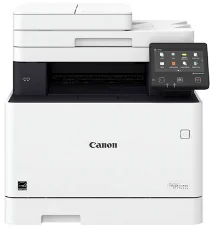
The Canon Color imageCLASS MF731Cdw printer model supports a 3-in-1 functioning color printing, wireless printing, and duplex laser print. Canon Color imageCLASS MF731Cdw also has an internal print driver that makes duplex or double-sided printing possible. Moreover, the printer prints black and color documents at 28 pages per minute for a single-sided model with letter paper. On the other hand, the double-sided or duplex method runs at the speed of 23 ppm for letter-sized paper.
Canon Color imageCLASS MF731Cdw Driver for Windows
Supported OS: Windows 11 (64-bit), Windows 10 (32-bit), Windows 10 (64-bit), Windows 8.1 (32-bit), Windows 8.1 (64-bit), Windows 8 (32-bit), Windows 8 (64-bit), Windows 7 (32-bit), Windows 7 (64-bit), Windows Vista (32-bit), Windows Vista (64-bit)
| Filename | Size | Download |
|---|---|---|
| MFDrivers for Windows 10, 8.1, 7 32-bit.exe (Recommended) | 213.09 MB | Download |
| MFDrivers for Windows 11, 10, 8.1, 7 64-bit.exe (Recommended) | 213.09 MB | Download |
| Generic Plus UFR II Printer Driver for Windows 10 32-bit.exe | 32.29 MB | Download |
| Generic Plus UFR II Printer Driver for Windows 11, 10 64-bit.exe | 36.38 MB | Download |
| Generic Plus UFR II Printer Driver for Windows 8.1, 7 32-bit.exe | 29.24 MB | Download |
| Generic Plus UFR II Printer Driver for Windows 8.1, 7 64-bit.exe | 33.64 MB | Download |
| UFR II Printer Driver for Windows 10 8.1 7 Vista 32 bit.exe | 23.07 MB | Download |
| UFR II Printer Driver for Windows 11 10 8.1 7 Vista 64 bit.exe | 25.73 MB | Download |
| Generic UFR II V4 Printer Driver for Windows 11, 10, 8.1 32-bit and 64-bit.exe | 37.89 MB | Download |
| UFR II – UFRII LT V4 Printer Driver for Windows 11, 10, 8.1 32-bit and 64-bit.exe | 114.31 MB | Download |
| Generic Plus UFR II Printer Driver for Windows Vista and 8 32 bit.exe | 26.99 MB | Download |
| Generic Plus UFR II Printer Driver for Windows Vista and 8 64 bit.exe | 30.39 MB | Download |
| UFR II Printer Driver for Windows 8 32 bit.exe | 22.96 MB | Download |
| UFR II Printer Driver for Windows 8 64 bit.exe | 25.59 MB | Download |
| Or Download Canon Color imageCLASS MF731Cdw driver from Canon website | ||
Driver and Software for Mac OS
Supported OS: macOS Sonoma 14, macOS Ventura 13, macOS Monterey 12, macOS Big Sur 11, macOS Catalina 10.15, macOS Mojave 10.14, macOS High Sierra 10.13, macOS Sierra 10.12, OS X El Capitan 10.11, OS X Yosemite 10.10, OS X Mavericks 10.9, OS X Mountain Lion 10.8, OS X Lion 10.7
| Filename | Size | Download |
|---|---|---|
| MF Printer Driver and Utilities for Mac OS X 10.13 to 14.dmg | 36.65 MB | Download |
| Scanner Driver and Utilities for Mac OS X 10.13 to 14.dmg | 87.58 MB | Download |
| MF Printer Driver and Utilities for Mac OS X 10.12.dmg | 36.60 MB | Download |
| Scanner Driver and Utilities for Mac OS X 10.12.dmg | 87.38 MB | Download |
| MF Printer Driver and Utilities for Mac OS X 10.11.dmg | 22.21 MB | Download |
| Scanner Driver and Utilities for Mac OS X 10.11.dmg | 84.36 MB | Download |
| MF Printer Driver and Utilities for Mac OS X 10.10.dmg | 22.21 MB | Download |
| Scanner Driver and Utilities for Mac OS X 10.10.dmg | 84.18 MB | Download |
| MF Printer Driver and Utilities for Mac OS X 10.9.dmg | 22.19 MB | Download |
| Scanner Driver and Utilities for Mac OS X 10.9.dmg | 84.31 MB | Download |
| MF Printer Driver and Utilities for Mac OS X 10.8.dmg | 22.11 MB | Download |
| Scanner Driver and Utilities for Mac OS X 10.8.dmg | 81.36 MB | Download |
| MF Printer Driver and Utilities for Mac OS X 10.7.dmg | 19.80 MB | Download |
| Scanner Driver and Utilities for Mac OS X 10.7.dmg | 67.03 MB | Download |
| Or Download Canon Color imageCLASS MF731Cdw driver from Canon website | ||
Driver for Linux
Linux (32-bit), Linux (64-bit)
| Filename | Size | Download |
|---|---|---|
| UFR II-UFRII LT Printer Driver for Linux | 62.44 MB | Download |
| Or Download Canon Color imageCLASS MF731Cdw driver from Canon website | ||
The first printout time is approximately 9 seconds or even less with the letter-sized paper. It supports the UFR II host-based print language. The device can produce 600 x 600 dots per inch (dpi) in terms of print resolution. But the maximum print resolution is up to 1200 x 1200 dpi equivalent resolution. In addition, the full print size is also up to legal-sized paper under ideal conditions. This machine can work in different modes such as poster, booklet, toner saver, watermark, and page composer.
Canon Color imageCLASS MF731Cdw printer model also has an internal shared memory of up to 1 GB. In addition, the direct print from USB works with formats such as JPEG, PDF, and TIFF. The mode works with color laser technology and a rate of 28 ppm for letter-sized paper. The copy resolution of the device is up to 600 x 600 dpi. Meanwhile, the original types include a text document, photo, and a mixture of text and image. It has up to 256 levels of halftones.
The warm-up time for the Canon Color imageCLASS MF731Cdw model is about 13 seconds or less from the power-on mode. Also, the first copy out time is about 9.5 seconds or less for black and 11.1 seconds for color, using letter-sized paper. The machine takes approximately 6 seconds to recover while producing 999 copies from one original document.