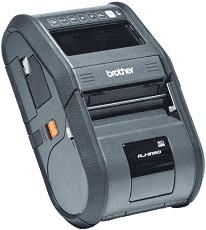
The Brother RJ-3150 printer has a direct thermal print technology and three power options, and this makes the printer very outstanding and excellent. The average print resolution of the device stands at 203 dots per inch (dpi) with the maximum print speed of 127 mm/second, and this primarily applies to the Brother standard environment. The maximum print length of the device is 1 m and the maximum print width of 72 mm and the maximum print length of 6 mm (for a label without peeler), 25.4 mm (for the label with a peeler) and 6 mm (for receipt).
Brother RJ-3150 Driver for Windows
Supported OS: Windows 11 (64-bit), Windows 10 (32-bit), Windows 10 (64-bit), Windows 8.1 (32-bit), Windows 8.1 (64-bit), Windows 8 (32-bit), Windows 8 (64-bit), Windows 7 (32-bit), Windows 7 (64-bit), Windows Vista (32-bit), Windows Vista (64-bit)
| Filename | Size | Download |
|---|---|---|
| Printer Driver for Windows 11, 10, 8.1, 8, 7, vista 32-bit and 64-bit.exe | 32.77 MB | Download |
| Or Download Brother RJ-3150 driver from Brother website | ||
Driver and Software for Mac OS
Supported OS: macOS Sonoma 14, macOS Ventura 13, macOS Monterey 12, macOS Big Sur 11, macOS Catalina 10.15, macOS Mojave 10.14, macOS High Sierra 10.13, macOS Sierra 10.12, OS X El Capitan 10.11, OS X Yosemite 10.10, OS X Mavericks 10.9, OS X Mountain Lion 10.8
| Filename | Size | Download |
|---|---|---|
| P touch Update Software for macOS 11 to 14.dmg | 1.38 MB | Download |
| P touch Update Software for macOS 10.13 to 10.15.dmg | 1.64 MB | Download |
| Brother RJ-3150 P touch Update Software for macOS 10.12.dmg | 1.70 MB | Download |
| P touch Update Software for Mac OS X 10.11 to 10.14.dmg | 1.80 MB | Download |
| P touch Update Software for Mac OS X 10.10.dmg | 1.79 MB | Download |
| Brother RJ-3150 P touch Update Software for Mac OS X 10.9.dmg | 1.77 MB | Download |
| P touch Update Software for Mac OS X 10.8 to 10.11.dmg | 1.80 MB | Download |
| Or Download Brother RJ-3150 driver from Brother website | ||
Driver for Linux
Linux (32-bit), Linux (64-bit)
| Filename | Size | Download |
|---|---|---|
| CUPS wrapper – LPR printer driver rpm package for Linux | 123.59 kB | Download |
| CUPS wrapper – LPR printer driver deb package for Linux | 118.10 kB | Download |
| Or Download Brother RJ-3150 driver from Brother website | ||
Specifications
The printer’s connectivity options include about three primary choices, the most notable of which is the full speed USB version 2.0 and mini-B and peripheral components. The USB host is the type A. Alternatively; there is also a Bluetooth version 2.1 +EDR class 1 and a wireless LAN with IEEE 802.11b/g/n at two different modes such as the infrastructure and ad-hoc modes.
The most suitable environment for this Brother RJ-3150 device to thrive at optimum productivity involves an operating temperature between -100C to 500C but when charging it should remain between 0 and 400C. The operating humidity range is between 10 to 90% without condensation and a maximum wet bulb temperature 270C. The storage temperature, however, should be between -20 to 600C.
The supported media types include receipt and a die-cut label paper with a maximum width between 25 mm to 80 mm and a gap between labels of 3 mm or more. The thickness of the document varies from one type to the other. For instance, the range is 0.058 to 0.09 mm for receipt paper, 0.09 to 0.135 mm for tags and 0.09 to 0.17 mm for label papers. The maximum diameter of the media types is 66 mm.