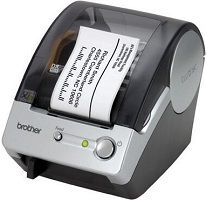
The Brother QL-500 printer is a great product suitable for diverse works that range from personal use to commercial uses with excellent productivity and impressive speed. It also has a printing technology that helps to conserve the printing resources and do it at a good pace. However, this printer lacks a keyboard part that could enhance control, but it makes up with two control buttons. These buttons include the main button that controls on or off switch with a feed button.
Brother QL-500 Driver for Windows
Supported OS: Windows 11 (64-bit), Windows 10 (32-bit), Windows 10 (64-bit), Windows 8.1 (32-bit), Windows 8.1 (64-bit), Windows 8 (32-bit), Windows 8 (64-bit), Windows 7 (32-bit), Windows 7 (64-bit), Windows Vista (32-bit), Windows Vista (64-bit), Windows XP (32-bit), Windows XP (64-bit)
| Filename | Size | Download |
|---|---|---|
| Printer Driver for Windows 11, 10, 8.1, 8, 7, vista, xp 32-bit and 64-bit.exe | 4.11 MB | Download |
| Or Download Brother QL-500 driver from Brother website | ||
Driver and Software for Mac OS
Supported OS: macOS Catalina 10.15, macOS Mojave 10.14, macOS High Sierra 10.13, macOS Sierra 10.12, OS X El Capitan 10.11, OS X Yosemite 10.10, OS X Mavericks 10.9, OS X Mountain Lion 10.8, OS X Lion 10.7, Mac OS X Snow Leopard 10.6
| Filename | Size | Download |
|---|---|---|
| Printer Driver for macOS 10.15.dmg | 10.88 MB | Download |
| Printer Driver for macOS 10.14.dmg | 10.87 MB | Download |
| Brother QL-500 Printer Driver for macOS 10.13 and 10.12.dmg | 13.93 MB | Download |
| Printer Driver for Mac OS X 10.11.dmg | 13.82 MB | Download |
| Printer Driver for Mac OS X 10.10 and 10.9.dmg | 12.92 MB | Download |
| Brother QL-500 Printer Driver for Mac OS X 10.8.dmg | 7.96 MB | Download |
| Printer Driver for Mac OS X 10.7 and 10.6.dmg | 5.04 MB | Download |
| Or Download Brother QL-500 driver from Brother website | ||
Specifications
This particular printer model also belongs to the same series as the QL-550 printer model which in itself has up to three buttons. The Brother QL-500 printer model, moreover, has one LED lamp that shows the state of the printer, whether on or off and the error status. The printer also has a direct thermal print technology and an approximate maximum print height of about 2.3 inches (or about 59.0 mm).
The Brother QL-500 printer also works at a speed of up to 90 mm per second (or 50 standard address labels per minute) at maximum. The print head inside this device is also capable of working at an output resolution of 300 dots per inch (dpi), on the average and a color depth of 720 dots. The power supply to this printer for effectiveness requires a power supply between 220 and 240 volts of an alternating current (AC) and a frequency of 50/60 Hz and a current of 0.9 A.
The physical size of the printer comprises a width of 146 mm, a depth of 196 mm and a height of 152 mm. On the other hand, the housing weight of the printer measures up to 1.3 kg, without the DK roll whereas the housing color itself is in a blue metallic color. This standard printer also has a full manual cutter with a replaceable user.