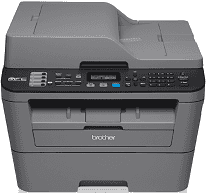
The printing process with a model printer like the Brother MFC-L2705DW is an outstanding experience for any user. The printer first contact interface is very pleasing, with its high aesthetic value and a user-friendly build up. The printer has many control keys that make it easy to operate as a multifunction printer that can print, copy and scan documents. It also has not only the main supply tray but a multipurpose tray to enhance its efficiency.
Brother MFC-L2705DW Driver for Windows
Supported OS: Windows 11 (64-bit), Windows 10 (32-bit), Windows 10 (64-bit), Windows 8.1 (32-bit), Windows 8.1 (64-bit), Windows 8 (32-bit), Windows 8 (64-bit), Windows 7 (32-bit), Windows 7 (64-bit), Windows Vista (32-bit), Windows Vista (64-bit), Windows XP (32-bit), Windows XP (64-bit)
| Filename | Size | Download |
|---|---|---|
| Full Driver and Software Package for Windows 11, 10 32-bit and 64-bit.EXE (Recommended) | 183.09 MB | Download |
| Full Driver and Software Package for Windows 11, 10, 8.1, 8, 7, vista, xp 32-bit and 64-bit.EXE (Recommended) | 165.35 MB | Download |
| Printer Driver and Scanner Driver for Local Connection for Windows 11, 10 32-bit and 64-bit.EXE | 38.03 MB | Download |
| Printer Driver and Scanner Driver for Local Connection for Windows 11, 10, 8.1, 8, 7, vista, xp 32-bit and 64-bit.EXE | 36.94 MB | Download |
| Or Download Brother MFC-L2705DW driver from Brother website | ||
Driver and Software for Mac OS
Supported OS: macOS Sonoma 14, macOS Ventura 13, macOS Monterey 12, macOS Big Sur 11, macOS Catalina 10.15, macOS Mojave 10.14, macOS High Sierra 10.13, macOS Sierra 10.12, OS X El Capitan 10.11, OS X Yosemite 10.10, OS X Mavericks 10.9, OS X Mountain Lion 10.8, OS X Lion 10.7
| Filename | Size | Download |
|---|---|---|
| Full Software Package for macOS 10.14.dmg | 351.26 MB | Download |
| Full Software Package for Mac OS X 10.9 to 10.13.dmg | 351.49 MB | Download |
| Brother MFC-L2705DW Full Software Package for Mac OS X 10.8.dmg | 351.58 MB | Download |
| Full Software Package for Mac OS X 10.7 to 10.11.dmg | 29.59 MB | Download |
| Printer Driver for macOS 10.15.dmg | 38.65 MB | Download |
| Printer Driver for macOS 10.14.dmg | 38.58 MB | Download |
| Brother MFC-L2705DW Printer Driver for macOS 10.12 and 10.13.dmg | 35.18 MB | Download |
| Printer Driver for Mac OS X 10.7 to 10.11.dmg | 9.12 MB | Download |
| CUPS Printer Driver for Mac OS X 10.7 to 10.9.dmg | 7.67 MB | Download |
| ICA Scanner Driver for macOS 13 and 14.dmg | 3.44 MB | Download |
| ICA Scanner Driver for macOS 12.dmg | 2.53 MB | Download |
| Brother MFC-L2705DW ICA Scanner Driver for macOS 11.dmg | 2.50 MB | Download |
| ICA Scanner Driver for macOS 10.15.dmg | 2.28 MB | Download |
| Scanner Driver for macOS 10.14.dmg | 293.09 MB | Download |
| Scanner Driver for Mac OS X 10.9 to 10.13.dmg | 293.23 MB | Download |
| Brother MFC-L2705DW Scanner Driver for Mac OS X 10.8.dmg | 293.29 MB | Download |
| Scanner Driver for Mac OS X 10.7 to 10.10.dmg | 6.53 MB | Download |
| Or Download Brother MFC-L2705DW driver from Brother website | ||
Driver for Linux
Linux (32-bit), Linux (64-bit)
| Filename | Size | Download |
|---|---|---|
| LPR Printer driver rpm package for Linux | 38.40 kB | Download |
| CUPSwrapper Printer driver rpm package for Linux | 24 kB | Download |
| Scanner driver rpm package for Linux 32 bit | 98.10 kB | Download |
| Scanner driver rpm package for Linux 64 bit | 116.23 kB | Download |
| PC-FAX driver rpm package for Linux | 45.15 kB | Download |
| LPR Printer driver deb package for Linux | 34.74 kB | Download |
| CUPSwrapper Printer driver deb package for Linux | 18.55 kB | Download |
| Scanner driver deb package for Linux 32 bit | 90.55 kB | Download |
| Scanner driver deb package for Linux 64 bit | 108.64 kB | Download |
| PC-FAX driver deb package for Linux | 38.30 kB | Download |
| Or Download Brother MFC-L2705DW driver from Brother website | ||
Specifications
This Brother printer also has an internal memory capacity that is up to 32 MB of RAM. This feature supports the processor to deliver good quality output and at high speed. The display component of the printer and as part of the control panel is a liquid crystal display (LCD) feature. The LCD TFT color touchscreen supports up to 16 characters and two lines as well as measures 2.7 inches in diagonal.
The power source for maximum performance of this Brother MFC-L2705DW printer must be between 110 to 120 volts of an AC. In other words, any power supply that falls outside of this range is not recommended for the device and is highly dangerous. To further prove the importance of power to this device, the power consumption strongly depends on the process of the invention. For instance, printing and copying require 510 watts of power at a standard temperature of 230C.
Similarly, the quiet mode work for both printing and copying uses up to 313 watts of power at the same temperature. When the printer is on at an active mode, the power usage at that time is about 60 watts, and sleep mode is 5.8 watts. The deep sleep mode uses 2.1 watts while the power off mode requires about 0.02 watts. These and many more reasons why you should go for this particular model of the Brother printer.