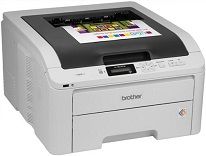
The Brother HL-3075CW printer is an electrophotographic LED based-printer which ensures there is enough maintenance of printing resources. The print speed when printing on an A4 paper in black and white is up to 18 pages per minute (ppm) while the rate is 19 ppm for letter size printing. On the other hand, while printing in full color, the speed can also be up to 18 ppm for A4 size and 19 ppm for letter size of paper.
Brother HL-3075CW Driver for Windows
Supported OS: Windows 11 (64-bit), Windows 10 (32-bit), Windows 10 (64-bit), Windows 8.1 (32-bit), Windows 8.1 (64-bit), Windows 8 (32-bit), Windows 8 (64-bit), Windows 7 (32-bit), Windows 7 (64-bit), Windows Vista (32-bit), Windows Vista (64-bit), Windows XP (32-bit), Windows XP (64-bit)
| Filename | Size | Download |
|---|---|---|
| Full Driver and Software Package for Windows 11, 10, 8.1, 8 32-bit and 64-bit.EXE (Recommended) | 60.81 MB |
Download
0 Downloads
|
| Full Driver and Software Package for Windows 7, Vista, XP 32-bit and 64-bit.EXE (Recommended) | 59.82 MB |
Download
0 Downloads
|
| Printer Driver for Windows 10, 8.1, 8 32-bit.EXE | 2.41 MB |
Download
0 Downloads
|
| Printer Driver for Windows 11, 10, 8.1, 8 64-bit.EXE | 2.53 MB |
Download
0 Downloads
|
| Brother HL-3075CW Printer Driver for Windows 7, Vista, XP 32-bit.EXE | 2.41 MB |
Download
0 Downloads
|
| Printer Driver for Windows 7, Vista, XP 64-bit.EXE | 2.53 MB |
Download
0 Downloads
|
| Or Download Brother HL-3075CW driver from Brother website | ||
Driver and Software for Mac OS
Supported OS: macOS Catalina 10.15, macOS Mojave 10.14, macOS High Sierra 10.13, macOS Sierra 10.12, OS X El Capitan 10.11, OS X Yosemite 10.10, OS X Mavericks 10.9, OS X Mountain Lion 10.8, OS X Lion 10.7, Mac OS X Snow Leopard 10.6, Mac OS X Leopard 10.5
| Filename | Size | Download |
|---|---|---|
| Printer Drivers for macOS 10.15.dmg | 31.35 MB |
Download
0 Downloads
|
| Printer Drivers for macOS 10.14.dmg | 31.34 MB |
Download
0 Downloads
|
| Brother HL-3075CW Printer Drivers for macOS 10.13 and 10.12.dmg | 34.04 MB |
Download
0 Downloads
|
| Printer Drivers for Mac OS X 10.11.dmg | 35.18 MB |
Download
0 Downloads
|
| Printer Drivers for Mac OS X 10.10.dmg | 37.23 MB |
Download
0 Downloads
|
| CUPS Printer Drivers for Mac OS X 10.9.dmg | 34.90 MB |
Download
0 Downloads
|
| CUPS Printer Drivers for Mac OS X 10.6 to 10.8.dmg | 32.97 MB |
Download
0 Downloads
|
| Brother HL-3075CW CUPS Printer Drivers for Mac OS X 10.5.dmg | 10.21 MB |
Download
0 Downloads
|
| Or Download Brother HL-3075CW driver from Brother website | ||
Specifications
The first print time for monochrome printing is less than 15 seconds while that of full color is less than 16 seconds per page — the print resolution of the device depends on the operating system in use. For instance, the compatible versions of the Windows OS include XP, XP Pro, Vista, 7, server 2003, and so on. The resolution of these versions is 2400 dots per inch (dpi) that is 600 x 2400 dpi at maximum, and the average is 600 x 600 dpi.
For systems using DOS command prompt, the resolution is 600 x 600 dpi while that of Mac OS X 10.4.11, 10.5.x and 10.6.x has similar resolutions like that of Windows OS versions. The Linux OS finally, has a print resolution of 600 x 600 dpi, just like the DOS-based systems. This Brother HL-3075CW printer has an internally built processor of the speed of 300 MHz and an internal memory of standard size of 64 MB of RAM. On the other hand, there is an option of one DIMM slot, expandable up to 5 or 6 MB.
The connectivity interface options include the standard hi-speed USB 2.0 port, 10Base-T/100Base-TX Ethernet Lan connection, and the wireless 802.11 b/g. The network connectivity protocols include TCP/IP through the standard 10/100Base-TX Ethernet port. Similarly, the print language supports PCL6, BR-Script 3, that is the postscript 3.