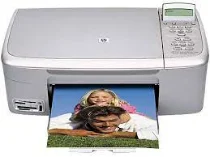
The HP PSC 1610xi dreiver supported Mac OS includes the Mac OS 9.1.x, OS X v10.1.x or higher versions, OS X 10.2.3 or higher. Others include Mac OS X v10.3.x or higher versions and v10.4 or higher versions. These versions of Mac have their minimum requirements.
HP PSC 1610xi Driver for Windows
Driver and Software for Mac OS
Specifications
For instance, the processor should be at least a G3 or higher, while the RAM size should be 128 MB at least. Before installing the printer, make sure you have a minimum hard disk space of 200 MB for OS 9. In addition to this, ensure there is another 50 MB free for full-color scanning. For OS X however, the minimum free hard disk space is 100 MB plus an additional 50 MB for full-color scanning. The monitor to be used must be of 800 x 600 display resolution with 16-bit color depth.
HP PSC 1610xi cartridges
Black Original Ink HP 94 Cartridge (~480 pages ), HP 95 Tri-color Inkjet Print Cartridge (~330 pages), HP 97 Tri-color Original Ink Cartridge (~560 pages), HP 99 Photo Original Ink Cartridge (~130 pages)
The List of models in the HP PSC 1600 series is below;
1. HP PSC 1600
2. HP PSC 1603
3. HP PSC 1605
4. HP PSC 1608
5. HP PSC 1610
6. HP PSC 1610v
7. HP PSC 1610xi
8. HP PSC 1613
9. HP PSC 1615
10. HP PSC 1618
Please note that some of these models are country or region-specific.
Windows System requirements
The HP PSC 1610xi driver supported Windows OS versions include Windows 98, Windows 98 SE, and Windows Me. Others are Microsoft Windows 2000 and Windows XP (Home, Professional and Media Centre Edition). The minimum requirements are listed below;
1. An Intel Pentium II, Celeron, or any compatible processor
2. A 128 MB of RAM
3. A 355 MB of free hard disk space with an additional 50 MB for full-color scanning. However, Japan requires up to 400 MB free hard disk space
4. An SVGA monitor with screen resolution of 800 x 600 and 16-bit color depth
The manufacturer has some recommended specs, such as;
1. An Intel Pentium III or higher processor
2. 256 MB of RAM
3. 1.1 GB (1.4 GB for Japan only) of free hard disk space with an additional 50 MB for a full-color scan. This feature is specific to Windows 98, Windows 98 SE and Windows Me
4. 1.2 GB (1.6 GB for Japan only) of free hard disk space with an additional 50 MB for full-color scan
5. USB must be available
6. Internet accessibility
7. Presence of a Sound card
8. An SVGA monitor with a screen resolution of 1024 x 768 display with 24-bit color depth
Useful applications include the Adobe Acrobat 4.0 or later versions.
Recommended requirements for all versions of Mac OS systems include;
1. A G4 processor or any higher version
2. 128 MB of RAM for Mac OS 9
3. 256 MB RAM for OS X
4. A monitor 1024 x 768 screen display resolution with 24-bit color depth
5. A sound card
6. Internet accessibility
The useful application on this device includes the QuickTime 5.0 player or higher version and Adobe Acrobat 4.0 or higher.
Printing specifications
The HP PSC 1610xi printing mechanism uses the drop-on-demand Thermal Inkjet technology. The print language is the HP PCL level 3, PCL3 GI or PCL 10. The speed of the printer in printing is mainly dependent on the complexity of the document to be printed. The resolution is 1200 x 1200 dpi for both black and color with HP PhotoREt. The monthly duty cycle of this PSC model 1610 xi is 5000 pages.
Disadvantages
1. The printer does not support Macintosh OS version 9.0 or earlier versions
2. There is no USB cable in the package. The user may have to purchase one from a trusted store or HP store.