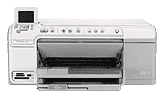
The HP Photosmart C5390 is an all-in-one device that provides built-in templates for various quality prints. These might include wide-ruled notebook paper, perfect music sheets, assignments or graph paper. Or you may also like to print out a checklist to track the list of what things you want to do. All these uses make the printer suitable for both office and private (home) use. The uniquely-shaped machine has external features that fit it for its multipurpose. These include a CD/DVD holder storage, CD/DVD access door, color graphics display, as well as frontal and rear USB ports. Others include Power connection port using recommended HP cable, main input tray, output tray, lid backing, and ink carriage door. Also, it contains paper tray extender, memory card slots, and photo light, etc.
HP Photosmart C5390 Driver for Windows
Driver and Software for Mac OS
HP Photosmart C5390 cartridges
Black Ink HP 564 Cartridge (~250 pages ), HP 564 Cyan Ink Cartridge (~300 pages ), HP 564 Magenta Ink Cartridge (~300 pages ), HP 564 Yellow Original Ink Cartridge (~300 pages ), HP 564 Photo Original Ink Cartridge (~130 pages )
Printer Specifications
1. From the control panel, you can access home, red-eye removal, print photos, cancel, zoom in and out, OK, Back, Menu, etc. also, start copy in black or color, the attention light, start scan and very importantly the power on button.
2. Print speeds depend primarily on the complexity of the document as well as the model of the printer in use.
3. This device also involves panorama-size printing.
4. The printing method of this machine is a drop-on-demand thermal inkjet technology.
5. The print language is the PCL3 GUI.
6. The copy resolution is quite high up to 4800 x 1200 optimized dpi output using a scan resolution of 1200 dpi.
7. The copy function also includes a digital image processing and copies up to 50 copies from the original article. This feature also varies by the model of the printer in use.
8. A zoom range of up to 400% and fit to page mode are critical features of the copier.
9. The copy speed is also proportional to the complexity of the document in print.
Download HP Photosmart C5390 All-in-One Printer driver from HP website