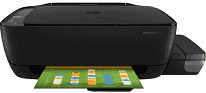
The product number for the HP Ink Tank 315 printer model is Z4B04A while the printer can print multitask. The multitasking features include printing, copying, and scanning documents to produce high-quality outputs. The printer components present in the package apart from the machine itself include an HP GT51 black ink bottle (90CC). Other items include HP GT52 cyan, magenta, and yellow print cartridges, each with 70CC volume. The black-ink cartridge can print up to 5000 pages while the color cartridges can print up to 8000 pages.
HP Ink Tank 315 Driver for Windows
Driver and Software for Mac OS
Driver for Linux
HP Ink Tank 315 Replacement cartridges
GT51 Black Original Ink Bottle (~4,000 pages) GT51XL 135-ml Black Original Ink Bottle(~6,000 pages) 52 Cyan Original Ink Bottle (~8,000 pages) GT52 Magenta Original Ink Bottle (~8,000 pages) GT52 Yellow Original Ink Bottle (~8,000 pages)
The connectivity options for this device is the hi-speed USB 2.0 port only. The printer being able to copy documents can adjust the actual size of the input for the output. The HP Ink Tank 315 printer can also copy in both monochromes as well as color. The max number of copies you can obtain at once is up to 9 with an average resolution of 600 x 300 dots per inch (dpi). The printer also functions with integrated memory for maximum quality output.
The input tray can hold around 60 sheets of plain paper, 20 cards, and five envelopes. However, the output tray capacity is about 25 sheets with various supported media sizes. These sizes include A4, A5, B5, A6, DL envelopes, and many other compatible sizes. The different media types include plain, HP photo paper, HP Matte Brochure or professional paper, and HP Matte Presentation paper.
The physical dimensions of the HP Ink Tank 315 printer include a width of 20.67 inches and a depth of 21.79 inches. The height of the print model is about 10.10 inches while the weight is about 4.67 kg equivalent to 10.27 lbs. This printer also has an energy-saving feature, which is the HP auto-off technology. The power supply is also of internal type. Download HP Ink Tank 315 driver from Hp website