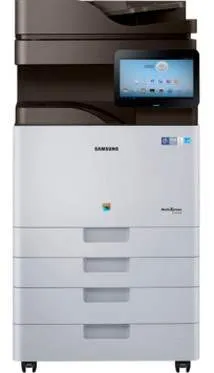
Users with this model of the printer stand to gain several ideal benefits from the machine, for a great value. As a multifunction printer, it has the innate ability to print, copy, and scan documents without any compromise. At the same time, it has a double-sided printing unit (duplex component), which is useful for printing on both sides. Then, there is a print resolution of up to 1200 x 1200 dots per inch (dpi) for productive output quality.
Samsung MultiXpress SL-X4220RX Driver for Windows
Supported OS: Windows 11 (64-bit), Windows 10 (32-bit), Windows 10 (64-bit), Windows 8.1 (32-bit), Windows 8.1 (64-bit), Windows 8 (32-bit), Windows 8 (64-bit), Windows 7 (32-bit), Windows 7 (64-bit), Windows Vista (32-bit), Windows Vista (64-bit), Windows XP (32-bit), Windows XP (64-bit)
| Filename | Size | Download |
|---|---|---|
| Universal Print Driver for Windows 11, 10, 8.1, 8, 7, vista, xp 32-bit and 64-bit.exe (Recommended) | 27.21 MB | Download |
| Print Driver – No installer for Windows 10 8.1 8 7 vista xp 32 bit and 64 bit.zip | 20.18 MB | Download |
| PCL6 Print Driver for Windows 10 8.1 8 7 vista xp 32-bit and 64-bit.exe | 39.58 MB | Download |
| Scan Driver for Windows 10 8.1 8 7 vista xp 32-bit and 64-bit.exe | 24.80 MB | Download |
| PostScript Universal Print Driver for Windows 10 8.1 8 7 vista xp 32-bit and 64-bit.exe | 24.39 MB | Download |
| XPS Print Driver for Windows 8.1, 8 32-bit and 64-bit.exe | 27.48 MB | Download |
| Critical Software Update for Windows 10 8.1 8 7 32-bit and 64-bit.exe | 184.07 kB | Download |
Driver and Software for Mac OS
Supported OS: macOS Ventura 13, macOS Monterey 12, macOS Big Sur 11, macOS Catalina 10.15, macOS Mojave 10.14, macOS High Sierra 10.13, macOS Sierra 10.12, OS X El Capitan 10.11, OS X Yosemite 10.10, OS X Mavericks 10.9, OS X Mountain Lion 10.8, OS X Lion 10.7, Mac OS X Snow Leopard 10.6, Mac OS X Leopard 10.5
| Filename | Size | Download |
|---|---|---|
| Print and Scan Driver for Mac 12 and 13.dmg | 14.98 MB | Download |
| Print and Scan Driver for Mac 11.dmg | 11.63 MB | Download |
| Print and Scan Driver for Mac 10.15.dmg | 12.44 MB | Download |
| Print Driver for Mac 10.5 to 10.14.zip | 10.65 MB | Download |
| Scan Driver for Mac 10.5 to 10.14.zip | 7.74 MB | Download |
Driver for Linux
Linux (32-bit), Linux (64-bit)
| Filename | Size | Download |
|---|---|---|
| Print and Scan Driver for Linux | 14.73 MB | Download |
Specifications
Also, it takes less than 11.5 seconds for this machine to produce its first page from the time of command. Whereas, the maximum paper size that this printer can accommodate is the A3 size. It usually prints at the rate of 25 pages per minute (ppm) for both color and monochrome. In terms of scanning, the speed depends on whether the device is working at the simplex or duplex mode. In the simplex mode, the rate of scanning is 80 ipm while it is 120/100 ipm for duplex mode (color/monochrome).
This scanning also supports an automatic scanning of both sides of the page. Besides, the scan destinations may include e-mail, FTP, SMB, HDD, USB, WSD, or directly to the PC. It also supports formats like the PDF, searchable PDF, JPEG, XPS, TIFF-S, TIFF-M, and the standard TIFF. Scanning resolution is up to 600 x 600 dpi while it is also compliant with the TWAIN component. The duty cycle of Samsung MultiXpress SL-X4220RX machine is up to 100,000 pages in a month.
However, the manufacturer recommends a monthly production of fewer than 5000 pages as the maximum print volume. As a multifunction printer, it also has a width of 566 mm, depth of 640 mm, and a height of about 879 mm. The weight of the machine is up to 88.2 kg, while the power usage depends on the printer mode per time. Download Samsung MultiXpress SL-X4220RX driver from Hp website