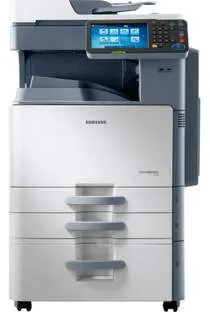
The general features of this particular model of Samsung printer include being an all-in-one machine. The multifunction abilities include printing, scanning, copying, sending, or receiving fax messages as well as e-mails. In terms of connectivity, the viable options include a standard USB 2.0 hi-speed device and host. Its internal memory is also up to 1024 Mb in size, which combines effort with the processor for the best print experience.
Samsung MultiXpress SCX-8230NA Printer Driver Downloads
Driver for Windows
| Filename | Size | Download |
|---|---|---|
| Print Driver for Windows 10 8.1 8 7 vista xp 32-bit and 64-bit.exe (Recommended) | 30.67 MB | Download |
| Print Driver – No installer for Windows 10 8.1 8 7 vista xp 32 bit and 64 bit.zip | 49.52 MB | Download |
| PostScript Print Driver for Windows 10 8.1 8 7 vista xp 32-bit and 64-bit.exe (Recommended) | 39.49 MB | Download |
| PCL6 Print Driver for Windows 10 8.1 8 7 vista xp 32-bit and 64-bit.exe (Recommended) | 41 MB | Download |
| Scan Driver for Windows 10 8.1 8 7 vista xp 32-bit and 64-bit.exe (Recommended) | 22.60 MB | Download |
| PostScript Universal Print Driver for Windows 10 8.1 8 7 vista xp 32-bit and 64-bit.exe (Recommended) | 24.39 MB | Download |
| Universal Print Driver for Windows 10 8.1 8 7 vista xp 32-bit and 64-bit.exe (Recommended) | 27.21 MB | Download |
| Universal XPS Print Driver for Windows 10 8.1 8 7 vista 32-bit and 64-bit.exe (Recommended) | 27.98 MB | Download |
| XPS Print Driver for Windows 8 32-bit and 64-bit.exe (Recommended) | 16.71 MB | Download |
| Critical Software Update for Windows 10 8.1 8 7 32-bit and 64-bit.exe | 184.07 kB | Download |
Driver for Mac OS
Driver for Linux
Linux (32-bit), Linux (64-bit)
| Filename | Size | Download |
|---|---|---|
| Print and Scan Driver for Linux | 14.73 MB | Download |
Specifications
While copying, the rate of work with this machine is up to 30 pages per minute (ppm) for black and white. In addition to the speed, the copy quality resolution is about 600 x 600 dots per inch (dpi). Printing specifications are also similar to that of the copying, in speed and resolution. However, there is an option of direct (simplex) or duplex printing, where the latter enables optimizing both sides of the paper.
Related Printer : Samsung MultiXpress SCX-8240NA Driver
In the scanning process, the maximum achievable resolution is up to 600 x 600 dpi with plain paper. The maximum dimensions that the printer can handle are the A3, which is about 297 mm x 420 mm. It will also produce up to 30 copies of a single original document. Whereas, the display component of the Samsung MultiXpress-SCX-8230NA printer has a touchscreen part of the liquid crystal display (LCD). This LCD screen measures about 8.9 inches in diagonal size with a user-friendly interface.
The part of the printer that engages the scanning process is the top lid scanner glass or the duplex automatic document feeder (DADF). Some other features of this printer include a maximum modem speed of 33.6 kbps for faxing. It is also very suitable for commercial printing due to the print quality and speed for optimum printing experience. This machine also runs the laser print technology that ensures the user maximizes the print resources. Download Samsung MultiXpress-SCX-8230NA driver from HP website