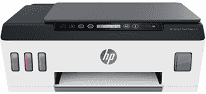
HP Smart Tank Plus 551 model, is a wireless device with a multipurpose function including printing, scanning, and copying features. Its connectivity includes a hi-speed USB port with Wi-Fi and a Bluetooth LE. Its wireless capability involves a built-in dual-band and a Wi-Fi 802.11 b/g/n, a wireless direct print, and a BLE. Under copying, this machine is compatible with multiple copies, resizing, quality adjustment, and contrast adjustment for darker or light and paper size selection. The HP Smart Tank Plus 551 driver includes Full Feature and Easy Start Printer Setup Software.
HP Smart Tank Plus 551 Driver for Windows
Supported OS: Windows 11 (64-bit), Windows 10 (32-bit), Windows 10 (64-bit), Windows 8.1 (32-bit), Windows 8.1 (64-bit), Windows 8 (32-bit), Windows 8 (64-bit), Windows 7 (32-bit), Windows 7 (64-bit)
| Filename | Size | Download |
|---|---|---|
| Full Feature Drivers and Software for Windows 11, 10, 8.1, 8, 7 32-bit and 64-bit.exe (Recommended) | 196.90 MB | Download |
| Universal Scan – Full Feature Drivers and Software for Windows 11, 10, 8.1 32-bit and 64-bit.exe | 411.19 MB | Download |
| Universal Scan – Full Feature Drivers and Software for Windows 7 32-bit and 64-bit.exe | 410.79 MB | Download |
| Universal Scan – Basic Feature Drivers and Software for Windows 8.1 10 32 bit.exe | 78.81 MB | Download |
| Universal Scan – Basic Feature Drivers and Software for Windows 8.1 10 11 64 bit.exe | 99.17 MB | Download |
| Universal Scan – Basic Feature Drivers and Software for Windows 7 32 bit.exe | 78.69 MB | Download |
| Universal Scan – Basic Feature Drivers and Software for Windows 7 64-bit.exe | 98.83 MB | Download |
| Easy Start Printer Setup Software for Windows 11 and 10.exe | 16.31 MB | Download |
| Easy Start Printer Setup Software for Windows 8, 8.1 32-bit and 64-bit.exe | 16.31 MB | Download |
| Easy Start Printer Setup Software for Windows 7 32-bit and 64-bit.exe | 16.31 MB | Download |
Specifications
This copying mode also supports paper type choices, ID copy, and enhancement modes. The maximum number of copies in one go is up to 99 copies from a single original document. Simultaneously, the ultimate copy resolution is up to 600 x 600 dots per inch (dpi). The acoustic power emission for active printing is about 6.5 B(A). At the same time, the acoustic pressure emissions are about 51 dB. The recommended operating humidity is between 20 and 80% with no condensation.
The device’s non-operating humidity range is between 5 and 90%, with no condensation. The recommended operating temperature is between 15 and 300C under ideal conditions. However, the recommended storage temperature is between -40 and 600C. It has an internal memory that can reach 256 MB with a compatible integrated memory, which is also the maximum capacity. But the memory is not improvable as the machine cannot work with a memory card.
The HP printer model is also compatible with mobile printing services such as an HP Smart app, Apple AirPrint, Morpia certification, and HP ePrint. It also has network protocols such as 9100, SNMP, SLP, Wireless, LPR, WS-Print, and IPP. Furthermore, the input tray capacity is up to 100 sheets of plain paper, while the index cards can load up to 30 cards. It can also contain ten envelopes while the output capacity is up to 30 sheets. Download HP Smart Tank Plus 551 driver from Hp website