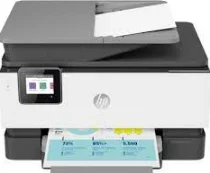
This machine also has many connectivity options, including the standard USB 2.0 port as host, one Ethernet, and Wireless 802.11b/g/n port. Whereas the storage device also includes direct print support through a front-facing USB and flash drives. The copier settings include two-sided copying, contrast adjustment phase for lighter or darker output, and HP copy fix. It also can resize, quality, paper size, paper type, collate, margin shift, crop, copy preview, and enhancements.
HP OfficeJet Pro 9012 printer model comes with several other items in its box, such as the following:
– HP 963 Setup Black Ink Cartridge that can print up to 1000 pages
– HP 963 Setup Cyan, Magenta, and Yellow Original Ink Cartridges that can print up to 700 pages of each color;
– An Ink caution flyer
– Power cord
– Setup poster
– And a Reference guide; HP OfficeJet Pro 9012 driver supported OS given below.
HP OfficeJet Pro 9012 Driver for Windows
Supported OS: Windows 11 (64-bit), Windows 10 (32-bit), Windows 10 (64-bit), Windows 8.1 (32-bit), Windows 8.1 (64-bit), Windows 8 (32-bit), Windows 8 (64-bit), Windows 7 (32-bit), Windows 7 (64-bit)
| Filename | Size | Download |
|---|---|---|
| Full Feature Driver and Software for Windows 11, 10, 8.1, 8, 7 32-bit and 64-bit.exe (Recommended) | 310.02 MB | Download |
| Universal Scan – Full Feature Drivers and Software for Windows 11, 10, 8.1 32-bit and 64-bit.exe (Recommended) | 411.19 MB | Download |
| Universal Scan – Full Feature Drivers and Software for Windows 7 32-bit and 64-bit.exe (Recommended) | 410.79 MB | Download |
| Universal Scan – Basic Feature Drivers and Software for Windows 8.1 10 32 bit.exe | 78.81 MB | Download |
| Universal Scan – Basic Feature Drivers and Software for Windows 8.1 10 11 64 bit.exe | 99.17 MB | Download |
| Universal Scan – Basic Feature Drivers and Software for Windows 7 32 bit.exe | 78.69 MB | Download |
| Universal Scan – Basic Feature Drivers and Software for Windows 7 64-bit.exe | 98.83 MB | Download |
| Universal Fax Driver for Windows 11, 10, 8.1, 7 32-bit and 64-bit.exe | 16.36 MB | Download |
| Easy Start Printer Setup Software for Windows 11 and 10.exe | 16.35 MB | Download |
| Easy Start Printer Setup Software for Windows 7 32-bit and 64-bit.exe | 16.35 MB | Download |
Driver and Software for Mac OS
Supported OS: macOS Catalina 10.15, macOS Mojave 10.14, macOS High Sierra 10.13, macOS Sierra 10.12, OS X El Capitan 10.11, OS X Yosemite 10.10, OS X Mavericks 10.9
| Filename | Size | Download |
|---|---|---|
| Easy Start Driver for mac OS.zip | 9.06 MB | Download |
Specifications
This feature works for both black documents and color documents. It also can work with a maximum of 99 copies from a single original composition. However, the copy reduction and enlargement limits are 25% and 400%, respectively. Also, the copy speed is up to 32 copies per minute (CPM), while the resolution is up to 600 dots per inch (dpi). It also can produce a power emission of 6.9 B(A) during active printing at 20 pages per minute (ppm).
The device HP OfficeJet Pro 9012 has an acoustic pressure emission of up to 54.5 dBA while printing at the same rate. Simultaneously, the recommended operating humidity range is between 25 and 75% with no condensation. Besides, the recommended operating temperature range is between 15 and 320C. On the other hand, when the machine is in storage, the recommended temperature range is between -40 and 600C. Download HP OfficeJet Pro 9012 driver from Hp website