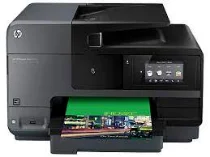
As an inkjet multipurpose functional printer, not many printers in the market come with a combination of features as you can find on this printer. A home user can also consider this printer as well. HP Officejet Pro 8620 is a professional printer in not only the outlook but also in giving quality products. The HP Officejet Pro 8620 e-All-in-One Printer driver Downloads for Microsoft Windows 32-bit – 64-bit and Macintosh Operating System.
HP Officejet Pro 8620 Driver for Windows
Supported OS: Windows 11 (64-bit), Windows 10 (32-bit), Windows 10 (64-bit), Windows 8.1 (32-bit), Windows 8.1 (64-bit), Windows 8 (32-bit), Windows 8 (64-bit), Windows 7 (32-bit), Windows 7 (64-bit), Windows Vista (32-bit), Windows Vista (64-bit), Windows XP (32-bit)
| Filename | Size | Download |
| Full Feature Drivers and Software for windows 11, 10, 8.1, 8, 7, Vista, XP 32-bit and 64-bit.exe (Recommended) | 123.90 MB | Download |
| Basic Driver for Windows 10, 8.1, 8, 7, Vista, XP 32-bit.exe | 36.19 MB | Download |
| Basic Driver for Windows 11, 10, 8.1, 8, 7, Vista 64-bit.exe | 38.35 MB | Download |
| Universal Fax Driver for windows XP Vista 7 8 8.1.zip | 11.32 MB | Download |
| Universal Fax Driver for Windows 11, 10, 8.1, 8, 7, Vista, XP 32-bit and 64-bit.exe | 16.34 MB | Download |
| ePrint Software – Network and Wireless Connected Printers for windows 7, 8, 8.1, 10 32-bit.exe | 26.22 MB | Download |
| ePrint Software – Network and Wireless Connected Printers for windows 7, 8, 8.1, 10 64-bit.exe | 31.19 MB | Download |
Driver and Software for Mac OS
Supported OS: macOS Ventura 13, macOS Monterey 12, macOS Big Sur 11, macOS Catalina 10.15, macOS Mojave 10.14, macOS High Sierra 10.13, macOS Sierra 10.12, OS X El Capitan 10.11, OS X Yosemite 10.10, OS X Mavericks 10.9, OS X Lion 10.7, Mac OS X Snow Leopard 10.6
HP Officejet Pro 8620 cartridges
HP950 Black Ink Cartridge (~1000 pages), HP 951 cyan Ink Cartridge (~700 pages), hp 951 yellow Ink Cartridge (~700 pages), hp 951 magenta Ink Cartridge (~700 pages)
On purchase of HP Officejet Pro 8620 Printer, the following items must be present; a detached duplexer which you simply have to plug into the back of the printer, a power cord, CD driver for all the installation processes (which is quite very simple, by the way), starter ink cartridges to get the ball rolling, a telephone cord for the fax function, and other start-up information you might need.
If you so please in a workplace, you may decide to designate this printer exclusively for any of the functions. It will sit nicely as a standalone device. The HP Officejet Pro 8620 printer works at a very good speed with efficient operation delivery. The print jobs are also cost-effective as it comes at a low cost per page rate. This implies the printer can be run at a low cost.
HP Officejet Pro 8620 printer comes with support for Near Field Communication (NFC) that works with mobile devices. You can connect to the network through Ethernet or Wi-Fi. As a multi-functioning printer (MFP), the features are good enough without compromising the quality of products. Download HP Officejet Pro 8620 e-All-in-One Printer driver from HP website