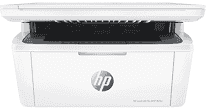
Printing gets to another level with the HP LaserJet Pro MFP M28a printer model, whereas the product number is about W2G54A. This printer connects through the use of a hi-speed USB port only. It also contains a preinstalled version of an HP original black LaserJet cartridge. This particular printer can produce up to 500 pages of printed sheets. Other items in the package involve setup poster, warranty guide, software drivers, and documentation.
HP LaserJet Pro MFP M28a Driver for Windows
Supported OS: Windows 11 (64-bit), Windows 10 (32-bit), Windows 10 (64-bit), Windows 8.1 (32-bit), Windows 8.1 (64-bit), Windows 8 (32-bit), Windows 8 (64-bit), Windows 7 (32-bit), Windows 7 (64-bit)
| Filename | Size | Download |
|---|---|---|
| Full Software Solution for windows 11, 10, 8.1, 8, 7 32-bit and 64-bit.exe (Recommended) | 144.76 MB | Download |
| Universal Scan – Full Feature Drivers and Software for Windows 11, 10, 8.1 32-bit and 64-bit.exe (Recommended) | 411.05 MB | Download |
| Universal Scan – Full Feature Drivers and Software for Windows 7 32-bit and 64-bit.exe (Recommended) | 410.79 MB | Download |
| Basic Software Solution for windows 7, 8, 8.1, 10 32-bit.exe | 52.54 MB | Download |
| Basic Software Solution for windows 7 8 8.1 10 11 64 bit.exe | 60.18 MB | Download |
| Universal Scan – Basic Feature Drivers and Software for Windows 10 8.1 32 bit.exe | 78.75 MB | Download |
| Universal Scan – Basic Feature Drivers and Software for Windows 11, 10, 8.1 64-bit.exe | 98.99 MB | Download |
| Universal Scan – Basic Feature Drivers and Software for Windows 7 32 bit.exe | 78.69 MB | Download |
| Universal Scan – Basic Feature Drivers and Software for Windows 7 64-bit.exe | 98.83 MB | Download |
| Easy Start Printer Setup Software for Windows 11 and 10.exe | 16.31 MB | Download |
| Easy Start Printer Setup Software for Windows 8, 8.1 32-bit and 64-bit.exe | 16.31 MB | Download |
| Easy Start Printer Setup Software for Windows 7 32-bit and 64-bit.exe | 16.31 MB | Download |
Driver and Software for Mac OS
Supported OS: macOS Ventura 13, macOS Monterey 12, macOS Big Sur 11, macOS Catalina 10.15, macOS Mojave 10.14, macOS High Sierra 10.13, macOS Sierra 10.12, OS X El Capitan 10.11, OS X Yosemite 10.10, OS X Mavericks 10.9
| Filename | Size | Download |
|---|---|---|
| Easy Start Printer Setup Software for Mac OS X 10.9 to 13.zip | 10.89 MB | Download |
Driver for Linux
Linux (32-bit), Linux (64-bit)
| Filename | Size | Download |
|---|---|---|
| Helip installer.run | 21.17 MB | Download |
Furthermore, the HP LaserJet Pro MFP M28a model has an input tray that can hold up to 150 sheets. Similarly, the output tray cap, however, can only hold about 100 sheets of plain papers. The supported media types include index cards, plain documents, transparent layers, and so on diversity. The media sizes are A5, A6, A4 as well as envelopes of C5 and DL as well as custom-sized papers. In the band of media weights, the acceptable range is actually between 65 to 120 gsm.
This printer also has some interesting dimensions, including the width of about 360 mm and a height of 347 mm. Also, the depth of the printer is approximately 427 mm, and a weight of almost 5.4 kg. The power component of the printer supports a power supply within 110 to 127 V at a normal temperature. The power consumption includes a maximum value of up to 365 watts of energy and 2.9 watts when at the ready mode.
The compatible cartridge for this printer is the HP 44A and 48A original black (EMEA) standard. Also, it uses a laserjet toner cartridge. These values are strictly by the formal ISO/IEC 19752 standards for continuous printing. The printer also has a particular feature, the HP SureSupple who notify users about the control the availability to ink in the system. Download HP LaserJet Pro MFP M28a driver from Hp website