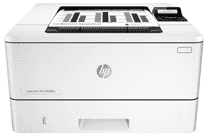
This product is a particular device with product number FGJ41A. The distinguishing feature of this printer is the absence of the automatic duplex printing. This feature would have helped the printer to print on both sides of the paper. The printer’s physical dimensions include a height of 13.5 inches, a depth of 14 inches, a width of 15 inches and a weight of 27.3 lbs.
HP LaserJet Pro M403n Driver for Windows
Supported OS: Windows 11 (64-bit), Windows 10 (32-bit), Windows 10 (64-bit), Windows 8.1 (32-bit), Windows 8.1 (64-bit), Windows 8 (32-bit), Windows 8 (64-bit), Windows 7 (32-bit), Windows 7 (64-bit), Windows Vista (32-bit), Windows XP (32-bit)
| Filename | Size | Download |
|---|---|---|
| PCL 6 V3 Full Solution for windows 8, 8.1, 10 32-bit and 64-bit.exe (Recommended) | 75.93 MB | Download |
| Full Solution Drivers and Software for windows 7 32-bit and 64-bit.exe (Recommended) | 88.97 MB | Download |
| PCL 6 V3 Print Driver – no installer for windows 7 8 8.1 10 32-bit and 64-bit.exe | 11.10 MB | Download |
| PCL 6 v4 Print Driver – no installer for windows 8, 8.1, 10 32-bit and 64-bit.exe | 9.51 MB | Download |
| PCL.6 Print Driver – no installer for windows XP and Vista 32 bit.exe | 14.61 MB | Download |
| PCL 6 v3 Print Driver for windows 7 32-bit and 64-bit.exe | 74.38 MB | Download |
| PCL.6 Legacy Printer Driver for windows XP and Vista 32 bit.exe | 73.49 MB | Download |
Driver and Software for Mac OS
Supported OS: macOS Ventura 13, macOS Monterey 12, macOS Big Sur 11, macOS Catalina 10.15, macOS Mojave 10.14, macOS High Sierra 10.13, macOS Sierra 10.12, OS X El Capitan 10.11, OS X Yosemite 10.10, OS X Mavericks 10.9
| Filename | Size | Download |
|---|---|---|
| Easy Start Printer Setup Software for Mac OS X 10.9 to 13.zip | 10.89 MB | Download |
Specifications
The standard HP LaserJet Pro M403n driver connectivity options are diverse; the first one is the hi-speed USB 2.0 port and 10/100/1000 Base-TX Ethernet LAN connection. However, it does not involve the print server for wireless network connectivity nor the HP Near Field Communication (NFC). The latter feature works alongside the WiFi Direct for printing, using mobile devices.
HP LaserJet Pro M403n printer driver Downloads for Microsoft Windows 32-bit – 64-bit and Macintosh Operating System.
The mobile printing solution involve compatibility with the following software;
1. HP ePrint software with support for various operating systems of both Microsoft Windows and Apple OS
2. HP ePrint app that is available for iOS, Blackberry, and Android devices
3. HP ePrint through the email, but this device requires an enabled HP Web Services and the registration with the HP connected
4. HP all-in-one remote app for Android and the iOS devices
5. Google Cloud Print 2.0 and later versions
6. Android Printing
7. Apple AirPrint
The control panel display and input component involve the 2-line backlit control panel. The print speed is on the average of 38 pages per minute (ppm) when the printer is producing on an A4. However, the rate is 40 ppm when printing on a letter-size paper. HP LaserJet Pro M403n printer has a job storage feature and private printing as well.
Certain environmental conditions are needful to keep the printer at optimum performance. These recommended necessities include an average temperature range between 17.5 to 250C. The permitted relative humidity range is between 10% to 80% RH while the altitude is between 0 to 3048 m. Download HP LaserJet Pro M403n driver from Hp website