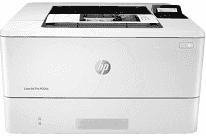
The HP LaserJet Pro M304a printer model belongs to a large family of top printers with a technical ability that includes laser print technology. Similarly, some of the other printer series members include the M305d, M305dn, M404d/n/dn/DW, M405d/n/dn M405dw. Regarding the paper handling responsibilities, tray one can hold up to 100 sheets of plain paper. In comparison, tray two can hold 250 sheets of plain paper. The accessory tray that can hold 550 sheets is optional while having an automatic duplex printing component. This HP LaserJet Pro M304a ePrint driver for Network and Wireless Connected Printer supports both 32 and 64-bit win OS.
HP LaserJet Pro M304a Driver for Windows
Supported OS: Windows 11 (64-bit), Windows 10 (32-bit), Windows 10 (64-bit), Windows 8.1 (32-bit), Windows 8.1 (64-bit), Windows 8 (32-bit), Windows 8 (64-bit), Windows 7 (32-bit), Windows 7 (64-bit)
| Filename | Size | Download |
|---|---|---|
| Full Feature Driver and Software for Windows 7 8 8.1 10 and 11.exe (Recommended) | 118.72 MB | Download |
| Basic Software Solution for Windows 7 8 8.1 10 32 bit.exe | 44.03 MB | Download |
| Basic Software Solution for Windows 7 8 8.1 10 64 bit and 11.exe | 47.99 MB | Download |
| PCL 6 V3 Printer Driver – no installer for Windows 7 8 8.1 10 and 11.exe | 14.71 MB | Download |
| PCL 6 V4 Printer Driver – no installer for Windows 8.1 10 and 11.exe | 10.25 MB | Download |
| PCL6 Universal Print Driver for Windows 11, 10, 8.1, 8, 7 32-bit.exe | 19.44 MB | Download |
| PCL6 Universal Print Driver for Windows 11, 10, 8.1, 8, 7 64-bit.exe | 22.11 MB | Download |
| PostScript Universal Print Driver for Windows 11, 10, 8.1, 8, 7 32-bit.exe | 20.70 MB | Download |
| PostScript Universal Print Driver for Windows 11, 10, 8.1, 8, 7 64-bit.exe | 23.26 MB | Download |
| USB Connected PCL6 Universal Print Driver for Windows 11, 10, 8.1, 8, 7 32-bit.exe | 19.80 MB | Download |
| USB Connected PCL6 Universal Print Driver for Windows 11, 10, 8.1, 8, 7 64-bit.exe | 22.44 MB | Download |
| USB Connected PostScript Universal Print Driver for Windows 11, 10, 8.1, 8, 7 32-bit.exe | 21.07 MB | Download |
| USB Connected PostScript Universal Print Driver for Windows 11, 10, 8.1, 8, 7 64-bit.exe | 23.59 MB | Download |
| Easy Start Printer Setup Software for Windows 11 and 10.exe | 16.35 MB | Download |
| Easy Start Printer Setup Software for Windows 8, 8.1 32-bit and 64-bit.exe | 16.35 MB | Download |
| Easy Start Printer Setup Software for Windows 7 32-bit and 64-bit.exe | 16.35 MB | Download |
| ePrint Software – Network and Wireless Connected Printers for windows 7, 8, 8.1, 10 32-bit.exe | 26.22 MB | Download |
| ePrint Software – Network and Wireless Connected Printers for windows 7, 8, 8.1, 10 64-bit.exe | 31.19 MB | Download |
Driver and Software for Mac OS
Supported OS: macOS Ventura 13, macOS Monterey 12, macOS Big Sur 11, macOS Catalina 10.15, macOS Mojave 10.14, macOS High Sierra 10.13, macOS Sierra 10.12, OS X El Capitan 10.11, OS X Yosemite 10.10, OS X Mavericks 10.9, OS X Mountain Lion 10.8
Specifications
The machine also supports several mobile printing features such as the following:
– Bluetooth low energy
– HP ROAM
– Google Cloud Print
– Apple AirPrint
– HP Smart app for both devices with Android and iOS versions
This machine can also connect through the high-speed USB 2.0 port for the best print performance. Also, the device can print at the rate of 35 pages per minute (ppm) when working on an A4 paper. However, using a letter-sized form makes the print rate to be up to 37 ppm. Also, this device has a 2-line backlit control panel while supporting both Windows and macOS versions for top-quality yield and at great speed. Not, however, that each OS has basic installation requirements.
In terms of the device’s physical dimensions, it largely depends on whether the machine HP LaserJet Pro M304a is open or not. For instance, when the device is open, it has a height of 241 mm, a depth of 781 mm, and 381 mm. On the other hand, the closed printer has a size of 216 mm, a depth of 357 mm, and a width of 381 mm. however, in both cases, the net weight is about 8.9 kg. Furthermore, printing with this machine consumes up to 495 watts while the least is about 0.05 watts. Download HP LaserJet Pro M304a driver from Hp website