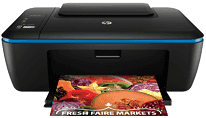
Are you searching for the multi-function printer? Then, HP DeskJet Ink Advantage Ultra 2529 is an all-in-one printer you can buy. It can print, copy and scan high-quality documents at fast speed. This printer is light in weight as its total weight is 3.9 Kg. And the physical dimensions of the printer are 431.4X302.3X157.9 mm.
HP DeskJet Ink Advantage Ultra 2529 Driver for Windows
Supported OS: Windows 11 (64-bit), Windows 10 (32-bit), Windows 10 (64-bit), Windows 8.1 (32-bit), Windows 8.1 (64-bit), Windows 8 (32-bit), Windows 8 (64-bit), Windows 7 (32-bit), Windows 7 (64-bit), Windows Vista (32-bit), Windows Vista (64-bit), Windows XP (32-bit), Windows XP (64-bit)
Driver and Software for Mac OS
Supported OS: macOS Ventura 13, macOS Monterey 12, macOS Big Sur 11, macOS Catalina 10.15, macOS Mojave 10.14, macOS High Sierra 10.13, macOS Sierra 10.12, OS X El Capitan 10.11, OS X Yosemite 10.10, OS X Mavericks 10.9
| Filename | Size | Download |
|---|---|---|
| Easy Start Printer Setup Software for Mac OS X 10.9 to 13.zip | 10.89 MB | Download |
Driver for Linux
Linux (32-bit), Linux (64-bit)
| Filename | Size | Download |
|---|---|---|
| Full Drivers and Software for Linux.run | 21.26 MB | Download |
The copy resolution of the HP DeskJet Ink Advantage Ultra 2529 printer in black text is up to 600X300 dpi and in color text is also up to 600X300 dpi. With this device, you can reduce and enlarge document. As of its scanning specifications, it has flatbed scanner type and supports various file formats, such as JPEG, PDF, PNG, TIFF, and BMP. The optical scan resolution stands at 1200 dpi, and the maximum scan size stands at 216X297 mm.
Its input tray can handle up to 60 sheets of plain paper, and the capacity of output tray is 25 sheets of plain paper. This printer also supports duplex printing, and the supported media sizes are A4, B5, A5, A6, and DL envelope. The supported media types are plain paper, envelopes, photo papers, etc. It also supports borderless printing, and the recommended media weight range is 60 – 300 g/m2.
The print speed of the device in a draft mode of black is up to 7 ppm and of color is up to 4 ppm. With this device, you can print a maximum of 1000 pages per month. It uses HP thermal inkjet printing technology, and the language of the device is HP PCL3 GUI. The print resolution in the best mode of color stands at 4800X1200 dpi and of black is up to 600 dpi. The power consumption of HP DeskJet Ink Advantage Ultra 2529 is 10 watts. And the recommended temperature for the device is 5 to 40 degrees Celsius. Download HP DeskJet Ink Advantage Ultra 2529 driver from Hp website