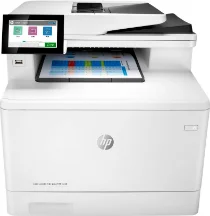
HP Color LaserJet Enterprise MFP M480f printer model is a multifunction printer with printing, scanning, copying, and faxing. It can run printing at the normal mode at 27 pages per minute (ppm) when producing black documents. It is also compatible with the ISO/IEC 24734 standard protocol with the first test documents. The printer’s work speed can also vary according to the system configuration, software application, document complexity, and driver. In this model, the size of HP Color LaserJet Enterprise MFP M480f Basic Scan and Twain Package driver has 15.94 MB.
HP Color LaserJet Enterprise MFP M480f Driver for Windows
Supported OS: Windows 11 (64-bit), Windows 10 (32-bit), Windows 10 (64-bit), Windows 8.1 (32-bit), Windows 8.1 (64-bit), Windows 8 (32-bit), Windows 8 (64-bit), Windows 7 (32-bit), Windows 7 (64-bit)
| Filename | Size | Download |
|---|---|---|
| Full Feature Driver and Software for Windows 11, 10, 8.1, 7 32-bit and 64-bit.exe (Recommended) | 77.95 MB | Download |
| Universal Scan – Full Feature Drivers and Software for Windows 11, 10, 8.1 32-bit and 64-bit.exe (Recommended) | 411.19 MB | Download |
| Universal Scan – Full Feature Drivers and Software for Windows 7 32-bit and 64-bit.exe (Recommended) | 410.79 MB | Download |
| Universal Scan – Basic Feature Drivers and Software for Windows 8.1 10 32 bit.exe | 78.81 MB | Download |
| Universal Scan – Basic Feature Drivers and Software for Windows 8.1 10 11 64 bit.exe | 99.17 MB | Download |
| Universal Scan – Basic Feature Drivers and Software for Windows 7 32 bit.exe | 78.69 MB | Download |
| Universal Scan – Basic Feature Drivers and Software for Windows 7 64-bit.exe | 98.83 MB | Download |
| PCL 6 V3 Printer Driver – no installer for Windows 11, 10, 8.1, 7 32-bit and 64-bit.exe | 14.78 MB | Download |
| PCL 6 V4 Printer Driver – no installer for Windows 11, 10, 8.1, 7 32-bit and 64-bit.exe | 11.46 MB | Download |
| Network Twain Scan Package for Windows 7 8 8.1 10 32 bit and 64 bit.msi | 21.96 MB | Download |
| Scan and Twain Package for USB for Windows 7, 8, 8.1, 10 32-bit and 64-bit.exe | 15.94 MB | Download |
| Universal Fax Driver for Windows 11, 10, 8.1, 7 32-bit and 64-bit.exe | 16.36 MB | Download |
| Universal Fax Driver for Windows – Driver Only 11 10 8.1 7 32-bit and 64-bit.exe | 8.71 MB | Download |
| Smart Universal V3 Printing Driver for Windows 11, 10, 7 32-bit.exe | 31.30 MB | Download |
| Smart Universal V4 Printing Driver for Windows 11, 10 32-bit.exe | 21.95 MB | Download |
| PCL6 Universal Print Driver for Windows 11, 10, 8.1, 8, 7 32-bit.exe | 19.44 MB | Download |
| PCL6 Universal Print Driver for Windows 11, 10, 8.1, 8, 7 64-bit.exe | 22.11 MB | Download |
| PostScript Universal Print Driver for Windows 11, 10, 8.1, 8, 7 32-bit.exe | 20.70 MB | Download |
| PostScript Universal Print Driver for Windows 11, 10, 8.1, 8, 7 64-bit.exe | 23.26 MB | Download |
| USB Connected PCL6 Universal Print Driver for Windows 11, 10, 8.1, 8, 7 32-bit.exe | 19.80 MB | Download |
| USB Connected PCL6 Universal Print Driver for Windows 11, 10, 8.1, 8, 7 64-bit.exe | 22.44 MB | Download |
| USB Connected PostScript Universal Print Driver for Windows 11, 10, 8.1, 8, 7 32-bit.exe | 21.07 MB | Download |
| USB Connected PostScript Universal Print Driver for Windows 11, 10, 8.1, 8, 7 64-bit.exe | 23.59 MB | Download |
| Easy Start Printer Setup Software for Windows 11 and 10.exe | 16.35 MB | Download |
| Easy Start Printer Setup Software for Windows 8, 8.1 32-bit and 64-bit.exe | 16.35 MB | Download |
| Easy Start Printer Setup Software for Windows 7 32-bit and 64-bit.exe | 16.35 MB | Download |
Driver and Software for Mac OS
Supported OS: macOS Ventura 13, macOS Monterey 12, macOS Big Sur 11, macOS Catalina 10.15, macOS Mojave 10.14, macOS High Sierra 10.13, macOS Sierra 10.12, OS X El Capitan 10.11, OS X Yosemite 10.10, OS X Mavericks 10.9
| Filename | Size | Download |
|---|---|---|
| Easy Start Printer Setup Software for Mac OS X 10.9 to 13.zip | 10.89 MB | Download |
Specifications
Also, it is noteworthy that the same print speed applies to both black and color documents. The first-page-out time is 9.5 seconds for black and 11.0 seconds for color documents. In a month, this machine can produce up to 55,000 pages for an A4 paper. However, the manufacturer recommends a range between 900 and 4800 pages under ideal conditions. It uses laser print technology to produce a resolution of 600 x 600 dots per inch (dpi).
The print resolution technologies include the HP ImageREt 3600, enhanced fine lines, and QuickView modes with varying resolutions. It is also compatible with print languages such as the HP PCL 5, HP PCL 6, HP postscript level-3 emulation, native PDF printing, and Apple AirPrint. It also displays a 10.9 cm diagonal measurement of a color TFT-LCD screen with a backlit 480 RGB (H) x 272 (V). HP Color LaserJet Enterprise MFP M480f model contains a processor with an average speed of 800 MHz.
Mobile printing capability includes the HP ePrint, Apple AirPrint, Mopria certification, Wi-Fi Direct printing, Near Field Communication (NFC) touch-to-print, an optional feature. It also has a ROAM capacity for easy printing and a PrinterOn print feature. The options include a hi-speed USB 2.0 host, device, a Gigabyte Ethernet 10/100/1000T network, and a FAX by standard connectivity protocols. Download HP Color LaserJet Enterprise MFP M480f driver from Hp website