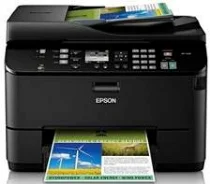
Some of the Epson WorkForce Pro WP-4530 printer model’s fascinating features are the eco features. For instance, this machine can use up to 70% less power than conventional laser printers. It can also save up to 50% of the total paper supply through its automatic double-sided or duplex printing. As an energy star certified machine, it is also compatible and safe for the environment. Also, it is RoHS compliant while also having a recyclable design.
Epson WorkForce Pro WP-4530 Driver for Windows
Supported OS: Windows 11 (64-bit), Windows 10 (32-bit), Windows 10 (64-bit), Windows 8.1 (32-bit), Windows 8.1 (64-bit), Windows 8 (32-bit), Windows 8 (64-bit), Windows 7 (32-bit), Windows 7 (64-bit), Windows Vista (32-bit), Windows Vista (64-bit), Windows XP (32-bit), Windows XP (64-bit)
| Filename | Size | Download |
|---|---|---|
| Drivers and Utilities Combo Package for Windows 11 10 8.1 8 32-bit and 64-bit.exe (Recommended) | 120.52 MB | Download |
| Drivers and Utilities Combo Package for Windows 7 Vista XP 32-bit and 64-bit.exe (Recommended) | 120.15 MB | Download |
| Printer Driver for Windows 10 8.1 8 32 bit.exe | 13.37 MB | Download |
| Printer Driver for Windows 10 8.1 8 64 bit.exe | 16.24 MB | Download |
| Printer Driver for Windows 7 Vista XP 32 bit.exe | 13.22 MB | Download |
| Printer Driver for Windows 7 Vista XP 64 bit.exe | 16.08 MB | Download |
| Scanner Driver and EPSON Scan Utility for Windows 11, 10, 8.1, 8, 7, Vista, XP 32-bit and 64-bit.exe | 19.29 MB | Download |
| Remote Print Driver for Windows 10, 8.1, 8, 7, Vista, XP 32-bit.exe | 8.99 MB | Download |
| Remote Print Driver for Windows 11, 10, 8.1, 8, 7, Vista, XP 64-bit.exe | 9.69 MB | Download |
This combo package contains
- Printer Driver
- Scanner Driver and EPSON Scan Utility
- Fax Utility
- Event Manager
- Software Updater
- Network Installer
Driver and Software for Mac OS
Supported OS: macOS Sonoma 14, macOS Ventura 13, macOS Monterey 12, macOS Big Sur 11, macOS Catalina 10.15, macOS Mojave 10.14, macOS High Sierra 10.13, macOS Sierra 10.12, OS X El Capitan 10.11, OS X Yosemite 10.10, OS X Mavericks 10.9, OS X Mountain Lion 10.8, OS X Lion 10.7, Mac OS X Snow Leopard 10.6, Mac OS X Leopard 10.5
| Filename | Size | Download |
|---|---|---|
| Drivers and Utilities Combo Package for Mac OS X 10.5 to 10.13.dmg | 117.72 MB | Download |
| Printer Driver for Mac OS X 10.15 to 14.dmg | 64.01 MB | Download |
| Printer Driver for Mac OS X 10.5 to 10.14.dmg | 34.41 MB | Download |
| ICA Scanner Driver for Image Capture utility for Mac OS X 10.5 to 14.dmg | 31.45 MB | Download |
| Scanner Driver and EPSON Scan Utility for Mac OS X 10.5 to 10.14.dmg | 19.15 MB | Download |
| ICA Scanner Driver for Mac OS X 10.6 to 10.14.dmg | 15.17 MB | Download |
| Remote Print Driver for Mac OS X 10.6 to 14.dmg | 24.82 MB | Download |
| Remote Print Driver for Mac OS X 10.5.dmg | 24.14 MB | Download |
| Common Updater for Mac OS X 10.5 and 10.6.dmg | 32.81 MB | Download |
This package contains
- Printer Driver
- Scanner Driver and EPSON Scan Utility
- ICA Scanner Driver
- Event Manager
- Software Updater
- Fax Utility
- Network Installer
Specifications
Users can find the machine, instruction booklets, free sample paper pack, and a power cord in the printer container. The container also contains four DURABrite ultra ink cartridges where each can print cyan, magenta, yellow and black colors. This primary cartridge can produce up to 1000 black copies of print and 900 color pages. All these cartridges can produce smudge, fade, and water-resistant documents.
When users exhaust these cartridge content, the replacement options may include the following models with varying capacities:
– 676XL Cyan Ink cartridge (T676XL220)
– 676XL Black Ink cartridges (T676XL120)
– 676XL Yellow Ink cartridge (T676XL420)
– 676XL Magenta Ink cartridge (T676XL320)
The black replacement cartridge model can print up to 2400 pages, while the color cartridge can produce up to 1200 pages for each color. According to its standard print longevity, all the machine products can also last for at least 118 years. Using the Epson WorkForce Pro WP-4530 machine requires an operating temperature between 10 and 350C during operations. On the other hand, while ins storage, the device can survive a temperature between -20 and 400C.
On the other hand, the operating relative humidity is between 20 and 80% with no condensation. However, when in storage, the printer supports a relative humidity between 5 and 85% with no condensations. Download Epson WorkForce Pro WP-4530 driver from Epson website