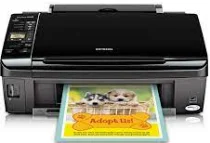
The Epson Stylus NX215 printer model comprises 90 nozzles for black printing and 29 nozzles for cyan, yellow and magenta colors. This Epson Stylus NX215 machine also has an internal driver responsible for its duplex printing and OS compatibility. 4 different ink cartridges work with this machine while having the DURABrite Ultra ink.
Epson Stylus NX215 Driver for Windows
Supported OS: Windows 11 (64-bit), Windows 10 (32-bit), Windows 10 (64-bit), Windows 8.1 (32-bit), Windows 8.1 (64-bit), Windows 8 (32-bit), Windows 8 (64-bit), Windows 7 (32-bit), Windows 7 (64-bit), Windows Vista (32-bit), Windows Vista (64-bit), Windows XP (32-bit), Windows XP (64-bit)
| Filename | Size | Download |
|---|---|---|
| Drivers and Utilities Combo Package for Windows 10 8.1 8 32 bit.exe (Recommended) | 40.21 MB | Download |
| Drivers and Utilities Combo Package for Windows 11 10 8.1 8 64 bit.exe (Recommended) | 41.01 MB | Download |
| Drivers and Utilities Combo Package for Windows 7 Vista XP 32 bit.exe (Recommended) | 39.64 MB | Download |
| Drivers and Utilities Combo Package for Windows 7 Vista XP 64 bit.exe (Recommended) | 40.46 MB | Download |
| Printer Driver for Windows 10 8.1 8 32 bit.exe | 8.26 MB | Download |
| Printer Driver for Windows 10 8.1 8 64 bit.exe | 9.06 MB | Download |
| Printer Driver for Windows 7 Vista XP 32 bit.exe | 7.67 MB | Download |
| Printer Driver for Windows 7 Vista XP 64 bit.exe | 8.49 MB | Download |
| Scanner Driver and EPSON Scan Utility for Windows 11, 10, 8.1, 8, 7, Vista, XP 32-bit and 64-bit.exe | 12.40 MB | Download |
This package contains the following items:
- Printer Driver
- Scanner Driver
- Epson Status Monitor
- EasyPrint
- Epson Event Manager
Driver and Software for Mac OS
Supported OS: macOS Sonoma 14, macOS Ventura 13, macOS Monterey 12, macOS Big Sur 11, macOS Catalina 10.15, macOS Mojave 10.14, macOS High Sierra 10.13, macOS Sierra 10.12, OS X El Capitan 10.11, OS X Yosemite 10.10, OS X Mavericks 10.9, OS X Mountain Lion 10.8, OS X Lion 10.7, Mac OS X Snow Leopard 10.6, Mac OS X Leopard 10.5
| Filename | Size | Download |
|---|---|---|
| Printer Driver for mac OS X 10.14 to 14.dmg | 103.62 MB | Download |
| Printer Driver for mac OS X 10.6.dmg | 25.39 MB | Download |
| Printer Driver for mac OS X 10.5.dmg | 18.43 MB | Download |
| ICA Scanner Driver for Image Capture utility for mac OS X 10.5 to 14.dmg | 31.45 MB | Download |
| Drivers and Utilities Combo Package for mac OS X 10.6.dmg | 69.43 MB | Download |
| Drivers and Utilities Combo Package for mac OS X 10.5.dmg | 108.58 MB | Download |
| Scanner Driver and EPSON Scan Utility for mac OS X 10.5 to 10.14.dmg | 27.01 MB | Download |
| Common Updater for mac OS X 10.5 and 10.6.dmg | 32.81 MB | Download |
Specifications
This ink is resistant to fading, smudging, water, and highlighter effect. At the same time, the output delivery from the Epson Stylus NX215 machine can also have print longevity of up to 118 years. Its minimum ink droplet size is about four picolitres (pl). It can also produce an optimum print resolution of up to 5760 x 1440 optimized dots per inch (dpi). In terms of the print speed, the normal mode attracts a rate of 32 pages per minute (ppm). On the other hand, the color print speed is about 15 ppm.
A multifunctional printer can scan documents using the color flatbed component through a color CIS line sensor. This component is also the only photoelectric device within the machine. Moreover, this scanning mode can also produce an optical resolution of about 1200 dpi while the hardware resolution reaches 1200 x 2400 dpi. Furthermore, the laser quality print speed is about 4.4 ppm for black documents and 2.1 ppm for color documents.
Meanwhile, the maximum resolution is about 9600 x 9600 dpi for an interpolated resolution. At the same time, the color quality depends on the different modes that may include color, black/white, draft, or normal modes. This machine also has a color preview monitor about 1.5 inches in the liquid crystal display (LCD). It can also produce 99 copies from one original document, while the fit-to-page feature works for copying at best. Download Epson Stylus NX215 driver from Epson website