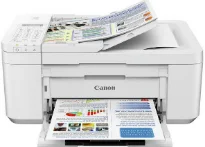
The Canon PIXMA TR4551 printer model enhances the productivity of the machine for both home and office use. Some of the outstanding attributes include multitasking with an automatic duplex printing and a 20-page ADF. Duplex printing is essential for printing on both sides of the page while the ADF provides additional paper supply. This machine can also expertly capture the most delicate details in publication to produce unique high quality of borderless printing.
Canon PIXMA TR4551 Driver for Windows
Supported OS: Windows 11 (64-bit), Windows 10 (32-bit), Windows 10 (64-bit), Windows 8.1 (32-bit), Windows 8.1 (64-bit), Windows 7 (32-bit), Windows 7 (64-bit)
| Filename | Size | Download |
|---|---|---|
| Full Driver and Software Package for Windows 11, 10, 8.1, 7 32-bit and 64-bit.exe (Recommended) | 20.66 MB | Download |
| MP Drivers for Windows 11, 10, 8.1, 7 32-bit and 64-bit.exe (Recommended) | 92.46 MB | Download |
| Printers and Multifunction Printers security patch for Windows 11, 10, 8.1 32-bit and 64-bit.exe | 42.41 kB | Download |
| Printers and Multifunction Printers security patch for Windows 7 32-bit and 64-bit.exe | 42.41 kB | Download |
| Or Download Canon PIXMA TR4551 driver from Canon website | ||
Driver for Linux
Linux (32-bit), Linux (64-bit)
| Filename | Size | Download |
|---|---|---|
| IJ Printer Driver for Linux – Source file | 1.30 MB | Download |
| IJ Printer Driver for Linux – rpm Packagearchive | 640.70 kB | Download |
| IJ Printer Driver for Linux – debian Packagearchive | 2.08 MB | Download |
| ScanGear MP for Linux – Source file | 344.59 kB | Download |
| ScanGear MP for Linux – rpm Packagearchive | 346.78 kB | Download |
| ScanGear MP for Linux – debian Packagearchive | 393.59 kB | Download |
| Or Download Canon PIXMA TR4551 driver from Canon website | ||
Ink Cartridge Details
Standard Black Ink Cartridge PG-545 (180 pages)
Standard Colour Ink Cartridge CL-546 (180 pages)
Optional XL Black Ink Cartridges PG-545XL (400 pages)
Optional XL Colour Ink Cartridges CL-546XL (300 pages)
Using this Canon PIXMA TR4551 machine also ensures that users maximize the desk space with its compact design and front-loading paper. Some essential apps make it easy to connect smart devices for printing, copying, and scanning documents. Some of the crucial apps include Apple AirPrint, Mopria, Google Cloud Print, and others. Users can also secure scanned documents to the cloud through Google Drive, OneDrive, Evernote, and Dropbox.
The machine Canon PIXMA TR4551 also has a streamlined operation and a wireless connection to smart home devices like Alexa. This feature enables the user to manage projects remotely with accurate technical details like ink levels and printer status. Also, the contents of the printer box include a 4-in-one printer, 2 FINE cartridges, and a power cord. Apart from those, it also contains a set-up CD-ROM, manuals, and other documents.
At the ISO mode, the rate of printing is up to 8.8 images per minute (ipm) for black and white print. On the other hand, the rate of printing is about 4.4 ipm for color documents. Borderless printing for 4 x 6 inches takes an average of 70 seconds. As a power conservation property, this printer can automatically switch off and on by itself. The display component also comprises of a full dot monochrome and has a user-friendly design. Paper loading is through the frontal tray for further ease.