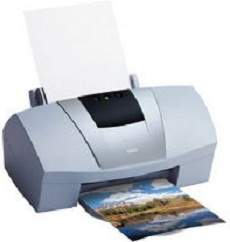
Canon PIXMA S820 model is a personal printer that is suitable for photo printing in color as well as monochrome. The power device comprises an internal power supply through a nominal voltage of 120 volts of an AC. Then, it requires a frequency of 60 Hz, while the maximum power consumption at the operational mode is 24 watts. Also, the machine uses a thermal inkjet print technology that is ideal for color printing at the best quality output.
Canon PIXMA S820 printer driver for Windows
| Filename | Size | Download |
|---|---|---|
| Printer Driver for Windows Vista.exe | 590.09 kB | Download |
| Printer Driver for Windows 7 8 8.1 10.exe | 4.08 MB | Download |
Canon PIXMA S820 driver Supported Macintosh Operating Systems
| Filename | Size | Download |
|---|---|---|
| Printer Driver for MAC Operating Systems.dmg | 8.44 MB | Download |
Specifications
Besides, the print speed is up to 4 ppm for black and color printing at draft mode on legal papers. But in the usual way, the black distribution runs at 3.5 ppm and color printing at the rate of 2.4 ppm. However, when printing on a photo paper, the rate of work is only 0.5 ppm on an A4 photo paper. The standard connectivity for the Canon PIXMA S820 model is through the parallel USB 2.0 port.
The machine supports various media types, including banners, high glossy photo films, high-resolution paper, and coated papers. Other compatible paper types include plain paper, photo paper, transparent films, greeting cards, glossy photo paper, and envelopes. In terms of the sizes, the machine is compatible with A4, A5, B5, legal and letter A sizes. It can also work with some custom sizes in between the standard ones at a maximum of 8.5 x 14 inches.
The total media capacity of the input tray in this machine is about 100 sheets of plain paper. Besides, at the standby or sleep mode, the engine uses about 3 watts of power. It also supports three types of print consumables in terms of ink tanks. They are black, color, and photo ink tanks. Its installed memory size is 80 KB and only works by straight media path.