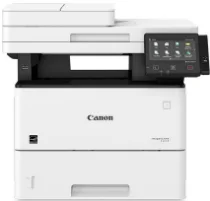
The core functions of the Canon imageCLASS D1650 printer model include printing, copying, scanning, and sending or receiving a fax message. It also has a control panel about 5 inches color touch panel while the internal memory is 1 GB. In addition, Canon imageCLASS D1650 has an internal driver that supports duplex printing and a wide range of operating system versions. In addition, its item code is 2223C023, which is a unique identifier among the printer series.
Canon imageCLASS D1650 Driver for Windows
Supported OS: Windows 11 (64-bit), Windows 10 (32-bit), Windows 10 (64-bit), Windows 8.1 (32-bit), Windows 8.1 (64-bit), Windows 7 (32-bit), Windows 7 (64-bit), Windows Vista (32-bit), Windows Vista (64-bit)
| Filename | Size | Download |
|---|---|---|
| MFDrivers for Windows 10 8.1 7 Vista 32 bit.exe (Recommended) | 250.24 MB | Download |
| MFDrivers for Windows 11 10 8.1 7 Vista 64 bit.exe (Recommended) | 250.24 MB | Download |
| Generic Plus PS3 Printer Driver for Windows 10 32-bit.exe | 28.29 MB | Download |
| Generic Plus PS3 Printer Driver for Windows 11, 10 64-bit.exe | 32.14 MB | Download |
| Generic Plus PS3 Printer Driver for Windows 8.1, 7 32-bit.exe | 25.33 MB | Download |
| Generic Plus PS3 Printer Driver for Windows 8.1, 7 64-bit.exe | 29.53 MB | Download |
| Generic Plus UFR II Printer Driver for Windows 10 32-bit.exe | 32.29 MB | Download |
| Generic Plus UFR II Printer Driver for Windows 11, 10 64-bit.exe | 36.38 MB | Download |
| Generic Plus UFR II Printer Driver for Windows 8.1, 7 32-bit.exe | 29.24 MB | Download |
| Generic Plus UFR II Printer Driver for Windows 8.1, 7 64-bit.exe | 33.64 MB | Download |
| Generic Plus PCL6 Printer Driver for Windows 10 32-bit.exe | 30.70 MB | Download |
| Generic Plus PCL6 Printer Driver for Windows 11, 10 64-bit.exe | 34.52 MB | Download |
| Generic Plus PCL6 Printer Driver for Windows 8.1, 7 32-bit.exe | 27.66 MB | Download |
| Generic Plus PCL6 Printer Driver for Windows 8.1, 7 64-bit.exe | 31.90 MB | Download |
| Generic Fax Driver for Windows 10 32-bit.exe | 14.15 MB | Download |
| Generic Fax Driver for Windows 11, 10 64-bit.exe | 16.41 MB | Download |
| Generic Fax Driver for Windows 8.1, 7 32-bit.exe | 13.55 MB | Download |
| Generic Fax Driver for Windows 8.1, 7 64-bit.exe | 15.78 MB | Download |
| Generic PCL6 V4 Printer Driver for Windows 11, 10, 8.1 32-bit and 64-bit.exe | 37.27 MB | Download |
| Generic UFR II V4 Printer Driver for Windows 11, 10, 8.1 32-bit and 64-bit.exe | 37.89 MB | Download |
| UFR II – UFRII LT V4 Printer Driver for Windows 11, 10, 8.1 32-bit and 64-bit.exe | 114.31 MB | Download |
| PCL6 V4 Printer Driver for Windows 11, 10, 8.1 32-bit and 64-bit.exe | 97.37 MB | Download |
| Or Download Canon imageCLASS D1650 driver from Canon website | ||
Driver and Software for Mac OS
Supported OS: macOS Sonoma 14, macOS Ventura 13, macOS Monterey 12, macOS Big Sur 11, macOS Catalina 10.15, macOS Mojave 10.14, macOS High Sierra 10.13, macOS Sierra 10.12, OS X El Capitan 10.11, OS X Yosemite 10.10, OS X Mavericks 10.9, OS X Mountain Lion 10.8
| Filename | Size | Download |
|---|---|---|
| MF Printer Driver and Utilities for Mac OS X 10.13 to 14.dmg | 36.65 MB | Download |
| PS MF Printer Driver and Utilities for Mac OS X 10.13 to 14.dmg | 9.38 MB | Download |
| Scanner Driver and Utilities for Mac OS X 10.13 to 14.dmg | 87.58 MB | Download |
| Fax Driver and Utilities for Mac OS X 10.13 to 14.dmg | 22.72 MB | Download |
| MF Printer Driver and Utilities for Mac OS X 10.12.dmg | 36.60 MB | Download |
| PS MF Printer Driver and Utilities for Mac OS X 10.12.dmg | 9.29 MB | Download |
| Scanner Driver and Utilities for Mac OS X 10.12.dmg | 87.38 MB | Download |
| Fax Driver and Utilities for Mac OS X 10.12.dmg | 21.62 MB | Download |
| MF Printer Driver and Utilities for Mac OS X 10.11.dmg | 22.21 MB | Download |
| PS MF Printer Driver and Utilities for Mac OS X 10.11.dmg | 6.36 MB | Download |
| Scanner Driver and Utilities for Mac OS X 10.11.dmg | 84.36 MB | Download |
| Fax Driver and Utilities for Mac OS X 10.11.dmg | 15.10 MB | Download |
| MF Printer Driver and Utilities for Mac OS X 10.10.dmg | 22.21 MB | Download |
| PS MF Printer Driver and Utilities for Mac OS X 10.10.dmg | 6.36 MB | Download |
| Scanner Driver and Utilities for Mac OS X 10.10.dmg | 84.18 MB | Download |
| Fax Driver and Utilities for Mac OS X 10.10.dmg | 14.47 MB | Download |
| MF Printer Driver and Utilities for Mac OS X 10.9.dmg | 22.19 MB | Download |
| PS MF Printer Driver and Utilities for Mac OS X 10.9.dmg | 6.35 MB | Download |
| Scanner Driver and Utilities for Mac OS X 10.9.dmg | 84.31 MB | Download |
| Fax Driver and Utilities for Mac OS X 10.9.dmg | 15.17 MB | Download |
| MF Printer Driver and Utilities for Mac OS X 10.8.dmg | 22.11 MB | Download |
| PS MF Printer Driver and Utilities for Mac OS X 10.8.dmg | 7.43 MB | Download |
| Scanner Driver and Utilities for Mac OS X 10.8.dmg | 81.36 MB | Download |
| Fax Driver and Utilities for Mac OS X 10.8.dmg | 14.23 MB | Download |
| Or Download Canon imageCLASS D1650 driver from Canon website | ||
Driver for Linux
Linux (32-bit), Linux (64-bit)
| Filename | Size | Download |
|---|---|---|
| UFR II-UFRII LT Printer Driver for Linux | 62.44 MB | Download |
| Or Download Canon imageCLASS D1650 driver from Canon website | ||
Specifications
The standard interface connection options include the hi-speed USB 2.0 port/device, 10/100/1000Base-T Ethernet network, and Wi-Fi 802.11b/g/n component. Other features of connection include the direct Wi-Fi connection and a Near Field Communication. The standard paper tray holds up to 650 plain paper with an average weight of 20 lbs in terms of paper capacity. The maximum capacity of all the paper trays is up to 2300 sheets of plain paper.
However, the paper output capacity is up to 150 sheets of printed paper. On the other hand, the supported media types include thin, thick, recycled, color, plain, and bond paper. And in terms of the supported media sizes, the options include a letter, legal, statement, monarch, COM10 envelopes, executive, and custom sizes. It takes 14 seconds or less for this machine to warm up from the power-on mode. But when warming up from the sleep mode, the time is about 4 seconds or less.
The physical dimensions of the Canon imageCLASS D1650 model include a width of 19.5 inches, a depth of 18.3 inches, and a height of 17.8 inches. Meanwhile, the net weight of the device only without the box is approximately 41.9 lbs, which is about 19.9 kg. The printing method of the device is a laser beam printing technology, while the first print-out time is about 6.2 seconds. Also, the Canon imageCLASS D1650 model has a recommended page volume of between 200 and 7500 pages.