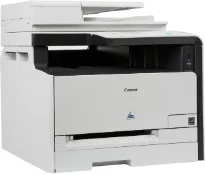
The exceptional qualities of the Canon Color imageClass MF8080Cw model start with its color laser print technology. In terms of the print speed, black documents run at 12 pages per minute (ppm) when using a letter-sized paper. Color documents have a rate of up to 8 ppm while using the letter paper size. It also has a print resolution of up to 600×600 dots per inch (dpi), while the maximum resolution is 2400×600 dpi.
Canon Color imageClass MF8080Cw driver Downloads for Microsoft Windows 32-bit – 64-bit and Macintosh Operating System.
Canon Color imageClass MF8080Cw Driver for Windows
Supported OS: Windows 11 (64-bit), Windows 10 (32-bit), Windows 10 (64-bit), Windows 8.1 (32-bit), Windows 8.1 (64-bit), Windows 8 (32-bit), Windows 8 (64-bit), Windows 7 (32-bit), Windows 7 (64-bit), Windows Vista (32-bit), Windows Vista (64-bit), Windows XP (32-bit), Windows XP (64-bit)
| Filename | Size | Download |
|---|---|---|
| MFDrivers for Windows XP, Vista, 7, 8, 8.1, 10 32-bit.exe (Recommended) | 39.26 MB | Download |
| MFDrivers for Windows XP, Vista, 7, 8, 8.1, 10, 11 64-bit.exe (Recommended) | 44.66 MB | Download |
| Patch for Network Scan and USB Scan for Windows 8, 8.1, 10 32-bit.exe | 4.39 MB | Download |
| Patch for Network Scan and USB Scan for Windows 8 8.1 10 64 bit.exe | 5.51 MB | Download |
Driver and Software for Mac OS
Supported OS: macOS Ventura 13, macOS Monterey 12, macOS Big Sur 11, macOS Catalina 10.15, macOS Mojave 10.14, macOS High Sierra 10.13, macOS Sierra 10.12, OS X El Capitan 10.11, OS X Yosemite 10.10, OS X Mavericks 10.9, OS X Mountain Lion 10.8, OS X Lion 10.7, Mac OS X Snow Leopard 10.6, Mac OS X Leopard 10.5
| Filename | Size | Download |
|---|---|---|
| MF Printer Driver and Utilities for Mac OS X 10.12 to 13.dmg | 36.60 MB | Download |
| Scanner Driver and Utilities for Mac OS X 10.13 to 13.dmg | 87.52 MB | Download |
| Fax Driver and Utilities for Mac OS X 10.13 to 13.dmg | 22.56 MB | Download |
| Scanner Driver and Utilities for Mac OS X 10.12.dmg | 87.38 MB | Download |
| Fax Driver and Utilities for Mac OS X 10.12.dmg | 21.62 MB | Download |
| MF Printer Driver and Utilities for Mac OS X 10.11.dmg | 22.21 MB | Download |
| Scanner Driver and Utilities for Mac OS X 10.11.dmg | 84.36 MB | Download |
| Fax Driver and Utilities for Mac OS X 10.11.dmg | 15.10 MB | Download |
| MF Printer Driver and Utilities for Mac OS X 10.10.dmg | 22.21 MB | Download |
| Scanner Driver and Utilities for Mac OS X 10.10.dmg | 84.18 MB | Download |
| Fax Driver and Utilities for Mac OS X 10.10.dmg | 14.47 MB | Download |
| MF Printer Driver and Utilities for Mac OS X 10.9.dmg | 22.19 MB | Download |
| Scanner Driver and Utilities for Mac OS X 10.9.dmg | 84.31 MB | Download |
| Fax Driver and Utilities for Mac OS X 10.9.dmg | 15.17 MB | Download |
| MF Printer Driver and Utilities for Mac OS X 10.8.dmg | 22.11 MB | Download |
| Scanner Driver and Utilities for Mac OS X 10.8.dmg | 81.36 MB | Download |
| Fax Driver and Utilities for Mac OS X 10.8.dmg | 14.23 MB | Download |
| MF Printer Driver and Utilities for Mac OS X 10.7.dmg | 19.80 MB | Download |
| Scanner Driver and Utilities for Mac OS X 10.7.dmg | 67.03 MB | Download |
| Fax Driver and Utilities for Mac OS X 10.7.dmg | 12.16 MB | Download |
| MF Printer Driver and Utilities for Mac OS X 10.6.dmg | 47.25 MB | Download |
| Scanner Driver and Utilities for Mac OS X 10.6.dmg | 84.89 MB | Download |
| Fax Driver and Utilities for Mac OS X 10.6.dmg | 37.79 MB | Download |
| MF Printer Driver and Utilities for Mac OS X 10.5.dmg | 34.36 MB | Download |
| Fax Driver and Utilities for Mac OS X 10.5.dmg | 36.39 MB | Download |
| TWAIN Scanner Driver and Utilities for Mac OS X 10.5 to 10.11.dmg | 69.50 MB | Download |
| UFR II Printer Driver for Mac OS X 10.5.dmg | 55.99 MB | Download |
| Scanner Driver for Mac OS X 10.5.dmg | 35.26 MB | Download |
| Fax Driver for Mac OS X 10.5.dmg | 11.87 MB | Download |
Driver for Linux
Linux (32-bit), Linux (64-bit)
| Filename | Size | Download |
|---|---|---|
| UFR II – UFRII LT Printer Driver for Linux | 62.44 MB | Download |
Toner Cartridge Details
116 Yellow Toner Cartridge – Yields Upto 1,500 pages
Toner Cartridge 116 Magenta – Approx 1,500 pages
116 Cyan Toner Cartridge – Upto 1,500 pages
Toner Cartridge Black 116 – Upto 2,300 pages
In terms of the toner compatibility for this laser printing, the compatible model is the Cartridge 116. This model can produce up to 1500 pages of documents with cyan, magenta, and yellow colors. On the other hand, black document printing from this cartridge model can reach 2300 pages. According to the manufacturer’s recommendation, this machine can produce up to 30,000 pages in a month. It is also compatible with the Canon UFR II LT host-based device.
This Canon Color imageClass MF8080Cw printer’s compatible print modes include the poster, toner saver mode, watermark, booklet, and page composer. It also has an internal shared memory of up to 128 MB of RAM. Concerning the output tray capacity, the maximum number of copies in this tray is often not more than 125 sheets in a face-down manner. Copying resolution is up to 600 x 600 dpi with color laser print technology.
The machine also comes with a one-year limited or carry-in warranty but makes room for an extended warranty. In terms of the printer environment, the operating environment allows a temperature range between 500F and 860F. This machine weighs 52.0 lbs without the cartridge, while the weight is up to 57.4lbs with the cartridge is in place. Canon Color imageClass MF8080Cw model also has a width of 17.0 inches, a height is up to 16.9 inches, and a depth of 19.2 inches. Download Canon Color imageClass MF8080Cw driver from Canon Website