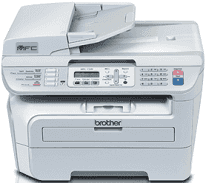
For lovers of multifunctioning devices that can print, copy, scan, send or receive fax messages, this is the best device to buy. The physical dimensions of the Brother MFC-7320 printer involve a weight of 10 kg, a height of 304 mm, a width of 428 mm and a depth of 396 mm. The printer also has an automatic document feeder (ADF) which automatically feeds the printer with the needed paper.
Brother MFC-7320 Driver for Windows
Supported OS: Windows 10 (32-bit), Windows 10 (64-bit), Windows 8.1 (32-bit), Windows 8.1 (64-bit), Windows 8 (32-bit), Windows 8 (64-bit), Windows 7 (32-bit), Windows 7 (64-bit), Windows Vista (32-bit), Windows Vista (64-bit), Windows XP (32-bit), Windows XP (64-bit)
| Filename | Size | Download |
|---|---|---|
| Full Driver and Software Package for Windows 8, 8.1, 10 32-bit and 64-bit.EXE (Recommended) | 42.66 MB | Download |
| Full Driver and Software Package for Windows 7 32-bit and 64-bit.EXE (Recommended) | 41.29 MB | Download |
| Full Driver and Software Package for Windows vista, xp 32-bit and 64-bit.EXE (Recommended) | 77.32 MB | Download |
| Printer Driver and Scanner Driver for Local Connection for Windows 8, 8.1, 10 32-bit.EXE | 6.64 MB | Download |
| Printer Driver and Scanner Driver for Local Connection for Windows 8, 8.1, 10 64-bit.EXE | 6.81 MB | Download |
| Printer Driver and Scanner Driver for Local Connection for Windows 7 32-bit.EXE | 6.53 MB | Download |
| Printer Driver and Scanner Driver for Local Connection for Windows 7 64-bit.EXE | 6.70 MB | Download |
| Printer Driver and Scanner Driver for Local Connection for Windows vista, xp 32-bit.EXE | 3.80 MB | Download |
| Printer Driver and Scanner Driver for Local Connection for Windows vista, xp 64-bit.EXE | 4.02 MB | Download |
| Or Download Brother MFC-7320 Printer driver from Brother website | ||
Driver and Software for Mac OS
Supported OS: macOS Catalina 10.15, macOS Mojave 10.14, macOS High Sierra 10.13, macOS Sierra 10.12, OS X El Capitan 10.11, OS X Yosemite 10.10, OS X Mavericks 10.9, OS X Mountain Lion 10.8, OS X Lion 10.7, Mac OS X Snow Leopard 10.6, Mac OS X Leopard 10.5
| Filename | Size | Download |
|---|---|---|
| Printer Driver for macOS 10.15.dmg | 38.65 MB | Download |
| Printer Driver for macOS 10.14.dmg | 38.58 MB | Download |
| Brother MFC-7320 Printer Driver for macOS 10.13 and 10.12.dmg | 35.18 MB | Download |
| Printer Driver for Mac OS X 10.11.dmg | 26.32 MB | Download |
| Printer Driver for Mac OS X 10.10.dmg | 28.86 MB | Download |
| CUPS Printer Driver for Mac OS X 10.9.dmg | 22.67 MB | Download |
| CUPS Printer Driver for Mac OS X 10.6 to 10.8.dmg | 26.04 MB | Download |
| Printer Driver CUPS for Mac OS X 10.5.dmg | 5.45 MB | Download |
| ICA Scanner Driver for macOS 10.15.dmg | 2.28 MB | Download |
| Scanner Driver for macOS 10.14.dmg | 293.09 MB | Download |
| Scanner Driver for macOS 10.13.dmg | 293 MB | Download |
| Brother MFC-7320 Scanner Driver for macOS 10.12.dmg | 293.07 MB | Download |
| Scanner Driver for Mac OS X 10.8 to 10.11.dmg | 294.43 MB | Download |
| Scanner Driver for Mac OS X 10.7 to 10.10.dmg | 6.53 MB | Download |
| TWAIN Scanner Driver for Mac OS X 10.6.dmg | 4.89 MB | Download |
| TWAIN Scanner Driver for Mac OS X 10.5.dmg | 2.08 MB | Download |
| Or Download Brother MFC-7320 Printer driver from Brother website | ||
Driver for Linux
Linux (32-bit), Linux (64-bit)
| Filename | Size | Download |
|---|---|---|
| LPR Printer driver rpm package for Linux | 42.33 kB | Download |
| CUPSwrapper Printer driver rpm package for Linux | 13.85 kB | Download |
| Scanner driver rpm package for Linux 32 bit | 59.35 kB | Download |
| Scanner driver rpm package for Linux 64 bit | 69.94 kB | Download |
| PC-FAX driver rpm package for Linux | 45.15 kB | Download |
| LPR Printer driver deb package for Linux | 39.34 kB | Download |
| CUPSwrapper Printer driver deb package for Linux | 12.72 kB | Download |
| Scanner driver deb package for Linux 32 bit | 55.48 kB | Download |
| Scanner driver deb package for Linux 64 bit | 66.06 kB | Download |
| PC-FAX driver deb package for Linux | 38.30 kB | Download |
| Or Download Brother MFC-7320 Printer driver from Brother website | ||
Specifications
The ADF dimensions include an input width range between 148 to 215.9 mm while the input length range is between 148 to 355.6 mm. The ADF itself can hold up to 35 sheets of 20 lbs while the internal memory of the device is about 16 MB of RAM. The main connectivity interface of the system is through the standard universal serial bus (USB) 2.0 interface cable, not longer than 2.0 m.
The compatible operating systems include those of Windows and Macintosh according to Brother No 1 chart with the MMR coding system and standard resolutions. Printing with this device requires a speed that is up to 18 pages per minute (ppm). The print resolution is at 1200 dots per inch (dpi) while the maximum is 2400 x 600 dpi.
The compatible drivers depend on the operating systems in use. For instance, Windows require TWAIN and WIA while Macintosh requires TWAIN only. The Linus OS need a SANE driver while each of the different operating systems also has their respective compatible viewer.
A fantastic feature of this model of the Brother printer lies in the faxing function that works at high speed and quality. These properties include a modem speed of 14400 bps and a transmission speed for each sent article at approximately 6 seconds. The coding system for faxing is MH, MR or MMR with grayscale 8-bit and 256. The delayed timer can be up to 50 times.